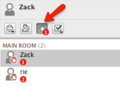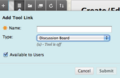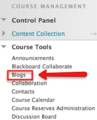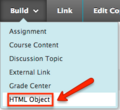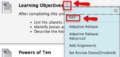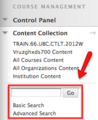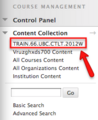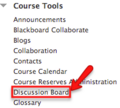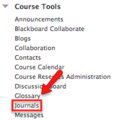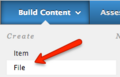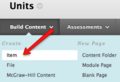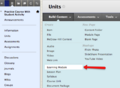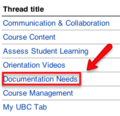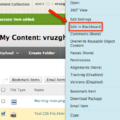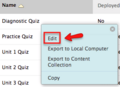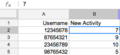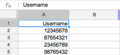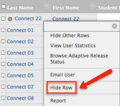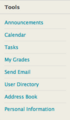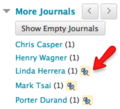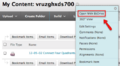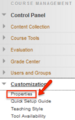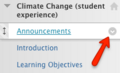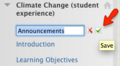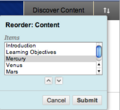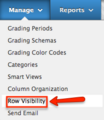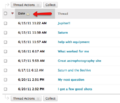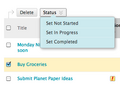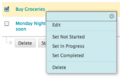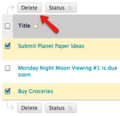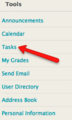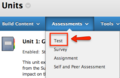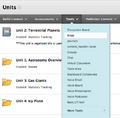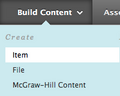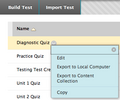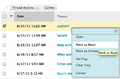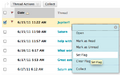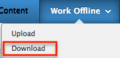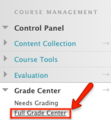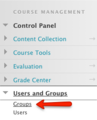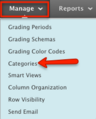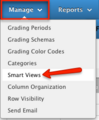Category:LMS
Appearance
This is the category for pages related to Learning Management Systems at UBC
Subcategories
This category has the following 2 subcategories, out of 2 total.
C
- Connect Archive (475 pages)
Pages in category "LMS"
The following 88 pages are in this category, out of 88 total.
B
- Documentation:Blackboard Collaborate/Voice Authoring/Create a Voice Board (How to)
- Documentation:Blackboard Collaborate/Voice Authoring/Create a Voice Email
- Documentation:Blackboard Collaborate/Voice Authoring/Create a Voice Podcast (How to)
- Documentation:Blackboard Collaborate/Voice Authoring/Create a Voice Presentation
- UBC Wiki:Books/Connect Migrated Course Checklist
- UBC Wiki:Books/Connect One Last Look After Migrating
- UBC Wiki:Books/Connect Reviewing a Migrated Grade Center
- UBC Wiki:Books/Connect Reviewing Migrated Assignments and Assessments
- UBC Wiki:Books/Connect Reviewing Migrated Course Communications and Discussions
- UBC Wiki:Books/Connect Reviewing Migrated Course Content
- UBC Wiki:Books/The Four Quadrants - Training
C
- Documentation:Clickers and Canvas/UBC iClicker Registration in Canvas
- Documentation:Clickers and Connect
- Documentation:Clickers and Connect/Adding an iClicker Registration Link to Your Course in Connect
- Documentation:Clickers and Connect/Contact Us
- Documentation:Clickers and Connect/Export Scores to Connect with Gradebook
- Documentation:Clickers and Connect/Export Scores to csv file with Gradebook
- Documentation:Clickers and Connect/iClicker Course Configuration
- Documentation:Clickers and Connect/Import Class Roster with Gradebook
- Documentation:Clickers and Connect/Instructor iClicker Checklist
- Documentation:Clickers and Connect/Syncing with Connect
- Documentation:Clickers and Connect/UBC iClicker Registration in Connect
- Documentation:Clickers and Connect/Using Gradebook
- Documentation:Clickers and the new LMS Pilot
- Documentation:Clickers and the new LMS Pilot/For Instructional Support Staff
- Documentation:Clickers and the new LMS Pilot/For Instructors
- Documentation:Clickers and the new LMS Pilot/For Students
- Documentation:Clickers and Vista
- Documentation:Clickers/Getting Started
- Documentation:Connect
- Sandbox:Connect Institute - C&C
- Sandbox:Connect Institute - Course Content
- Sandbox:Connect Institute-AssessStudentLearning
- Sandbox:Connect Institute-CohortEssentials
- Sandbox:Connect Institute-ConnectEssentials
- Sandbox:Connect Institute-CourseManagement
- Sandbox:Connect Institute-GettingAcquaintedwithMigrated Course
- Sandbox:Connect Institute-GettingStartedinConnect
- Sandbox:Connect Institute-GettingStartedinConnect online gettingstarted
- Sandbox:Connect Institute-GettingStartedinConnect online instructorchecklist
- Sandbox:Connect Institute-GettingStartedinConnect online roadmap
- Sandbox:Connect Institute-GettingStartedinConnect online studentchecklist
- Sandbox:Connect Institute-PharmTATraining
- Sandbox:Connect Institute-SPPHTATraining
- Template:Connect Known Issues
- Template:Connect Known Issues Input Box
- Template:Connect Known Issues Intro
- Template:Connect Known Issues Preloaded
- Template:Connect Known Issues/doc
- Documentation:Connect Resolved Issues
- Elearning:Connect/2012S-Courses
- Sandbox:Connect/Assessment Guide
- Documentation:Connect/Create a Calculated Average Column (How To)
- Documentation:Connect/Create a Calculated Minimum or Maximum Column (How To)
- Documentation:Connect/Create a Calculated Total Column (How To)
- Sandbox:Connect/Grading with the rubric (how to)
- Documentation:Connect/Known Issues, Gotchas and Workarounds/Grade Center download only contains "in progress" instead of student grade
- Documentation:Connect/Known Issues, Gotchas and Workarounds/Node selection is forgotten when you return to the "Courses" screen after editing a course
K
- Documentation:Kaltura/Contribute to the Faculty Repository (How to)
- Documentation:Kaltura/Course Gallery Quicksheet
- Documentation:Kaltura/Create a Clip (How To)
- Documentation:Kaltura/Create and Upload a Video From a Webcam (How to)
- Documentation:Kaltura/Embed a Video (How To)
- Documentation:Kaltura/Manage Videos in My Media (How To)
- Documentation:Kaltura/Share and Manage Videos in Course Gallery (How To)
- Documentation:Kaltura/Upload a Video (How to)
N
W
- WebCT/Vista
- Documentation:Wimba Voice Tools/Elearning
- Documentation:Wimba Voice Tools/Examples
- Documentation:Wimba Voice Tools/Get Started
- Documentation:Wimba Voice Tools/Resources
- Documentation:Wimba Voice Tools/Tips
- Documentation:Wimba Voice Tools/Uses and Benefits
- Documentation:Wimba Voice Tools/What Is Wimba Voice Tools
- Documentation:WordPress Basics/Widgets for Wordpress
Media in category "LMS"
The following 200 files are in this category, out of 282 total.
(previous page) (next page)-
11-08-31-5-Teaching-&-Learning-Areas.png 560 × 560; 45 KB
-
12-06-19-PD-Connect-Flowchart-No-Transparency.png 499 × 579; 31 KB
-
Arrow for test items option menu.png 319 × 90; 11 KB
-
Audio 2013-05-03 at 1.08.48 PM.png 296 × 49; 9 KB
-
Audio Options.png 70 × 65; 5 KB
-
BB IM Module.png 344 × 214; 32 KB
-
BbDrive Icon.png 131 × 129; 11 KB
-
Calcformulaq-screenshot1.png 1,141 × 646; 129 KB
-
Calcformulaq-screenshot2.png 1,138 × 668; 108 KB
-
Collaborate Audio Setup Wizard Location.png 514 × 213; 56 KB
-
Collaborate Queue Number.png 62 × 32; 5 KB
-
Collaborate Raise Hand.png 233 × 168; 13 KB
-
Connect Add External Weblink.png 383 × 317; 35 KB
-
Connect Add Module.png 583 × 169; 51 KB
-
Connect Add Remove Modules.png 657 × 235; 39 KB
-
Connect Add Tool Link Menu.png 365 × 236; 23 KB
-
Connect Add Weblink.png 842 × 531; 103 KB
-
Connect Announcements Course Link.png 239 × 302; 36 KB
-
Connect Assignment Instructions.png 663 × 345; 83 KB
-
Connect Assignment Submission.png 675 × 523; 78 KB
-
Connect Attached File as a Link.png 692 × 105; 30 KB
-
Connect Attached File on Item Example.png 708 × 165; 37 KB
-
Connect BbDrive Server Credentials.png 417 × 187; 19 KB
-
Connect BbDrive Shared Folder.png 995 × 224; 54 KB
-
Connect BbDrive webdav.png 553 × 519; 31 KB
-
Connect BbDrive Windows Explorer.png 662 × 341; 38 KB
-
Connect Blog Entries.png 178 × 100; 13 KB
-
Connect Blog Tools.png 488 × 184; 33 KB
-
Connect Blog View Drafts.png 744 × 193; 43 KB
-
Connect Blogs Save Entry as a Draft.png 734 × 98; 20 KB
-
Connect Blogs Under Course Tools.png 198 × 244; 26 KB
-
Connect Blogs with New Entries.png 659 × 170; 35 KB
-
Connect Build Content Items.png 363 × 442; 42 KB
-
Connect Build HTML Object.png 221 × 202; 18 KB
-
Connect Build Pool.png 721 × 150; 24 KB
-
Connect Choose Correct Answer Multiple Choice Question.png 663 × 232; 19 KB
-
Connect Collect Discussion Posts.png 727 × 218; 66 KB
-
Connect Commenting Blog Entry.png 515 × 245; 60 KB
-
Connect Content Collection Edit Copyright Status Button.png 895 × 293; 76 KB
-
Connect Content Collection Tab.png 673 × 42; 16 KB
-
Connect Content Collection Upload Multiple Files.png 619 × 395; 24 KB
-
Connect Contextual Menu.png 411 × 196; 41 KB
-
Connect Course Banner.png 980 × 473; 279 KB
-
Connect Course Customization With Arrow.png 199 × 354; 39 KB
-
Connect Course Customization.png 207 × 307; 29 KB
-
Connect Course Files 360 View.png 271 × 455; 38 KB
-
Connect Course Files Create.png 715 × 124; 44 KB
-
Connect Course Files Permissions.png 704 × 289; 67 KB
-
Connect Course Files Search.png 205 × 252; 31 KB
-
Connect Course Files Upload.png 608 × 388; 32 KB
-
Connect Course Files.png 205 × 252; 31 KB
-
Connect Course Link Location.png 352 × 431; 41 KB
-
Connect Course Menu Discussions.png 201 × 327; 22 KB
-
Connect Course Tools Blogs.png 186 × 251; 27 KB
-
Connect Course Tools Discussion Board-1.png 197 × 177; 19 KB
-
Connect Course Tools Journals.png 200 × 213; 23 KB
-
Connect Create a File.png 209 × 134; 12 KB
-
Connect Create a Journal Entry.png 475 × 123; 25 KB
-
Connect Create a Wiki Page.png 542 × 416; 73 KB
-
Connect Create Blog Entry.png 542 × 330; 77 KB
-
Connect Create Content Folder-1.png 377 × 144; 21 KB
-
Connect Create File Add Metadata.png 430 × 134; 18 KB
-
Connect Create File Example.png 285 × 68; 12 KB
-
Connect Create Forum.png 748 × 133; 29 KB
-
Connect Create Item-1.png 302 × 206; 23 KB
-
Connect Create Learning Module.png 543 × 399; 69 KB
-
Connect Create Question Set.png 641 × 597; 112 KB
-
Connect Create Thread Student View.png 763 × 138; 40 KB
-
Connect Create Thread.png 758 × 137; 42 KB
-
Connect CSS File Link Example.png 718 × 291; 45 KB
-
Connect CWL Login.png 267 × 111; 11 KB
-
Connect Delete Banner.png 534 × 235; 86 KB
-
Connect Discussion Board Contextual Menu.png 730 × 302; 82 KB
-
Connect Discussion Board Search.png 751 × 285; 61 KB
-
Connect Discussion Post Reply Button.png 699 × 146; 33 KB
-
Connect Discussion Posts Rating.png 580 × 552; 96 KB
-
Connect Discussion Thread.png 731 × 235; 48 KB
-
Connect Documentation Needs Link.png 205 × 199; 16 KB
-
Connect Download Assignment Link.png 630 × 104; 36 KB
-
Connect Download Assignments Select Users.png 722 × 268; 45 KB
-
Connect Edit in Blackboard.png 413 × 412; 63 KB
-
Connect Edit Mode Off.png 54 × 19; 7 KB
-
Connect Edit Mode On.png 48 × 20; 7 KB
-
Connect Edit Mode.png 461 × 81; 20 KB
-
Connect Edit Pool.png 299 × 312; 23 KB
-
Connect Edit Quiz.png 296 × 214; 25 KB
-
Connect Edit Wiki Content.png 527 × 186; 34 KB
-
Connect Edit Wikis.png 522 × 171; 29 KB
-
Connect Fill in Multiple Blanks Answer.png 765 × 82; 18 KB
-
Connect Fill in the Blank Change Points.png 774 × 122; 27 KB
-
Connect Fill Multiple Blanks Test Question-1.png 740 × 357; 48 KB
-
Connect Fill-in-multiple blanks change points.png 760 × 162; 35 KB
-
Connect Filter Post Collection.png 745 × 564; 92 KB
-
Connect Flickr Mashup Example.png 966 × 307; 109 KB
-
Connect Flickr Search Results.png 719 × 517; 198 KB
-
COnnect Grade Center Edit Column Information.png 187 × 469; 37 KB
-
Connect Grade Center Existing Column 1.png 429 × 132; 21 KB
-
Connect Grade Center New Column.png 286 × 130; 12 KB
-
Connect Grade Center Quick Column Information.png 214 × 267; 26 KB
-
Connect Grade Center Upload File 1st Column.png 286 × 132; 11 KB
-
Connect Hide Row in Grade Center.png 298 × 262; 39 KB
-
Connect Hide Rows.png 695 × 148; 23 KB
-
Connect Journal Comment Button.png 537 × 233; 56 KB
-
Connect Journal Comments Drop-down.png 533 × 302; 65 KB
-
Connect Journal New Entries.png 697 × 146; 37 KB
-
Connect Journal Save Entry as Draft.png 736 × 117; 22 KB
-
Connect Journal View Drafts.png 746 × 124; 30 KB
-
Connect Journals Submit Entry.png 732 × 105; 21 KB
-
Connect Login.png 242 × 128; 13 KB
-
Connect Logout.png 470 × 77; 18 KB
-
Connect Make Course Availalble.pdf ; 194 KB
-
Connect Matching Question Pair.png 604 × 550; 32 KB
-
Connect Moderate Post.png 720 × 229; 49 KB
-
Connect Multiple Choice Change Points.png 741 × 269; 29 KB
-
Connect My Courses Module.png 368 × 238; 31 KB
-
Connect My Places.png 213 × 24; 11 KB
-
Connect My Tools.png 170 × 291; 17 KB
-
Connect My UBC Example.png 955 × 615; 152 KB
-
Connect Nested Discussion Thread.png 714 × 200; 58 KB
-
Connect New Journal Entries.png 173 × 157; 21 KB
-
Connect New Journal.png 416 × 186; 19 KB
-
Connect Open with BbDrive.png 532 × 293; 60 KB
-
Connect Personalize Page.png 449 × 137; 22 KB
-
Connect Post Reply.png 724 × 417; 94 KB
-
Connect Prezi Embed.png 583 × 480; 90 KB
-
Connect Print Discussion Posts.png 751 × 475; 74 KB
-
Connect Properties Under Customization.png 227 × 364; 43 KB
-
Connect Question Settings.png 746 × 140; 39 KB
-
Connect Quiz Begin.png 659 × 341; 48 KB
-
Connect Quiz Example.png 656 × 509; 85 KB
-
Connect Rename Menu Link Chevron.png 208 × 126; 16 KB
-
Connect Rename Menu Link Save.png 222 × 122; 17 KB
-
Connect Reordering LEarning Module Content.png 220 × 202; 20 KB
-
Connect Return Post.png 257 × 88; 11 KB
-
Connect Row Visibility.png 215 × 248; 23 KB
-
Connect Rubric Type.png 631 × 131; 28 KB
-
Connect Rubrics Link.png 204 × 381; 34 KB
-
Connect Rubrics Weight.png 499 × 192; 18 KB
-
Connect Search for a Flickr Photo.png 713 × 335; 65 KB
-
Connect Set Course Availabilty.png 279 × 119; 21 KB
-
Connect Set Start Date.png 444 × 218; 34 KB
-
Connect Sort Threads.png 485 × 416; 62 KB
-
Connect Specify Metadata Attachments.png 828 × 133; 31 KB
-
Connect Specify Metadata.png 416 × 180; 33 KB
-
Connect Task Status Button.png 325 × 240; 25 KB
-
Connect Task Status.png 323 × 209; 25 KB
-
Connect Tasks List.png 941 × 264; 65 KB
-
Connect Tasks Sort.png 272 × 264; 29 KB
-
Connect Tasks.png 163 × 272; 24 KB
-
Connect Tests in Content Area.png 347 × 225; 28 KB
-
Connect Tests Surveys and Pools Tool.png 199 × 433; 38 KB
-
Connect Tests, Surveys and Pools.png 200 × 431; 39 KB
-
Connect Thumbtack Icon.png 15 × 14; 3 KB
-
Connect ToC Refresh.png 168 × 169; 16 KB
-
Connect Tools Journals.png 494 × 186; 36 KB
-
Connect Tools Menu Calendar.png 163 × 272; 24 KB
-
Connect Verify Copyright Status.png 948 × 219; 48 KB
-
Connect View Blog Comments.png 513 × 125; 17 KB
-
Connect View Week Calendar.png 930 × 379; 52 KB
-
Connect Web Link Info.png 963 × 748; 101 KB
-
Connect Wiki My Contribution.png 754 × 189; 47 KB
-
Connect YouTube Mashup Example.png 446 × 203; 54 KB
-
Connect Youtube Search Results.png 718 × 456; 145 KB
-
Connect YouTube Search.png 738 × 177; 44 KB
-
Connect-Add-Tool-Link-to-Content-Area.png 542 × 531; 62 KB
-
Connect-Add-Tool-Link.png 210 × 264; 15 KB
-
Connect-Announcements-Drag-and-Drop.png 618 × 598; 78 KB
-
Connect-Assignment-File-Download.png 535 × 228; 38 KB
-
Connect-Build-Item.png 200 × 160; 7 KB
-
Connect-CSS-Example.png 1,089 × 279; 95 KB
-
Connect-Discussions-My-Grades.png 977 × 321; 33 KB
-
Connect-Ordering-Questions-Drag-and-Drop.png 321 × 387; 28 KB
-
Connect-Select-Course-Entry-Point.png 519 × 290; 32 KB
-
Connect-Test-Edit.png 337 × 281; 19 KB
-
Connect-Thread-Mark-as-Read.png 480 × 317; 37 KB
-
Connect-Thread-Set-Flag.png 484 × 304; 37 KB
-
Connect.addgroupnames.png 683 × 208; 32 KB
-
Connect.categoryedit.png 231 × 86; 12 KB
-
Connect.downloadgradefiles.png 202 × 98; 13 KB
-
Connect.editresponse.png 1,142 × 143; 30 KB
-
Connect.gradeann.png 284 × 302; 37 KB
-
Connect.gradebyquestion.png 288 × 407; 45 KB
-
Connect.gradecenter.png 202 × 219; 27 KB
-
Connect.gradehistorydownload.png 299 × 36; 10 KB
-
Connect.gradehistoryenable.png 303 × 38; 10 KB
-
Connect.gradehistorypaging.png 368 × 53; 10 KB
-
Connect.gradehistorytimeframe.png 363 × 33; 9 KB
-
Connect.gradingfilterbyneedsgrading.png 326 × 94; 22 KB
-
Connect.gradingresponses.png 1,050 × 114; 31 KB
-
Connect.groupavailability .png 451 × 49; 8 KB
-
Connect.grouprandom.png 821 × 199; 41 KB
-
Connect.groups.png 205 × 254; 28 KB
-
Connect.managecategories.png 181 × 225; 18 KB
-
Connect.selectedcolumnsandcategories.png 1,120 × 445; 108 KB
-
Connect.selectnames.png 668 × 190; 22 KB
-
Connect.singlegroup.png 198 × 97; 12 KB
-
Connect.smartviewsingradecenter.png 209 × 254; 25 KB
-
Connect.texteditor.10alignL.png 28 × 23; 3 KB