Documentation:Kaltura/Embed a Video (How To)
Appearance
Instructors can enable course participants to embed videos contributed to a Course Gallery to an external site, blog or any page that accepts HTML (ie: websites, blogs, etc.)
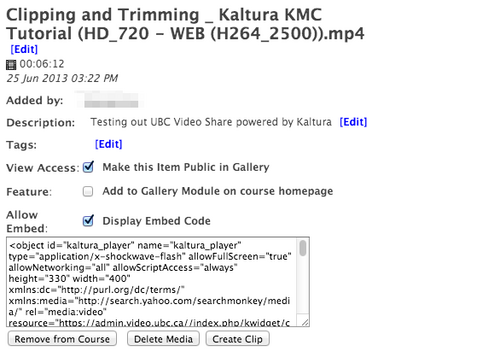
Embedding a video is as easy as enabling a checkbox. Make a video public in the Course Gallery and more options will appear, allowing you to check off the embed code option. This will display the embed code, which users can copy and paste the video into any desired destination.