Documentation:Wimba Voice Tools/Elearning
What is it?
Blackboard Collaborate Voice Authoring is a collection of web-based tools that are integrated directly into Connect. These tools facilitate and promote instruction, collaboration, coaching and assessment through voice and sound.
Instructors can engage students with media enhanced learning activities that allow for both synchronous and asynchronous conversations and discussion. Overall, Blackboard Collaborate Voice Authoring is a great way to help increase the interaction and student engagement level with the online learning environment.
Uses and Benefits
You can use a variety of tools from the Blackboard Collaborate Voice Authoring suite to achieve specific teaching and learning goals.
- Threaded Discussions
Using Voice Board, you can let students record their responses to a discussion topic that you started. At the same time, you can provide a recorded response either as feedback or assessment.
- Online Office Hours
You can hold online office hours by using Voice Direct where you and your students can have real-time conversations, similar to teleconferencing.
- Send Recorded Instructions
Sometimes it is easier to explain topics or assignment instructions by talking instead of typing them down. You can send recorded messages to all of your students in class by using Voice E-mail.
- Vocally Annotate Presentations
Voice Presentation not only allows you to create an online presentation but it also lets you pull in the rich and diverse content found on the web. You can add voice-over annotations for in-depth explanations as well as enable students to respond and annotate the presentation themselves.
- Make Short Announcements
Instead of writing announcements and reminders, you can easily record them using Voice Recorder.
- Create Your Own Podcasts
Podcasting lets students take recorded audio lectures and presentations on the go. In some classes, podcasting has been used as a story telling exercise. Podcaster gives you the tools you and your students need in order to create podcasts easily.
Examples
Blackboard Collaborate Voice Authoring in UBC Courses
The Centre for Teaching, Learning and Technology (CTLT) Instructional Designer Sunah Cho talks about how she used the voice authoring tools for her on-campus Korean language classes
The online course PSYC 320: Psychology of Gender uses the voice authoring tools to provide oral feedback to students' assignment and journal submissions.
Get Started
Before you can start using Blackboard Collaborate Voice Authoring, please make sure that you have the following:
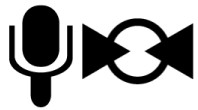
A) Course within Connect
You will access the tools within a Connect course. If you don't have one, please set one up.
B) Microphone and Speakers
Most laptop computers today have microphones built-in. You can easily find the mic input on your computer by looking for either one of the symbols in the picture here.
Once you have done both of the steps, please read the step-by-step instructions:
- Add a Voice Authoring Mashup to Your Course
- Create a Voice Board
- Create a Voice Email
- Create a Voice Podcast
- Create a Voice Presentation
Resources
See also the Blackboard Collaborate Voice Authoring Users Guide for more detailed information.
Tips
- Explicitly share with your students how you want them to use the tools and what they can expect from you.
- Improve sound recording by purchasing an external microphone.
- Keep a balance between improving sound quality and students' differing levels of access to technology. The better the sound quality, the more data it creates.
- Always check if the tool is using the right microphone and speakers before you start recording.
- Review all your work before publishing for students to listen.