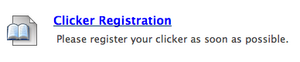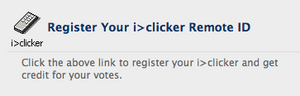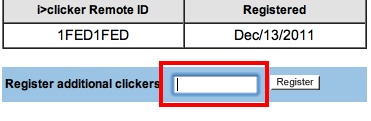Documentation:Clickers and the new LMS Pilot/For Students
Appearance
If I have registered my clicker in Vista, do I need to register again in Connect?
Yes, even if you have registered your clicker in a Vista course, you still need to register your clicker in Connect. However, like Vista, you will only need to register your clicker in one Connect course and it automatically registers your clicker to other Connect courses you have.
Where do I register my clicker in Connect?
After you have entered your course in Connect, click on the link for the Content page on the side. Then click on the link that looks like the one below.
Click on the link for the Tools page on the side. Then click on the link that looks like the one below.
Fill in the text field outlined in red below with the 8 character ID on the back of your clicker. Then press Register.