Documentation:Wimba Voice Tools/Get Started
Appearance
Get Started
Before you can start using Blackboard Collaborate Voice Authoring, please make sure that you have the following:
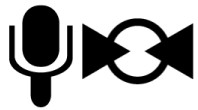
A) Course within Connect
You will access the tools within a Connect course. If you don't have one, please set one up.
B) Microphone and Speakers
Most laptop computers today have microphones built-in. You can easily find the mic input on your computer by looking for either one of the symbols in the picture here.
Once you have done both of the steps, please read the step-by-step instructions: