Course:FNH200/Projects
| Welcome, Help and Resources | 2025 Team Assignments | 2025 Team Projects | Past Projects |
| FNH200 Exploring our Foods | |
|---|---|
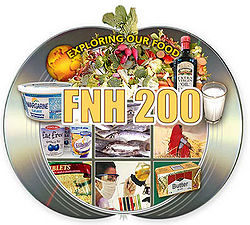
| |
| Course Info | |
| Instructor: | Judy Chan |
| Class Time: | T Th 9 to 10:50 am |
| Teamwork Time: | T Th 11 to 11:50 am |
| Format: | Online and Team |
| Office Hours: | By appointment via email |
| Course Syllabus: | Course Syllabus |
| Past Projects: | Team Projects 2011-21. |
| 2025 Summer Online | |
| Course Lessons | |
| 2024 Summer Online | |
| 2023 Summer Online | |
| 2022 Summer Online | |
| 2021 Summer (July - Aug) | |
| 2020 Summer (July - Aug) | |
| 2017 Summer (July - Aug) | |
| 2015 Winter (2016 Jan to April) | |
| 2014 Winter (2015 Jan to April) | |
| 2013 Winter (2014 Jan to April) | |
| 2012 Winter (2013 Jan to April) | |
| 2011 Winter (2012 Jan to April) | |
| 2010 Winter (2011 Jan to April) | |
Welcome to FNH 200 wiki page. This is the place your will use to submit two assessments:
- Assignment #2 (Team) on Canadian food substitutes, food additives, food regulations, and your informed choice
- Team Component, 5% of course grade, due: July 17
- Individual Component, 0 to 10% of course grade (flexible and determined by each individual student), due: July 18
- Team Projects
- 0 or 20% of course grade, due: August 8
Use the tabs above to land at pages for each assignment and project. By posting your assignments projects here, we are building an inventory of food sciences information of many common foods we all enjoy. Pages on UBC Wiki is accessible by anyone with internet access. Some projects contributed by students in the past have been viewed by thousands of visitors. Occasionally, I also receive emails from the general public asking for more details because the info presented here piqued their interests.
Formatting
Using Images on the Wiki
Click here to get help on adding images and pictures on wiki pages.
Renaming Your Page
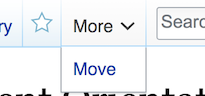
This is done by using the move link in the drop down arrow tab at the top of the wiki. The tab is not visible if you not are logged in.
- Click on the move link
- In the new title box, you'll find the current title of your page. It will look something like FNH200/2020/Sample Page
- Enter the new name after the prefix FNH200/. For example FNH200/2020/My New Title.
- Click the move page button.
Licensing and Citation
Attributing Open Licensed Material
Searching for Open Education Resources
Virtual Drop-in Office Hours
(click link to join)
- TBD
- TBD
Help Contacts
- wiki.support@ubc.ca
- will.engle (at) ubc.ca
- rie.namba (at) ubc.ca