Documentation:Open Case Studies/Licensing Citation
Goals of the Guide
This guide will help users:
- Identify and describe open licenses
- Understand how to give attribution to open resources
- Identify and locate open education resources for use in the wiki project
- Understand the elements of citation style in the case studies wiki
- Express the importance of citing in wiki environments and apply appropriate citation
Open Licenses

As defined by Open Definition, "A license is a document that specifies what can and cannot be done with a work (whether sound, text, image or multimedia). It grants permissions and states restrictions. Broadly speaking, an open license is one which grants permission to access, re-use and redistribute a work with few or no restrictions."
There are a number of open licenses that allow for content to be used in a variety of ways. This guide focuses on Creative Commons; however, to find out about additional open licenses, use the resources below.
Understanding the Different Creative Commons Licenses
Creative Commons offers six different licenses that allow copyright holders to apply different restrictions to how their work may be reused. When using a specific CC-licensed work, it is important to pay attention to the CC license and its restrictions. All Creative Commons licenses require attribution. The specific types of Creative Commons licenses are:
License Text and Icons by Creative Commons Organization and is licensed under a Creative Commons Attribution 4.0 License.
The following infographic provides an overview of the different license and their requirements:
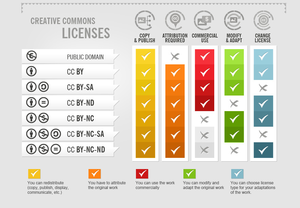
Attributing Creative Commons Materials
All Creative Commons licenses require that users of the work attribute the creator. When providing attribution to a CC-licensed work, you should include:

- the author's name, screen name, or user ID, etc. If the work is being published on the Internet, it is best practice to link that name to the person's profile page, if such a page exists.
- the work's title or name (if applicable), if such a thing exists. If the work is being published on the Internet, it is best practice to link the name or title directly to the original work.
- the specific type of license the work is available under. Linking to the license will allow others to find the license terms
- The URL where the work is hosted
- Mention if the work is a derivative work or adaptation, in addition to the above, one needs to identify that their work is a derivative work i.e., “This is a Finnish translation of [original work] by [author].” or “Screenplay based on [original work] by [author].”
For in-depth examples on citing Creative Commons images, please see the Creative Commons Image Citation Guide from the UBC Copyright Site.
Resources
Looking for more information on proper ways to attribute Creative Commons licensed recourses? Check out these in-depth guides:
- How do I properly attribute a CC licensed work?: FAQ from Creative Commons
- Attributing Creative Commons Materials A 9-page guide from Creative Commons Australia on best practices for attribution of Creative Commons licensed materials.
- How to attribute Creative Commons licensed materials for Teachers and Students: a 7-page guide for Teachers and students from Creative Commons Australia on how to attribute Creative Commons materials.
Searching for Open Education Resources

The following guides were developed to suggest tools and sources for finding open education resources. While there are many more resources available to you, the following sources have been evaluated or curated by librarians to make the searching process easier.
Open Education Resource Repositories
An open education repository is an online storage system that allows educators to share, manage and use education resources. The repository contains a collection of learning items that support instruction. These items include: open textbooks, lesson plans, quizzes (e.g. iclickers, etc.), videos, animations, handouts, interactive activities and tools (e.g. apps), and powerpoint presentations. UBC Library has created a guide of vetted open education resource repositories. The repositories have been evaluated according to the Open Education Resource Repositories (OERR) Rubric created in collaboration with 10 academic libraries in British Columbia. The assessment process is ongoing and this page will be updated as new OERR's are added.
- UBC Library Open Education Resource Repositories Guide
- - Open Culture: The best free cultural & open education on the web
Open Access Journals
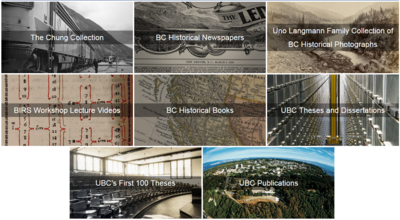
The basic idea of Open Access is simple, make research literature available online, without price barriers and without most permissions barriers (aside from attribution). There are a number of open access journals that can be used when providing instruction in open environments.
- Finding Open Access Journals Guide
- Directory of Open Access Journals - This site contains more information on Open Access publishing, as well as a directory of nearly 10,000 Open Access, full-text, and often peer-reviewed scholarly journals. These journals are freely available online, and typically allow authors to retain the copyright to their work.
UBC Library's Open Collections
UBC Library's Open Collections include digital photos, books, newspapers, maps, videos, theses and more. These publicly-accessible collections are constantly growing and reflect the research interests of the UBC community and beyond. Open Collections also allows you to run an API. Run powerful queries, perform advanced analysis, and build custom views, apps, and widgets with full access to the Open Collections' metadata and transcripts.
Citing Resources in a Wiki
Citation Style
Uniformity is the most important part of citing in the wiki as there is no official citation style. It's important to add enough information that a reader can track the citations. This may mean a link to the resource or the full citation information (i.e. author, year, title, etc.). For the purpose of the cases studies, we will use a simplified version of APA style.
The parts of the citation should include the following:
| Type of Resource | Citation Elements | Example |
|---|---|---|
| Website | Last Name, First Initial OR Website Name. Title of the Entry. Retrieved on (Enter Date) from: URL | Wikipedia. Environmental Ethics. Retrieved on April 16, 2016 from: https://en.wikipedia.org/wiki/Environmental_ethics |
| Article | Last Name, First Initial. (Year) Title of the Article. Title of the Journal, Volume(Issue),Start Page. Retrieved from: URL (If available) | Clark, W. C. (2007). Sustainability science: a room of its own. Proceedings of the National Academy of Sciences, 104(6), 1737.Retrieved from: http://www.pnas.org/content/104/6/1737.full |
| Book | Last Name, First Initial. (Year). Title of the Book. Place Published: Publisher. Retrieved from: URL (if available) | Imrie, R., Lees, L., & Raco, M. (Eds.). (2009). Regenerating London: governance, sustainability and community in a global city. Chicago: Routledge. |
Using Visual Editor for Citing
See Help:Footnotes and References to learn more how to add citation in Visual Editor mode.
Using Wiki Mark-up for Citing
This is a test citation [1]
- ↑ Antholis, W., Talbott, S., & Project Muse. (2010). Fast forward: Ethics and politics in the age of global warming. Washington, D.C: Brookings Institution Press. doi:10.7864/j.ctt6wpcv4
To cite the resources that you use in the case studies, you will need to use the following wiki mark-up:
| WIki Mark-up | What does it do? | Example |
|---|---|---|
| <ref> </ref> | Adds the citation information to the wiki entry. | Environmental ethics expands the study of ethics into the non-human world.<ref>Wikipedia. Retrieved on April 16, 2016. Environmental Ethics. Retrieved on April 16, 2016 from: https://en.wikipedia.org/wiki/Environmental_ethics</ref> |
| <references/> | Creates the reference/bibliography at the end of the wiki entry. This is automatically updated when you add new citations. | Environmental ethics expands the study of ethics into the non-human world.<ref>Wikipedia. Retrieved on April 16, 2016. Environmental Ethics. Retrieved on April 16, 2016 from: https://en.wikipedia.org/wiki/Environmental_ethics</ref> References <references/> |
| <ref name="Ethics"> | Naming a citation allows you to use it multiple times without re-writing the citation. | <ref name="Ethics">Wikipedia. Retrieved on April 16, 2016. Environmental Ethics. Retrieved on April 16, 2016 from: https://en.wikipedia.org/wiki/Environmental_ethics</ref> Then at all the other citation points, just enter:
|
| All Together Environmental ethics expands the study of ethics into the non-human world.[1] References
| ||
Permanent URL - PURL for UBC Library Resources
UBC Library paid resources are available to access by students, staff, and faculty only. This means that all content in open environments (like this wiki) need to be linked directly to UBC Library and not uploaded to the wiki space. However, to link to a Library resource, you will need to create permanent URL, or PURL. A PURL will allow you to link to a specific resource while off-campus. The PURL will "trigger" system to authenticate users and ensuring that the link will work for off-campus users who have a valid CWL.
To create a PURL you can paste the following prefix directly in front of your PURL (i.e. no spaces between the prefix and the PURL)
http://ezproxy.library.ubc.ca/login?url=
You can also use the PURL generator created by UBC Library. The PURL generator can be found on the EZproxy Toolkit.