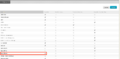Category:WeBWorK
Appearance
Articles related to WeBWorK at UBC
Pages in category "WeBWorK"
The following 43 pages are in this category, out of 43 total.
W
- Documentation:WeBWorK
- Documentation:WeBWorK/Comparison table between merged section and non-merged section
- Documentation:WeBWorK/Frequently asked questions
- Documentation:WeBWorK/How to access the answer log
- Documentation:WeBWorK/How to add people to WeBWorK
- Documentation:WeBWorK/How to change an individual WeBWorK assignment grade
- Documentation:WeBWorK/How to change test student to Grade Proctor
- Documentation:WeBWorK/How to change the length of inactivity time allowed before re-login to WeBWorK is required
- Documentation:WeBWorK/How to check a student’s progress during an exam
- Documentation:WeBWorK/How to contribute to UBC Library
- Documentation:WeBWorK/How to create Proctored Tests
- Documentation:WeBWorK/How to create WeBWorK assignments and properly assign them to students
- Documentation:WeBWorK/How to download grades and upload them to Canvas
- Documentation:WeBWorK/How to enable WeBWorK requiring credentials for submitting a proctored test
- Documentation:WeBWorK/How to extend exam time for an individual student
- Documentation:WeBWorK/How to extend individual WeBWorK homework sets
- Documentation:WeBWorK/How to give an extra attempt for an individual student
- Documentation:WeBWorK/How to hide WeBWorK homework sets
- Documentation:WeBWorK/How to import homework sets from set-definition files
- Documentation:WeBWorK/How to modify an existing WeBWorK problem
- Documentation:WeBWorK/How to mute grades notifications and hide grades from the Canvas gradebook
- Documentation:WeBWorK/How to refresh the cached image PG problem
- Documentation:WeBWorK/How to reuse assignments with customized problems
- Documentation:WeBWorK/How to reuse individual assignments from term-to-term
- Documentation:WeBWorK/How to reuse problems from other problem sets
- Documentation:WeBWorK/How to set up Canvas grade sync
- Documentation:WeBWorK/How to set up Email Instructor feature
- Documentation:WeBWorK/How to set up WeBWorK in your Canvas course
- Documentation:WeBWorK/How to submit drafts on behalf of students for grading
- Documentation:WeBWorK/How to upload sections using VLOOKUP
- Documentation:WeBWorK/Mechanics problem creation notes
- Documentation:WeBWorK/Problem Authoring Templates
- Documentation:WeBWorK/Problem Authoring Templates/Numeric From List
- Documentation:WeBWorK/Problem Authoring Templates/Numeric Response
- Documentation:WeBWorK/Problem Authoring Templates/Numeric Tolerance
- Documentation:WeBWorK/Problem Authoring Templates/PG Structure
- Documentation:WeBWorK/The WeBWorKiR Project: Integrating WeBWorK with R
- Documentation:WeBWorK/The WeBWorKiR Project: Integrating WeBWorK with R/Authoring Guide
- Documentation:WeBWorK/The WeBWorKiR Project: Integrating WeBWorK with R/Installation Guide
- Documentation:WeBWorK/Uses and benefits
- Documentation:WeBWorK/What is WeBWork
Media in category "WeBWorK"
The following 57 files are in this category, out of 57 total.
-
Add basic LTI tool.png 1,054 × 554; 96 KB
-
Add WeBWork link.png 1,457 × 764; 101 KB
-
Assignment link external.png 560 × 291; 21 KB
-
B.3 Give extra attempt for individual student - Image 1.png 779 × 70; 19 KB
-
B.3 Give extra attempt for individual student - Image 2.png 898 × 236; 41 KB
-
B.3 Give extra attempt for individual student - Image 3.png 699 × 553; 79 KB
-
B.4 Check student’s progress in the exam - Image 1.png 912 × 365; 85 KB
-
C.1 Change Test Student permission to grade proctor - Image 1.png 1,544 × 708; 154 KB
-
C.1 Change Test Student permission to grade proctor - Image 2.png 449 × 338; 47 KB
-
C.2 Update password for Test Student (grade proctor) - Image 1.png 1,256 × 663; 158 KB
-
C.2 Update password for Test Student (grade proctor) - Image 2.png 1,009 × 609; 71 KB
-
Canvas exportGrades.png 433 × 201; 28 KB
-
Create a blank set.png 810 × 379; 41 KB
-
Create column.png 650 × 370; 30 KB
-
Create content area.png 731 × 630; 227 KB
-
Create empty homework set.png 872 × 385; 41 KB
-
Create WW assignment link.png 704 × 167; 18 KB
-
Edit blank problems.png 970 × 418; 37 KB
-
Editing a homework set.png 742 × 401; 33 KB
-
Editing a Target Set.png 734 × 456; 42 KB
-
Github create new file.png 1,107 × 279; 0 bytes
-
Library browser.png 1,010 × 465; 78 KB
-
Manually change webwork grade.png 1,032 × 224; 16 KB
-
Name content area and make available to students.png 729 × 540; 210 KB
-
NewVersion tab.png 782 × 273; 19 KB
-
Open both csvs.png 1,351 × 725; 101 KB
-
Step2.jpg 917 × 283; 35 KB
-
Step4.jpg 1,093 × 884; 159 KB
-
Step5..jpg 1,098 × 868; 103 KB
-
Step6.jpg 1,093 × 849; 107 KB
-
Step7.jpg 1,033 × 846; 163 KB
-
Step8.jpg 1,033 × 854; 93 KB
-
Step9.png 903 × 583; 59 KB
-
Submit and launch WeBWork link.png 1,454 × 322; 37 KB
-
UsingVlookup gradesChange.png 1,362 × 362; 58 KB
-
Webwork - Publish Tab.png 683 × 480; 27 KB
-
Webwork assigned sets.png 918 × 162; 31 KB
-
Webwork change length example.png 946 × 321; 90 KB
-
Webwork change time.png 901 × 613; 123 KB
-
WeBWorK Connect Create Llink.png 377 × 721; 72 KB
-
WeBWorK Connect WebWorK Link.png 663 × 394; 43 KB
-
WeBWorK Connection BLTI Enable.png 1,441 × 707; 70 KB
-
WeBWorK Connection WebWorK Enable.png 1,082 × 671; 120 KB
-
WeBWorK downloadHomeworkScores.png 766 × 450; 73 KB
-
WeBWork Immediate Feedback.png 627 × 694; 63 KB
-
WeBWork Statistics.png 693 × 595; 80 KB
-
WeBWorK-ClassList.jpg 1,497 × 556; 141 KB
-
WeBWorK-ClassList2.jpg 692 × 572; 100 KB
-
WeBWorK-ClassList3.jpg 528 × 221; 33 KB
-
WeBWork-Individualized-Assignments.png 1,258 × 391; 57 KB
-
Webwork1.jpg 782 × 471; 67 KB
-
Webwork2jpg.jpg 782 × 489; 85 KB
-
Webwork3.jpg 782 × 563; 122 KB
-
Webwork4.jpg 782 × 656; 123 KB
-
Webwork5.jpg 782 × 650; 117 KB
-
Webwork6.jpg 782 × 506; 86 KB
-
WW set up in Canvas.png 655 × 363; 40 KB