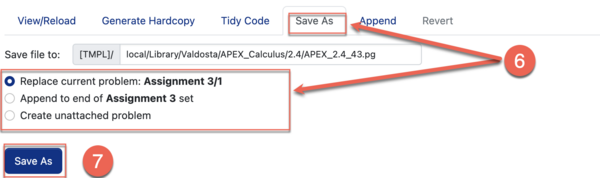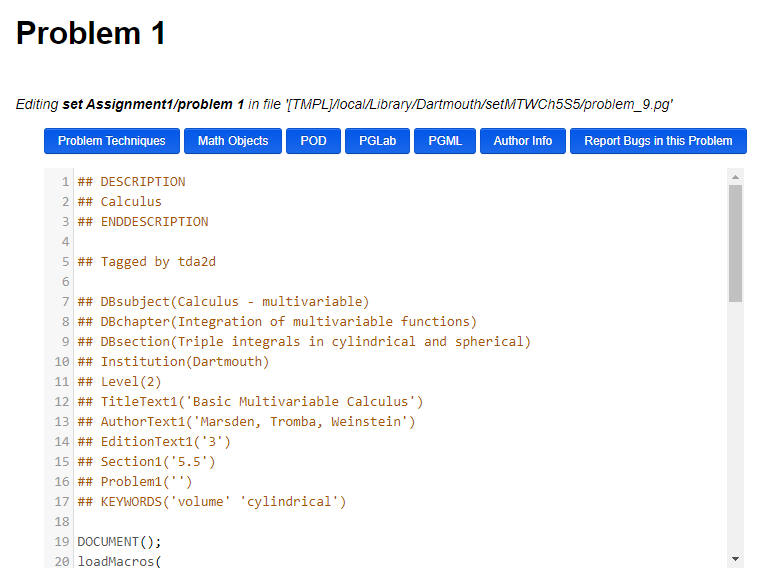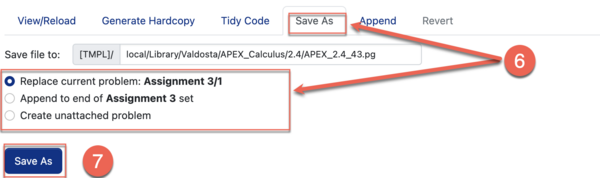Documentation:WeBWorK/How to modify an existing WeBWorK problem
Appearance
How to modify an existing WeBWorK problem
- In your WeBWorK course, click Hmwk Sets Editor.
- Find the assignment you want to edit.
- In the column Edit Problems, click the number associated with the assignment.
- Scroll down to the Problems section. Under each problem number there is a pencil icon - clicking this will open a new tab where you can edit the problem's source code.
- Edit the problem's source code inside the text editor window.
- Click the Save As tab, and choose whether you want to:
- Replace the existing problem in your problem set,
- Append the new version to the end of the problem set, or
- Create a problem that is not attached to any existing problem set.
- Click Save As!