User talk:WikiAdministrator
Older conversations are moved to my discussion archive page:
- [View source↑]
- [History↑]
Contents
| Thread title | Replies | Last modified |
|---|---|---|
| book pdf creator | 0 | 17:16, 5 October 2012 |
| text-align issues in infobox | 1 | 23:15, 28 August 2012 |
| Less Items in Category Pages | 2 | 21:36, 6 July 2012 |
| WikiBooks Export Epub | 2 | 18:12, 2 April 2012 |
| Extension request | 9 | 23:26, 21 March 2012 |
| Testing | 0 | 20:44, 21 March 2012 |
| transclusion of links | 4 | 18:51, 7 March 2012 |
| MUAHAHAHAHAHAH (evil laugh) | 6 | 22:32, 28 February 2012 |
| Archiving courses | 1 | 01:10, 17 February 2012 |
| Collapsible tables | 2 | 16:57, 11 October 2011 |
| Image Sizing w/ Frames | 6 | 20:54, 30 May 2011 |
| Templates w/ Parameters for external links | 4 | 21:08, 29 March 2011 |
| The see more function on wikipedia | 3 | 23:02, 17 March 2011 |
| Book Creator for User Pages | 1 | 04:32, 21 January 2011 |
| Using variables in dpl code | 3 | 06:48, 18 January 2011 |
| PDF Book Creator problemo ;) | 8 | 00:42, 15 January 2011 |
| Uploading PDF problemo... | 4 | 20:47, 12 January 2011 |
| collapsible section | 1 | 20:22, 10 January 2011 |
| xvxc | 0 | 20:01, 13 January 2012 |
Hi Will,
So the book creator still doesn't like my dpl-generated pages (such as Science:Math_Exam_Resources/Courses/MATH104/December_2011/Summary for example) and so does the "get as a pdf" function (which seems to be the same service). I basically just get a blank page. But I can now "print" the page (using the print function of my browser) and obtain something decent (I just get some junk at the top and the bottom of the page), so there is hope!
Cheers, David
Hi Will,
It seems some code has been changed somewhere: I see a bunch of infobox with text aligned on the right (instead of being centered). Not sure where the mistake is... maybe in the infobox class code.
Cheers, David
Hi Will,
Is there a reason why when I was logged out and went to Category:Connect I couldn't see all the items included on that page?
- Z
Hi Zack,
Sorry for my slow response on this item (if you ever need a quick reply, be sure to send an email to wiki support). Category pages are cached for non-logged in users. If you ever manually edit the page, the cache gets then refreshed (dynamic driven content, such as new pages being added to the category do not cause the cache to be refreshed). You can also add ?action=purge after a page url to purge the cache. Please let me know if this makes sense.
Thanks,
Will
Hi Will,
Can the wiki books export as ePub?
- Z
Hi Zack,
Currently not. We've read that this functionality is currently being developed for the wikibook extension and is getting close to being deployed. So, hopefully soon.
Hi Will,
I'm helping David with the Math Exam Resources project. It would be great if we could get the UserRightsMagic extension installed so we could, for instance, only show edit links to people who can edit the math exam pages.
Thanks.
Actually, I'm having trouble getting that extension to work on my own test wiki, and it looks like it has some bugs anyway, so don't worry about it right now. If I write a replacement for that extension, would we be able to use that instead?
Hi Adrian,
I spent some time this morning poking through the documentation to see if I could find anything else that might give a usercan:edit hook and didn't see anything that would work. In regards to installing a self written replacement, I'm forwarding your question to our technical sys admin (Scott McMillan). Generally, we're open to installing things but extensions need to be secure, robust and vetted before we add them to the live wiki. Scott should be able to give you more info about extension requirements. He's out of the office today but we'll follow up next week.
Cheers,
Ah, here is an extension that works: RightFunctions. If we could get this installed then that would be great.
Thanks, I somehow missed that extension. We'll have to evaluate it on our verification server - I'll get back to you in a day or so.
Cheers,
Hi Will,
I was looking at this page: http://wiki.ubc.ca/Science:Math_Exam_Resources/Courses/MATH105/April_2010/Question_5_(b) in the box "solution 2" (which is collapsed) the first line mentions part (a) and is in bold, but if you look at the code (which is transcluded from the subpage http://wiki.ubc.ca/Science:Math_Exam_Resources/Courses/MATH105/April_2010/Question_5_(b)/Solution_2 it actually is a wiki-link. Why isn't it a wiki link now inside of the box?
Cheers, David
Hi David,
It looks like you might have already figured it out. The part (a) link on the subpage originally went to the same Question 5 B page where the subpage was transcluded. Links transcluded to the same pages on which they are displayed on are rendered as bold text. Anyway, it looks like you updated the link and the problem is fixed.
Let me know if that is, indeed, the case or if I can look into it in more detail.
Cheers,
- ) that was a silly mistake... thanks for looking though!
I had another question: As we go through questions, if we get more than 9, then the dpl code will list questions as:
question 1 question 10 question 2 question 3
is there a way around that which doesn't involve renaming the questions into question 01, question 02 and so on?
Hi David,
That's an interesting question. The DPL manual page on output order is here. My first thought is that if you are creating the question pages in numerical order, you could use a parameter like ordermethod=firstedit to sort the list based on the creation order of the pages. For instance, this dpl code
{{#dpl:
|titlematch=Math_Exam_Resources/Courses/MATH152/April_2011/Question%
|nottitlematch=Math_Exam_Resources/Courses/MATH152/April_2011/%/%
|replaceintitle=$Math Exam Resources/Courses/MATH152/April 2011/$,
|namespace=Science
|shownamespace=false
|ordermethod=firstedit
|columns=3
|rowcolformat=width=70%
|noresultsheader=No pages found.
}}
seems to output in the desired order:
- Question A 01
- Question A 02
- Question A 03
- Question A 04
- Question A 05
- Question A 06
- Question A 07
- Question A 08
- Question A 09
- Question A 10
- Question A 11
- Question A 12
- Question A 13
- Question A 14
- Question A 15
- Question A 16
- Question A 17
- Question A 18
- Question A 19
- Question A 20
- Question A 21
- Question A 22
- Question A 23
- Question A 24
- Question A 25
- Question A 26
- Question A 27
- Question A 28
- Question A 29
- Question A 30
- Question B 01 (a)
- Question B 01 (b)
- Question B 01 (c)
- Question B 02 (a)
- Question B 02 (b)
- Question B 03 (a)
- Question B 03 (b)
- Question B 03 (c)
- Question B 04 (a)
- Question B 04 (b)
- Question B 04 (c)
- Question B 04 (d)
- Question B 05 (a)
- Question B 05 (b)
- Question B 05 (c)
- Question B 06 (a)
- Question B 06 (b)
- Question B 06 (c)
- Question B 06 (d)
- Question B 06 (e)
However, this method relies entirely on question pages being built in numerical order. Maybe that would work, though? I'll try to think of other options.
Cheers,
I already know that some exam questions were not created in that order, so that would not work as a general solution (I should have thought of that, we could have accommodated that though).
I'm starting to think that having them renamed into 01, 02, ... isn't such a bad thing and is fairly easy to implement in the few exams that require it. I won't implement that for another few days though, so if you come up with another idea, let me know!
Cheers,
Hi Will,
Just discovered that there is an extension that does "if" statements, mainly {{#ifeq: string 1 | string 2 | value if identical | value if different }}. This just blew my mind of the millions of possibilities it just opened for my exam resources project!!!!!!!!
Just sharing. Thx.
Hi David,
I haven't looked at the ParserFunctions extension in depth (it became part of MediaWiki bundle with the last version); however, now that I take a look at it, it seems like you could do a lot of interesting things with it. I just did a quick spot check and it was able to parse this statement as true:
{{#ifeq: {{#expr:2^2}} | 4| true | false }}
true
If you haven't already found it, this page has a lot of the syntax for the calculation operators: http://meta.wikimedia.org/wiki/Help:Calculation.
I'd be very interesting in seeing/hearing more about how you'd use it.
Cheers,
Hi Will,
I'm looking at all this right now and it is pretty exciting indeed!
That being said, there is something that I cannot do for the moment with it: determine if a given page is in a given category and then act upon the result. It seems the issue is that there are no magic words for that (since categories are lists and not unique items).
I found some custom-tailored extensions that would do exactly this here: [1] and [2].
I'm trying to use categories to determine the level of progress and quality of a page in my project. The idea would be that by adding a page to a category, it would be flagged appropriately for contributors to know where to work. At the same time, I would like readers to be informed by an Infobox of the current state of quality and would do that by just reading if the page is in a given category.
So the question is: is there a way to do this with the tools we have and if not, is there a way to add any of the above-mentioned extensions (or any other that does the job).
Cheers,
Hi David,
We'll have to evaluate the extensions on our verification server but we should be able to enable one of them. I spent some time thinking about how else, such as through DPL, you could achieve this functionality but I couldn't come up with anything workable. I'm probably missing something but at any rate we should be able to use one of the above extensions.
Best,
Great to hear! I'm planning to have a demo sessions with TAs in my department on Thursday to show them around, register them as contributors and have them getting started populating those pages. It would be amazing if I could get that functionality running at that time! Looking forward to hearing back from you.
Best,
Hi David,
We've enabled the PageInCat extension. We discovered that there is a minor caching issue that sometimes happens if you change the category on a page with the {{InCat:}} parser; the expression might seem to not be parsing with the updated category. Clearing the browser cache seems to take care of this issue. As you start to use this, let me know if you see anything else that seems funny.
Cheers,
Hi Will,
I'm trying to archive some of the past MATH courses. So, if I take MATH110, there was three sections in 2010-2011 (two-term course), sections 001 (no wiki), 002, 003. My goal is to move the entire Course:MATH110/003 to Course:MATH110/Archive/2010-2011/003
If the wiki is small enough (less than 100 pages total) then the move function works great. That's the case of section 002 for example. Now if the wiki is larger like the 003 one (282 pages) I thought I could move a subsection at a time. I did that for a bunch of pages, but the original pages remain. How should I proceed?
This actually raises an other issue which is that I would like the original pages to be destroyed to let someone else create them anew if they so wish. At the moment the pages still exist with a redirect. Is there a way to ask the system to destroy past pages at some point?
Or is there another way you would suggest archiving past courses? Cheers,
Hi Will,
is there a way to just hide (collapse) just specific sections of a table? Basically, this Template:New_Faculty_Guide_TOC is too big to embed on a single page. I just want to hide the different sections per header cell.
Thanks!
- Z
Hey Zack,
Really sorry about my slow reply (I'm hoping you've been mostly traveling during this time). I believe the best way to do this is to covert each section into a nested collapsible table that just contains one cell.
I went ahead and did that using the code from your above TOC template at Sandbox:New Faculty Guide TOC.
Please check out my sandbox page and let me know if that solves your request or if I can look into other solutions.
Cheers,
Hi Will,
Is there a way to change the size of an image when using frames? It works w/o frames but once I add that parameter, it reverts to the original size.
Thanks!
- Z
Hi Zack,
Unfortunately not - the frame parameter causes images to ignore any size specifications (this is MediaWiki default behaviour and not a bug). I usually use the thumb parameter instead:
For example:
[[File:ExampleImage.jpg|thumb|100px|Caption]]
looks like this:

Another option might be to use inline css to create a frame. For example:
<div style="float:left; margin-right:1em; padding: 7px 7px 11px 7px; border:1px solid #cccccc;"> [[File:ExampleImage.jpg|100px|Caption]]</div>
looks like this:
Let me know if either of these options will work for you.
Cheers,
I used the 2nd option. The only "disadvantage" is that the caption will be ordinary text, which isn't that big of a deal.
Thanks!
- Z
The thumb parameter treats captions similarly to frames. The main difference is being able to resize the image and the little square icon that gets added to the caption space. Are you trying to do anything specific with the caption text - I can try to think of other work arounds.
Cheers,
Nothing specific really. I mean the only advantage of having the caption w/in the frame is that it's a visual cue for information relating to the image.
I chose the 2nd option because I wanted to have the image a bit prominent on the page I'm working on. If you can think of other work arounds that would be great but it's nothing critical.
Thanks!
PS I talked to Lydia and we both agreed that it's okay to put the T & L portal on the front page. Let the firestorm of feedback begin!
Great - I'm heading to Etug later this week and it will be nice to have the T&L Portal featured.
As far as the images go, you can add the caption text inside the div to make it more caption like. Here's your image:
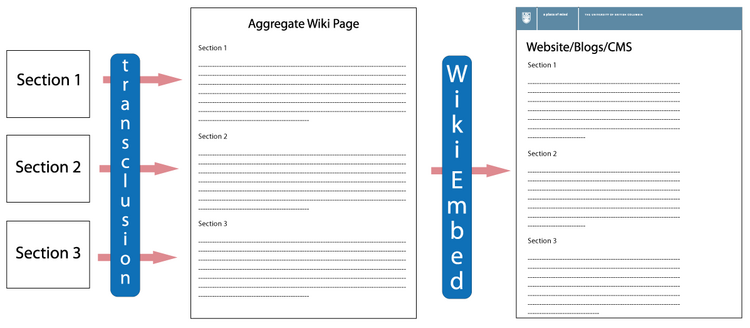
Here is a diagram of the same process applied on the UBC eLearning Wiki Toolkit.
I still like the thumb option, which looks a little cleaner in my mind:
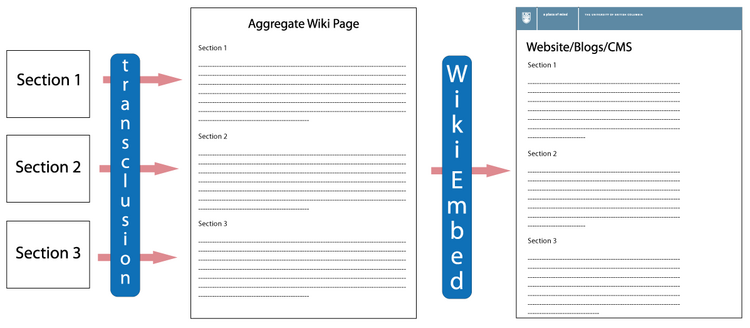
Cheers,
Ah! You're right! I thought when you mentioned the thumbnail option that the images will be appearing as thumbnail. I didn't know that I can set the the size.
Thanks!
- Z
Hi Will,
Is it possible to have a template parameter where it will will in an external link such as this:
[[Template:Permalink]] => [[File:Permalink.svg|15px|link=URL]] [URL Permalink]
INPUT
{{Template:Permalink|http://www.eric.ed.gov/ERICWebPortal/detail?accno=ED461311}}
OUTPUT
[[File:Permalink.svg|15px|link=http://www.eric.ed.gov/ERICWebPortal/detail?accno=ED461311]] [http://www.eric.ed.gov/ERICWebPortal/detail?accno=ED461311 Permalink]
Just wanting to make the process of creating pages easier where I can just call the template and then add the url.
Thanks!
- Z
Hi Zack,
To set up named parameters in a template, you put the name in 3 brackets, such as {{{link}}}. When you call the template, you would then assign a value to the parameter url. For example, I created a test/demo template for your example called Template:Perma. If you check out that template, you'll see that it has two named parameters, link and name. For the purpose of this discussion, I have the template create two outputs; one wit the raw url link and one with a named link (which you might not want). If I wanted to call that template here, I would use the following protocol:
{{Perma
|link=http://www.google.com
|name=google.com
}}
Here is what that template looks like:
Please let me know if this makes sense and if I understood your question correctly.
Cheers,
Thanks! I'm also wondering if there's a way to hyperlink the image with the URL parameter.
Yep, in the image code on the template page, [[File:Permalink.svg|15px|link=URL]], change the link=URL part to link={{{same parameter name as the url}}}. So in my Template:Perma example (which I've updated to have the icon link), I've used the following code:
[[File:Permalink.svg|15px|link={{{link}}}]] {{{link}}}
[[File:Permalink.svg|15px|link={{{link}}]] [{{{link}}} {{{name}}}]
To call that template here, I would past the following code:
{{Perma
|link=http://www.google.com
|name=google.com
}}
Here is what it looks like live:
Let me know if that makes sense.
Best,
Will
Great! I understand now. From what I read, I thought I needed to have another template to pull in stuff for the parameters.
Thanks again!
- Z
Hi Will,
I'm trying to find out how to create "see more" function like at the bottom of the wikipedia article:
http://en.wikipedia.org/wiki/Australian_Pelican
the one that shows the different genus and family of the pelican.
Also, do you have time next week to come and talk about a potential wiki project we're working on.
Thanks!
Hi Zack,
If you are referring to the big purple box at the bottom of the page, that is being generated with a template called a Navbox (and it has additional navbox templates nested within it). The specific documentation on wikipedia for the top level navbox template is at http://en.wikipedia.org/wiki/Template:Navbox_with_collapsible_groups. We have the basic Template:Navbox already on the UBC Wiki (Joe is using it for the Clickers page) but have not set up any other flavours of it. Let me know if you need help setting anything up.
I'd be happy to meet next week. Monday (between 11am and 2pm), Tuesday afternoon, or Friday would work for me.
Cheers,
Hi Will,
Yes! I was referring to the Navbox. Yep, I might need a little walkthrough on how to set it up or use it.
Will Monday at Noon work for you? I've got the meeting room at IKBLC booked.
Thanks in advance!
Hi Will,
I'm trying to create a book and one of the sources is a sub-page under my user name. The add to book function doesn't seem to be appearing.
Thanks,
Zack
Hi Will,
I'm trying to play with some templates but I'm hitting a wall there. Is there a specific reason why I cannot use variables (I think that's what we call the {{{stuff}}} construction) in dpl code?
More specifically, I would like to create a template that would list me some pages depending on some variables, so instead of typing
<dpl>
titlematch=MATH110/003/%
</dpl>
I want to type
<dpl>
titlematch={{{course_name}}}/{{{section_number}}}/%
</dpl>
But when I do this (and then use the template elsewhere and specify the values of the variables), I just get a dpl error (and I did check that the values that I'm trying to input in the code do give me the good result if I just input them by hand.
Any ideas?
Hi David,
I was away from the office this afternoon - I'll take a closer look at this tomorrow (Wed) to see if I can come up with anything.
Cheers,
Hi David,
I finally figured this out - normally, MediaWiki executes the DPL code before it calls the variables. However, DPL has a parser function which allows it to call the variables in the wiki markup before being handed over to the dpl extension. Parser functions look like templates which start with a hash tag - #. So, for your example above, the proper code for the DPL parser function would be:
{{#dpl:
|titlematch={{{course_name}}}/{{{section_number}}}/%
|namespace=Course
}}
Please let me know if that makes sense or if I can clarify anything. Here's a link to the relevant part of the dpl manual if you would like to look at the syntax in more depth. I also created a test template at Template:DPLtest if you want to test this out.
Cheers,
Hi Will,
Awesome, this is exactly it. It does make a lot of sense now that I see the code. I'll let you know what I come up with as a course banner and I'm sure that you guys can make it even better.
Many thanks for the precious help,
Hey Will: oh me again! I am just trying to create a wiki book (tried yesterday and today) ... at this page http://wiki.ubc.ca/Sandbox:IcebreakerActivity_WordPress and get horrible gobbledeegoop as a result - I will send the image separately. help! I am using a PC and FF as browser.
Hi Emily,
Hmmm - that definitely doesn't seem right. Thanks for sending the file. I'll have to take a closer look at this in more detail. I'll follow up with you tomorrow.
Thanks,
wow, so interesting...I did not think this was possible butI just got the same gobbledeegoop at home on the MAC using FF...so there ya go....I guess it may be the actual wiki page...can pages in the SANDBOX area become a BOOK?
here is the gobbledeegoop on the MAC (using FF) http://wiki.ubc.ca/index.php?title=Special:Book&bookcmd=download&collection_id=1d372f9d99048e87&writer=rl&return_to=Special%3ABook
Hi Emily, it looks like something is definitely broken on the book creator tool. Thanks for calling it to our attention - I'll let you know as soon as we get it fixed.
Best,
Hi Emily,
I just wanted to let you know that we are still working on this issue and hope to have it resolved soon.
thanks! um, where can I find info on images...I need to adjust the size of an image and have looked all over help....thanks
Hi Emily,
The help page that covers images is at Help:Adding_Media. The easiest way to adjust the size is to specify the width in pixels using the following format: [[File:Example.jpg|20px|. The above help page has a lot more information about other options as well.
Cheers,
Will
Hey Will: I am trying upload a PDF... but get this error message: http://wiki.ubc.ca/File:WordPressRoles_Capabilities_Chart.pdf can u assist? THANKS, EMily
Hi Emily,
When I've seen this problem before, it's usually some sort of corruption in the pdf file. Can you resave/recreate the pdf and try uploading it again? If that doesn't work, can you email me the pdf file directly? Thanks!
Hey Will. thx. Yes, Cindy suggested I try hat - so renamed the PDF and tried to upload that one...but got the same ERROR message. so will email that doc tomorrow....and maybe just send me back the full URL...?
Sounds good. I'll let you know as soon as I upload a working version of it.
Best,
Hi Emily, I just wanted to follow up briefly on this problem. It looks like what is happening is that when Microsoft Word documents are turned into pdfs, MS Word has some extra characters that cause problems with the extension we use to generate thumbnails for PDF's. We are looking at either removing or changing that extension. In the meantime, Scott re-uploaded your file and it is now viewable at your original url - http://wiki.ubc.ca/File:WordPressRoles_Capabilities_Chart.pdf.
Hi! I was wondering if there was a way to add a collapsible section to a wiki page. I have a few exercises posted and it would be beneficial to have the solution hidden at first so they can attempt to solve the problem on their own. Thanks.
Hi Cameron,
Thanks for your question; we just enabled "collapsible tables", which should give you the functionality that you are seeking. Below is code for a simple table that might work for you. Note the header is always shown but the body is collapsed by default:
{|class="collapsible collapsed wikitable"
|-
! Solution to Problem 1
|-
| Answer would go here
|}
This code generates the following table:
| Solution to Problem 1 |
|---|
| Answer would go here |
Please let me know if this works for you or if I can answer any other questions.
Cheers,