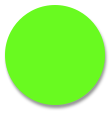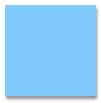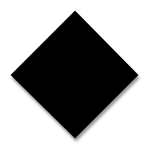Documentation:MediaWiki Basics/Intro Training

Session Objectives
- Get comfortable with creating and editing wiki pages by doing it (through self-guided activities).
- Learn how to navigate UBCWiki and find resources you need to help you do what you need to do.
- Think about how you might use UBCWiki in your context.
Handout: 5 Important Things for Participants
- Create an account on UBCWiki using your CWL.
Check In
 Activity (5 minutes): Introductions.
Activity (5 minutes): Introductions.
- Who are you?
- What do you want to use a wiki for?
What is it?
Put simply, a wiki is a collaborative tool that breaks down confined user roles so that anyone can be an editor, an author or a publisher.
There are a variety of free, web-based wiki platforms to choose from. Some allow for password protected pages, others maintain an open environment. Some popular options are:
The Centre for Teaching, Learning and Technology supports UBC's installation of MediaWiki, the same platform that Wikipedia is built on.
It is important to know that the UBC Wiki supports open editing of any page to anyone who is logged in with a CWL.
Uses and Benefits
Increasingly, both students and their professors see the challenges facing the world as multidisciplinary, and the need for collaboration great. Over the past few years, the emergence of a raft of new (and often free) tools has made collaboration easier than at any other point in history. [1]
I liked the idea that students would be engaging in a real world project, with tangible and public, if not necessarily permanent, effects. In the end, an essay or an exam is an instance of busywork: usually written in haste; for one particular reader, the professor; and thereafter discarded.[2]
With this wiki activity, I felt I was contributing to much more than just my own knowledge building because my wiki isn’t static. Future students will read, evaluate, and improve upon my foundation. Not only did I feel a responsibility to myself and my prof to complete good work, but I also felt that I owed future students my best too." - Reflections by UBC student in ETEC 520
Why would I choose a Wiki?
- Wikis support simple, collaborative authoring.
- Wikis can be edited by anyone with access to the wiki system you are using.
- Wikis are about collaborative resource development and easy sharing.
- People in many professions are using wiki platforms to collaborate with the community on building shared knowledge bases - it's part of a professional skill set. Medpedia is one example.
Academic Uses
- group authoring on a topic
- peer review/editing
- class resource development - building a shared resource/knowledge base for a class.
- documentation development - resource manuals or guides that need to be updated regularly.
- presentations - embedded media (slides, video, images) can be added to a wiki page to develop a rich resource for presentation
Integrated Content Management
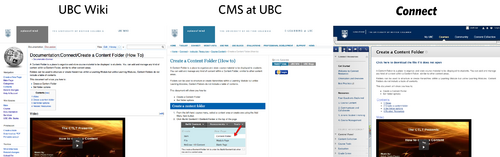
- author/edit a document collaboratively in the UBC Wiki here: and publish it here.
- keep webpages updated and accurate by editing on the wiki, and update wherever pages are embedded.
Notes
- ↑ Horizon Report, 2010
- ↑ Was introducing Wikipedia to the classroom an act of madness leading only to mayhem if not murder? - Reflections by UBC professor Jon Beasely-Murray

Examples from UBCWiki
- Knowledge Sharing/Documentation Resource: Example: Social Web Tools
- Presentation: Example: Mind Mapping Resources / Professional_Networking
- Collaboration: Example: Course:HIST102/NapoleonDebate
- Course: Examples: Course:MATH110/003/Course:COGS303/Course:GEOG350
- Course: Orientation: Course:MATH110/003/FAQ
- Building course content (student generated): ETEC 520
- Tutorial Resources (student generated): MathHelp ChemHelp PhysicsHelp
 Activity (10 minutes): Choose one of the pages above (or another UBCWiki page), consider the following and share your observations with a partner:
Activity (10 minutes): Choose one of the pages above (or another UBCWiki page), consider the following and share your observations with a partner:
- Is it easy to determine what the page(s) is about? What helps me?
- Can I easily find what I am looking for (through a table of contents or description)?
- Am I invited to edit? Is it easy to see how I might edit?
- What elements do I like?
- What be some of the concerns raised in my context?
- Read View
- Login
- Personal Tools & Edit View
- User Page
- Preferences
- Watchlist
- Main Page
- Getting Started
- Help Docs
- Wiki Spaces
Getting Started
Your user page will act as your calling card on the site. Whenever you leave your signature (or edit a page), someone can link back to your user page to determine who you are and your role at UBC. This helps build trust among the wiki community and is good practice to pass on to your collaborators.
 Activity (15 minutes): Group Walk Through: Set up your User page and Preferences. Add a few basic details about yourself and your role at UBC.
Activity (15 minutes): Group Walk Through: Set up your User page and Preferences. Add a few basic details about yourself and your role at UBC.
- Create an account if you haven't already.
- Set up your user page and preferences. Refer to the help with formatting page for tips on basic text formatting, lists and adding photos.
- Review help section
- Search for content
Namespaces, Page Titles, Subpages
An overview of how the wiki is organized and how page titles relate to that organization.
- Creating subpages by URL editing
- Creating new pages by searching for the title
- Moving pages
- Redirects
Creating a Page in the Sandbox

Activity (20 minutes): Set up a page in the Sandbox area. Go to Sandbox:Wiki_Basics/002 for full instructions.
You'll use the Sandbox page you create for your Self-Guided Activities or get started on your own project if you feel ready.
Self Guided Activities
Planning
 Activity: Take 5 minutes to BEGIN to think about your wiki page(s) - you will likely come back to this process later. Use this planning guide to help you get started.
Activity: Take 5 minutes to BEGIN to think about your wiki page(s) - you will likely come back to this process later. Use this planning guide to help you get started.
- Identify any questions that arise.
- What did you discover in the process of thinking about your wiki page? What questions do you have?
Practice Activities
The focus of the following activities is on your exploration of the wiki based on what you want to learn. Each handout will offer you wiki based how-tos that you will need in order to complete the learning activities on the page. There are three activity options for you - based on your level of experience with the wiki. Choose which one to explore and open in a new tab.
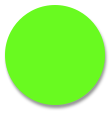 Handout 1: Getting Started
Handout 1: Getting Started
Resource: Documentation:MediaWiki_Basics/Learning_Activities/Beginner
- Getting Started with UBCWiki
- Your Resources
- Planning Your Wiki Pages
You'll learn how to:
- Create A Wiki Page
- Move or Rename Your Page
- Create Some Headings
- Italic and Bold
- Add Some Lists
- Add Some Links
- Define a Category
- Add to Your Watchlist
- Edit an already existing page on the Wiki
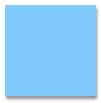 Handout 2: Advanced Organization & Editing
Handout 2: Advanced Organization & Editing
Resource: Documentation:MediaWiki_Basics/Learning_Activities/Intermediate
- Going Further with UBCWiki
- Your Resources
You'll learn how to:
- Navigate Namespaces
- Include Some Media
- Create Subpages
- Add to Your Watchlist
- Add a Table
- Include References and Footnotes
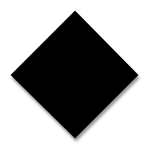 Handout 3: Advanced Functionality
Handout 3: Advanced Functionality
Resource: Documentation:MediaWiki_Basics/Learning_Activities/Advanced
- Pushing the Limits of UBCWiki
- Your Resources
You'll learn how to:
- View the Printable Version of a Page
- Create a PDF
- Create a WikiBook
- Insert a Dynamic Page List (DPL)2.5
- Use Transclusions & Templates
Editing Help
Help:Contents - Tips for basic formatting/organization.
Help:Editing - Tips for basic and advanced editing, including table creation, using formulas, etc. This link is at the bottom of your editing screen - near the Save page button.
Resources
Teaching and Learning
7 Things You Should Know About Wikis - from EDUCAUSE
Wikipedia in the Classroom: Changing the Way Teachers and Students Use Wikipedia - archive of EDUCAUSE Live!
Platforms
Wiki Matrix Compare wiki systems according to your needs.
How To Guides
MediaWiki Basics Intro Training Session
Documentation:MediaWiki_Basics/Style_Guides
MediaWiki Help
Help:Contents - The help guide for using the UBC Wiki
Help:Editing - Tips for basic editing. This link is at the bottom of your editing screen - near the Save page button.
Help:Formatting - Tips for advanced formatting including table creation, using formulas, etc.
Wiki Help: Adding Media - Tips for adding media: images, video and flash files
Documentation:MediaWiki_Basics/Hands_On:_6_Things_To_Know - For some hands on activities to try some editing in our Sandbox.
Training
Training sessions or 1:1 support may be provided by the following:
- Your Instructional Support Staff
- The Centre for Teaching, Learning and Technology
- Help:Contents#Support
Contacts
The Centre for Teaching, Learning and Technology
License
|
|