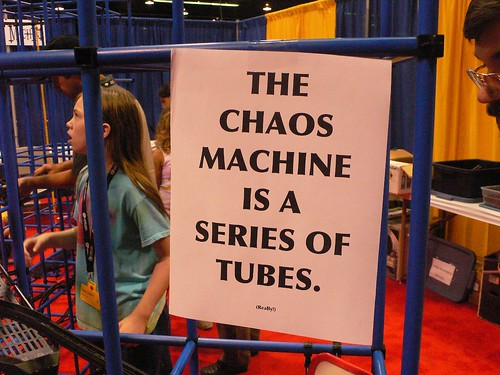Documentation:Resource Management Framework

Small Pieces... Thoughtfully Joined?
The process is like a transparent layering of key ideas that are taken up again and contextualized anew.
from: The Technology of Collage
"...developing an open source publishing platform ...to gradually integrate into the school’s general education curriculum the deep, critical examination of how digital tools are changing the way we think and live."
from: Luke Waltzer
Let's take this simple and fairly generic overview of social web tools and elearning.
- In what sort of environments might it make sense to use this content? Take a moment, discuss with someone next to you and make a note of as many as you can think of. We'll revisit your lists at the close of the session.
The Life and Times of a Resource
Here's how we are using that overview of social web tools for elearning.
- This overview is actually made up of a set of smaller, more specific web pages.
- Based on how the URL is constructed, it is automatically indexed heirarchically on pages listing documentation and social web tools.
- It is also categorized in folksonomic fashion via in-text tags for elearning resources and resources.
- Via a WordPress plugin we developed, it is syndicated on Brian's blog, on an elearning resources site (with tabbed layout), and on a student resource site (which also has embed code and other goodies to enable sharing).
- The source wiki page also has an "Embed Page" link which allows it to be syndicated inside WebCT Vista (or most other HTML environments) via cut-and-paste code.
- It can also be downloaded as a cleaned-up PDF, either standalone or as part of a larger collection.
Process: the problem, the pieces and the tradeoffs
- our motivation: more flexibility for re-use (find better ways to use our time and resources).
- making the most of the tools we have - collaging bits together
- tensions and questions
UBCWiki and WordPress: Small Pieces, Thoughtfully Joined: View on Slideshare
Component One: Wiki
- CWL authentication
- private, standalone sites available HLWiki
- Namespaces for courses (example), documentation, etc... Along with categories. Feedback?
- "transclusion" - or chunking page content into tiny wiki bits (don't call them granular learning objects, please)
- WikiEmbed plugin: http://frg.sites.olt.ubc.ca/ - gets its content from this wiki.
- Extensions include WikiBooks
Component Two: Blogs
Bloggy blogs
Notable blogs featured on home page of the site
- Courseblogs such as: http://blogs.ubc.ca/etec522/ (new version uses BuddyPress as LMS), http://blogs.ubc.ca/etec540sept09/, http://blogs.ubc.ca/span365/, http://blogs.ubc.ca/libr551/
- UBC Blogsquad - partnering with Student Services
- The Library has long been doing great things on our platform...
Sites
We're going full-blown CMS baby!
You can setup your UBC site in minutes. We support UBC's common look and feel as a theme. Partnering with Public Affairs and IT on delivering a UBC-wide CMS.
Some of our sites:
http://learningcommons.ubc.ca, http://celc.sites.olt.ubc.ca/, http://chcm.ubc.ca/, http://earlylearning.ubc.ca/, http://act.elearning.ubc.ca/, http://strategicplan.ubc.ca/, http://aboriginal.sites.olt.ubc.ca/ (private, in development), http://thischangedmypractice.com/
WP setup
Mostly developed by wider WordPress community, but at least some bits of custom code
- CWL authentication
- privacy controls for public, CWL-holders, or registered users (visibility and comments)
- add users via widget or via custom screen
- Section Widget - WordPress Plugin Award Winner
And a fairly wide array of plugins (our admin is very good at monitoring their effects on system performance)
Plugins developed by CTLT can be found on the OLT Dev WordPress.org plugins page.
Enterprising Edupunk
Learning lessons
Let's count the Edupunk vs Enterprise dilemmas that Novak, Brian and Cindy argue about:
- Setup, maintenance - easy to do, not so easy to do well... economies of scale need to be thought through.
- Integration (we love UBC's central IT, we love VM, we love CWL)
- What do the pieces do? (MW as resource management vs WP as presentation tool,...)
- Rigour and structure vs being light-weight and user-friendly
- Don't forget support and training (EduPunk cred ain't enough)
- Stats and reporting: who is using it and for what? Critical for making the case for the importance of service, determining trends. Who is not using it and why not? Critical for identifying barriers and improving service/support.
- Don't be afraid to say no. Though an EduPunk hero might disagree... Plugins can be a nightmare when upgrade time comes along. Custom hacks and themes also tend to age poorly during upgrades and migrations. Making someone happy now risks making them very unhappy sometime in the future.
- More here: Novak's post
The future
Lots more open source, open standards, open content, open data and hopefully open minds.
- resource management is a growing concern: a few are experimenting with the approach we've described: UBC Library, Arts Advising.
- continue to push the boundaries for our platforms:
- http://phylogame.org/ - assemble new image sets, or even games based on this framework: see the discussion
- one can imagine instant generation of games into any number of knowledge domains, based on open data and relational queries to sources such as Wikipedia (ahem... ALL HAIL TONY HIRST! See this tutorial on using Google Docs for open data mashing)
- Integration with BuddyPress to offer more personalization, interaction on multiple levels (friends, forums, blogs, groups) example at http://commons.gc.cuny.edu/