Documentation:MediaWiki Basics/Learning Activities/Beginner
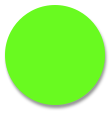
Getting Started with UBCWiki
Sometimes, the best way to learn is to roll up your sleeves and just do it! We're offering up some learning activities and the resources you'll need to help you complete each one. These is a self guided exercise, but if you get stuck, contact the UBC Wiki support
Your Resources
These are the resources you'll need to refer to in setting up your page and doing the activities:
- Creating your page: http://wiki.ubc.ca/Sandbox
- Editing a Page: http://wiki.ubc.ca/Help:Editing
- Difference between Visual Editor and Wikitext: http://wiki.ubc.ca/Help:Difference_between_Visual_Editor_and_Wikitext
- Basic Formatting: http://wiki.ubc.ca/Help:Formatting
- Creating Tables: http://wiki.ubc.ca/Help:Tables
- Adding Links: http://wiki.ubc.ca/Help:Links
- Using Categories: http://wiki.ubc.ca/Help:Categories
- Using the Watchlist: http://wiki.ubc.ca/Help:Watchlists
Planning Your Wiki Pages
If you already have a specific wiki project in mind, it can help plan out your wiki pages before you begin to edit the wiki. Some questions you might want to think about:
- What is the purpose of your project?
- Will you need multiple pages? How will they be organized?
- How do your pages fit into the overall wiki?
- How do you want people to use your pages?
Exercises
Create A Wiki Page
Resources
- Understanding the Wiki Space https://wiki.ubc.ca/Help:Organization
- Creating your page: http://wiki.ubc.ca/Help:Create_New_Page
- Difference between Visual Editor and Wikitext: http://wiki.ubc.ca/Help:Difference_between_Visual_Editor_and_Wikitext
- Basic Formatting: http://wiki.ubc.ca/Help:Formatting
Activities
- Go to the Sandbox
- Create a page
- Add a bit of text just to start the page and save it.
- Switch to wiki text mode, and then switch back to visual editor mode.
Move or Rename Your Page
Resources
Activity
- Give your page a different name
Create Some Headings
Resources
Activities
- Add at least 4 level 2 headings (to create a table of contents)
- Add at least one level 3 heading under each level 2 heading
Italic and Bold
Resources
Activities
- Make a word bold
- Make a word italic
Add a Table
Resources
Activities
- think about some content you would like to represent as a table on your page - sketch it out.
- create a table on your page
Add Some Links
Resources
Activities
- create an internal link (to someone else's wiki page)
- create an external link
- rename a link
Define a Category
Resources
- Categories: http://wiki.ubc.ca/Help:Categories
- List of existing categories: http://wiki.ubc.ca/Special:Categories
Activities
- think of a category that your page may fit within
- add the category to your page
Add to Your Watchlist
Resources
Activities
- add your page to your watchlist
- add another page to your watchlist
Edit an already existing page on the Wiki
Resources:
Activities
- add a sentence to an already existing page on the UBC Wiki
- using the page history tab, undo the the changes you made to that page
Note: Consider setting up your user profile: This helps identify you on Talk pages.