Documentation:MediaWiki Basics/Learning Activities/Advanced
Appearance
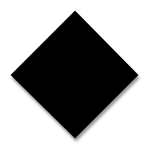
Pushing the Limits of UBCWiki
You're authoring content on the wiki but now you need to keep it organized and publish it out in a variety of ways. Learn what's possible and explore the resources you'll need to help you complete each exercise. These is a self guided exercise, but if you get stuck, contact the Centre for Teaching, Learning and Technology.
Your Resources
These are the resources you'll need to refer to in setting up your page and doing the activities:
- Creating a WikiBook: http://wiki.ubc.ca/Help:Books
- Adding a Dynamic Page List: http://wiki.ubc.ca/Help:Dynamic_Page_Lists
- Create a Quiz https://wiki.ubc.ca/Help:Quiz
- Using Templates: http://wiki.ubc.ca/Help:Templates
- Embed a wiki page: https://wiki.ubc.ca/Help:Embed_a_wiki_page
- Embed a widget (including YouTube and google Slide) https://wiki.ubc.ca/Help:Widgets
Exercises
View the Printable Version of a Page
- create or find an already existing page for your use in this exercise.
- once you have a page, view the printable version of that page.
Create a PDF
- save your page as a pdf.
Create a WikiBook
- find 5 to 10 pages that you would like to combine into a single document
- open the book tool and add or pages to the book
- organize your book into two chapters
- give your book a title and a subtitle
- save your book as a pdf
Create a Quiz
- Create 3 quiz questions with variety of question types (for ex: multiple choice, numeric response,short answer.. )
- Add an image or a video to the quiz
Dynamic Page List (DPL)
- choose a category with at least three pages on the UBC Wiki.
- on your Sandbox page, create a DPL that lists all the pages in that category
- include subpages
- limit the list to only pages in the Course namespace
- use DPL to list create an index for the subpages you created in the previous exercise
Transclusions & Template Basics
- create a new page in the sandbox
- transclude the content from a different, pre-existing page on the UBC Wiki into your new page
- take a look at the basic template at Template:Infobox_Mainspace or the slightly more complex course template at:Template:Infobox_Course
- copy the code into your page and populate it with some of your information.
Embed a wiki page
- Embed a wiki page to your choice of your space (WordPress, Canvas, Drupal, LibGuide..)
Embed a widget
- Embed a YouTube video.
- Embed a google slide