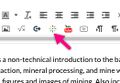Category:Kaltura
Appearance
This is the category for pages relating to Kaltura
Subcategories
This category has the following 2 subcategories, out of 2 total.
K
- Kaltura FAQ (8 pages)
- Kaltura Quicksheets (1 pages)
Pages in category "Kaltura"
The following 28 pages are in this category, out of 28 total.
C
K
- Documentation:Kaltura
- Sandbox:Kaltura/Analyze Media Reports (How To)
- Documentation:Kaltura/Contribute to the Faculty Repository (How to)
- Documentation:Kaltura/Course Gallery Quicksheet
- Documentation:Kaltura/Create a Clip (How To)
- Documentation:Kaltura/Create and Upload a Video From a Webcam (How to)
- Documentation:Kaltura/elearning
- Documentation:Kaltura/Embed a Video (How To)
- Documentation:Kaltura/Examples
- Documentation:Kaltura/Get Started
- Documentation:Kaltura/Getting Started
- Documentation:Kaltura/Guidelines for Metadata
- Documentation:Kaltura/KMC/Studio/Additional Parameters and Plugins
- Documentation:Kaltura/Manage Videos in My Media (How To)
- Documentation:Kaltura/Prepare to Create a Video (How to)
- Documentation:Kaltura/Resources
- Documentation:Kaltura/Share and Manage Videos in Course Gallery (How To)
- Documentation:Kaltura/Tips
- Documentation:Kaltura/UBC Video Share Create and upload videos
- Documentation:Kaltura/UBC Video Share Create and upload videos/Create a Video Clip
- Documentation:Kaltura/UBC Video Share Create and upload videos/Record and Upload a Webcam Video
- Documentation:Kaltura/UBC Video Share Create and upload videos/Upload a Video
- Documentation:Kaltura/Upload a Video (How to)
- Documentation:Kaltura/Uses and Benefits
- Documentation:Kaltura/What is it
Media in category "Kaltura"
The following 41 files are in this category, out of 41 total.
-
Clipping Option.png 573 × 252; 35 KB
-
Clipping Preview.png 71 × 23; 1 KB
-
Course Gallery Quicksheet.pdf ; 1.19 MB
-
Course gallery updated.png 699 × 436; 185 KB
-
Course gallery with birtrate.png 939 × 466; 227 KB
-
Course Media Reports main page.png 992 × 596; 97 KB
-
Create Mashup item options.png 1,134 × 687; 110 KB
-
Drill Down details in User Contribution Full Report.png 1,055 × 826; 110 KB
-
Drill Down details in User Engagement Full Report.png 1,102 × 665; 97 KB
-
Drill-Down Details in Media Items Full Report.png 1,050 × 236; 47 KB
-
Embedkalturamedia.jpg 262 × 181; 35 KB
-
Enter Course Media Reports.png 1,213 × 632; 144 KB
-
Graphic 1 - New RTE - Apps.jpg 395 × 381; 29 KB
-
Graphic 2 - RTE - Select App - Embed Kaltura Media.jpg 681 × 420; 69 KB
-
Graphic 3 - RTE - Select Media - Embed.jpg 543 × 398; 57 KB
-
Kaltura - Media is processing.png 145 × 106; 8 KB
-
Kaltura Add to Gallery Module Unchecked.png 399 × 114; 27 KB
-
Kaltura Clipping Using Brackets.png 931 × 154; 30 KB
-
Kaltura Copyright Notice.png 683 × 364; 45 KB
-
Kaltura Display Embed Code.png 586 × 425; 56 KB
-
Kaltura Mashup Finish.png 1,030 × 569; 79 KB
-
Kaltura Platform Overview - Feb 10.pdf ; 1.63 MB
-
Kaltura Quicksheet.pdf ; 423 KB
-
Kaltura View Access Checked.png 402 × 121; 14 KB
-
Kaltura View Access.png 608 × 664; 361 KB
-
Kaltura-Galleries.png 297 × 297; 22 KB
-
KalturaCapturerecording.jpg 541 × 350; 33 KB
-
Kalturawebcamrecorder.jpg 295 × 252; 45 KB
-
Live broadcast - How to.pdf ; 2.38 MB
-
Mashup in Blackboard.png 1,036 × 552; 85 KB
-
Mashup Select Video.png 1,276 × 628; 117 KB
-
Media Items Report detailed view.png 1,055 × 697; 126 KB
-
My Media Quicksheet.pdf ; 1.08 MB
-
My media.png 824 × 496; 288 KB
-
Student Upload.png 1,061 × 620; 311 KB
-
Top 5 Contributing Users.png 968 × 258; 22 KB
-
Top 5 engaged users.png 964 × 231; 33 KB
-
Top 5 Media Items.png 1,032 × 248; 37 KB
-
User Contribution Report.png 1,061 × 693; 89 KB
-
User Engagement and Contribution Report.png 1,057 × 698; 129 KB