Documentation:Student Toolkit/Wikis

A wiki is a website that allows the creation and editing of any number of interlinked webpages via a web browser. Wikis allow for everyday, nontechnical users to create and edit any page in a web site. It's purpose is for collaborative authoring and editing. The Centre for Teaching, Learning and Technology supports UBC's installation of MediaWiki, the same platform that Wikipedia is built on.
Wikipedia
Some instructors at UBC are asking students to contribute to Wikipedia as part of a course requirement. This offers students the opportunity to make an authentic contribution for a real public audience - beyond just their instructors or class peers. This can be both an exciting and somewhat daunting challenge. Since Wikipedia has very specific requirements related to editing practices, they've created a guide for student editors: Editing Wikipedia.
There are a number of ways in which writing for Wikipedia differs from other kinds of writing that we done in university. Here are a few (outlined in the Editing Wikipediaguide):
- Neutral pont of view. Wikipedia wants you to share a summary of the facts or published viewpoints - not your interpretation or analysis.
- No original research. Wikipedia expects you to summarize what you find from reliable sources on the topic you are writing about. "Skip the thesis statement!"
- Copyright and plagiarism. Write in your own words. Quoting (even when properly cited) is frowned upon.
- Reliable sources. Include citations for everything you write. Check your facts and stick to widely held viewpoints.
- Conflict of interest. Avoid topics that you are directly linked to. It may represent a conflict of interest.
Wikipedia training modules: you may want to prepare for editing in Wikipedia by completing a few, short training modules for student editors.
UBCWiki
The UBCWiki, specifically, is a collaborative resource for learning and campus information created and edited by both students and faculty. It is important to know that UBCWiki supports open editing of any page to anyone who is logged in with a CWL.
The following resources relate specifically to the UBC Wiki.
What can I create on UBC Wiki?
- Group projects: Wikis are a great way to for large and small groups to collaborate on projects, build a shared resource/knowledge base for a class - or group authoring on a topic.
- Presentation: you can use a wiki to plan individual and group presentations and then a site to host the finished product. It can be a rich resource for presentation
- Encyclopedia entries: if you have a knack for Shakespearian rhyme scheme, game theory in economics, or finding free and cheap things to do on campus, sharing your knowledge by creating a wiki page, or editing a previously created page by adding more information is a great way to build the wiki as a learning resource.
- Learning Resources: students have created some fantastic learning resources to share with other students. Check out the Math Exam Resources Wiki developed by grad students/TAs from the Math Department.
7 questions to ask yourself when creating a page on UBC Wiki
- Does the page I’m about to create already exist? See General Help.
- If the page already exists, do I have more information I can add? See Editing an Existing Page
- Does my wiki topic contain too much information and should be broken down into multiple wiki pages? See Subpages
- Is the title of my wiki page brief and relevant to a user? See Creating a Page
- Is the information in the page organized effectively with the help of appropriate headers for section separation, bullets for points, and numbers for steps, to ensure my page is easy to read? See Formatting.
- Have I used categories appropriately to help people find my page? See Categories.
- Have I created a user profile for myself so that people know who I am when I edit? See User Page.
5 Steps to Getting Started on the UBCWiki
Uploading Media: Images, Videos, Diagrams and More
If your work on the UBC wiki requires that you upload files such as images or videos, there are two things you need to know.
1. Copyright and open licenses If you are going to be doing anything on the wiki besides writing your own words, you need to think about the copyright rules about what you are putting into the wiki. Images, videos, maps, diagrams and other media may be freely viewable on the web, but that doesn't mean copyright allows them to be downloaded and re-posted into the wiki. You should only upload media that you either have direct permission from the creator to upload, or that has an open license. Please see the following guide on open licenses and how to find media that has an open license.
- Open Licensing For Students - to learn why open licensing is important when creating/contributing to Open Educational Resources (OERs), how to find openly licensed materials, and how to attribute them properly
2. How to upload media to the wiki Please see the 5 steps to getting started video linked above, starting at 2:55.
Creating Your User/Profile Page
Your user page is a place to create your profile on the wiki. It will link to your name (every time you edit a page) and will give people a bit of information about you and your role at UBC and in the wiki community.
- Log into the wiki using your CWL
- Navigate to your name in the top left of the black nav bar (top of page).
- Clicking on your name will allow you to create your user page and use it as a space to experiment with wiki editing.
More about User Pages on the UBCWiki.
Editing Help
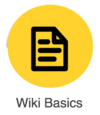
|

|

|
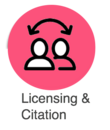
| |
|---|---|---|---|---|
|
- icon image credits may be viewed by clicking on the image.
- More Help on the UBCWiki
- If you are creating a wiki as part of a course or project, the first place to go for help is your instructor or project lead.