Help:Embed a wiki page
Appearance
You can embed a wiki page to another platform such as WordPress(UBC CMS/Blogs), Canvas, LibGuide, Drupal, website,etc. Follow the instruction below to embed a wiki page.
Embedding wiki page to WordPress (UBC CMS/Blogs)
Embedding wiki page to Canvas
Embed wiki to canvas via iframe
Embed wiki page to LibGuide, Drupal or other site via JavaScript
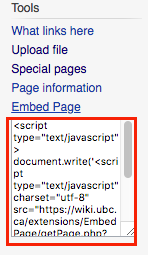
- From the menu on the left, under tools, click on Embed Code.
- Copy the Embed Code and paste it to a page that you want to embed a wiki page.