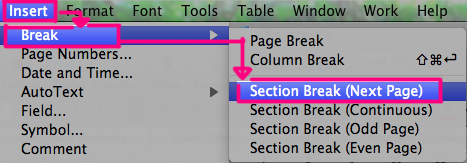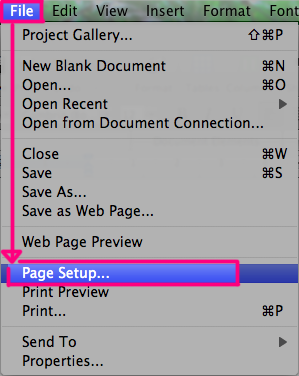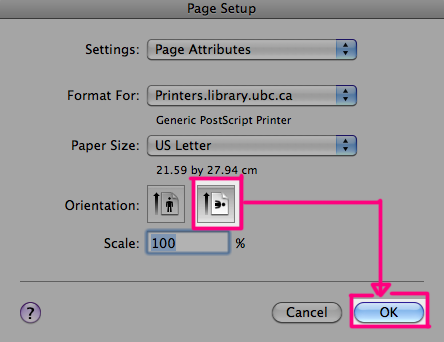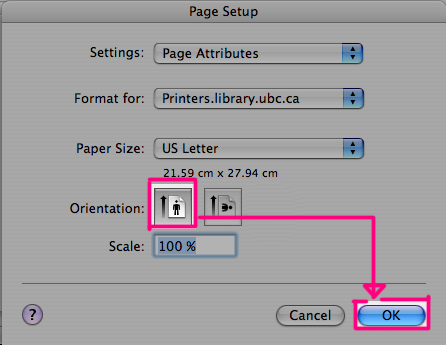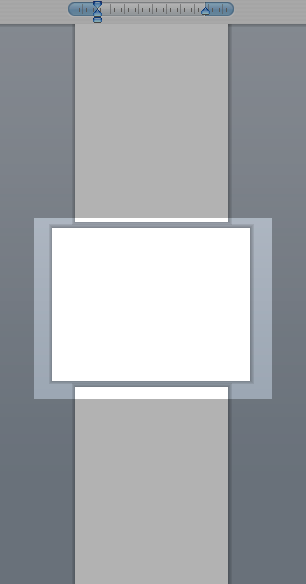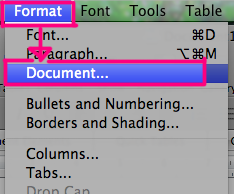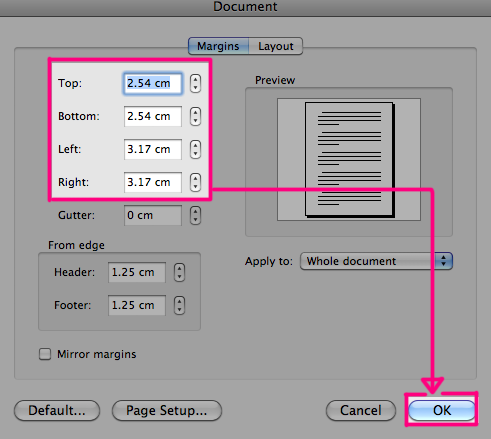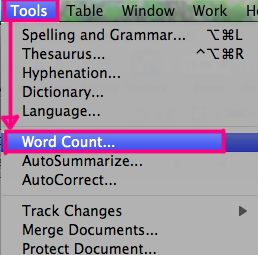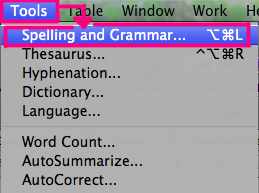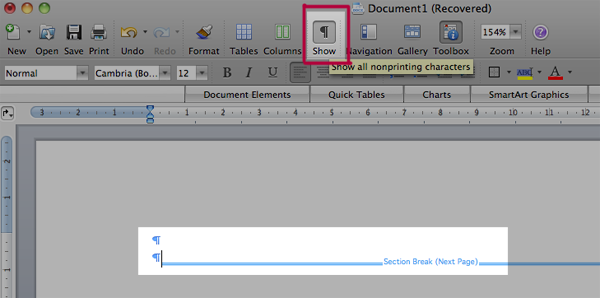Documentation:Research Commons/Thesis Formatting/Templates and Guides/MAC/Word 2008/Troubleshooting
| Research Commons UBC | |
|---|---|

| |
| UBC Library | |
| Welcome to the wiki for the Research Commons. This wiki is a space for research commons staff and graduate students to contribute resources. | |
| Associated Pages | |
If you run into formatting issues other than page numbering and table of contents, you may find the solution here. You will find instructions with screen-shots for creating Landscape Pages, fixing Margins, where to find Word Count & Spell Check and how to use the Hidden Mark-ups feature to find out why you may be having formatting difficulties.
Landscape Pages
Step 1: Move the cursor to the end of the Portrait Page Insert -> Break -> Section Break (Next Page)
Step 2: Select the page you want to be turned into a landscape page, File -> Page Setup...
Step 3: Select the landscape orientation -> OK
Step 4: Move the cursor to the end of the Landscape Page, Insert -> Break -> Section Break (Next Page)
Step 5: Select the page after the Landscape Page File -> Page Setup...
Step 6: Select the Portrait orientation -> OK
Step 7: A Landscape Page between two Portrait Pages
Margins
Step 1: Go to Format -> Document...
Step 2: Specify the margins -> OK
Word Count
Step 1: Go to Tools -> Word Count...
Spell Check
Step 1: Go to Tools -> Spelling and Grammar...
Show Hidden Markups
Step 1: Hidden markups will be shown, good for fixing mistakenly added breaks, tabs