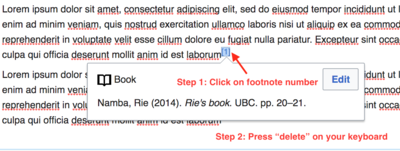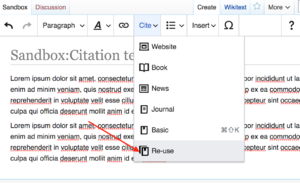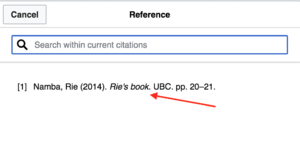Documentation:Open Case Studies/FRST522/Help and Resources
| Guidelines | 2025 Projects | Past Projects | Help and Resources |
Drop In Wiki Virtual Support Session
- Thursday, December 4, 2:30pm to 3:30pm
Library Research Help
Library Research Guides
- FRST522 Research Guide
- Forestry Research Guide
- First Nations and Indigenous Studies
- Newspapers and News Sources
Databases
- Alternative Press Index
- Agricultural & Environmental Science database (AESD)
- CAB Direct (CAB Abstracts & Global Health)
- Web of Science Core Collection
Open Resources
Remember: Just because something is online, doesn’t mean you can use it! You have to find items that have open licenses before you can upload them to the wiki.
Finding Open Images
Finding Open Education Resources
Getting Help with Your Research
To get help with your research, contact the library by phone, email, in-person, or through our virtual chat service AskAway.
Wiki Help Links
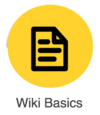
|

|

|
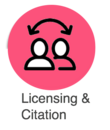
| |
|---|---|---|---|---|
|
Renaming Your Project
- Continue editing on your page
- Let the instructor know
- If you are feeling confident, you can rename your page yourself, otherwise email wiki.support@ubc.ca
- After the page is renamed, edit your title on the project list as well
Support
- General Wiki support: wiki.support@ubc.ca
- Will Engle: will.engle at ubc.ca
- Rie Namba: rie.namba at ubc.ca
Drop-In Wiki Support
Click on the link to access:
Combine/re-use your citation
In UBC wiki, you can re-use the same citation or combine citation. In order todo that, follow the steps below
- If you have duplicate citation, click on the footnote number of the duplicate citation, and press "delete" on your keyboard to remove duplicate citation
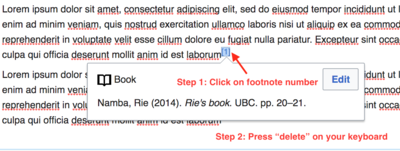
Click on footnote number of the duplicate citation, then press "delete" on your keyboard - Select Cite> Re-use
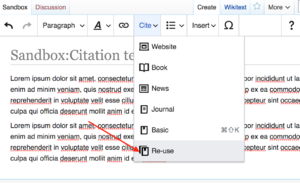
Select Cite> Re-use - Select the citation you want to re-use
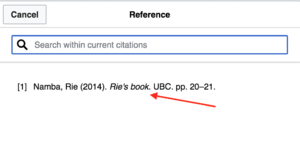
Select the citation you want to re-use - Done! You have combined/re-use your citation
Sharing Your Work

All wiki project pages have a template on them that allows you to add your name to the resource and indicate if you'd like to share your work via a Creative Commons license.
If you’d like your name added to the page as author as well allowing other people to re-use it as a conservation resource, you can:
- Click on the edit tab to edit your page
- Then scroll to the bottom and click on the green box at the bottom of the page
- This will generate a little pop-up with an edit button. Push the edit button.
- In the names field, add your name if you would like to be credited as the author
- In the share field, add “yes” (must be lowercase) if you would like to allow other folks to be able to reuse your page, such as by including it on the UBC open case studies site at http://cases.open.ubc.ca/. Clicking yes adds a creative commons license to the page. If left blank or no, no statement about licensing will be added to the project box.
Example
All wiki project pages have a template on them that allows you to add your name to the resource and indicate if you'd like to share your work via a Creative Commons license. If you would like add a name for who or what project created the resource, add that info after the names parameters. If left blank, it will default to Course:FRST370. If you would like your resource to be reused, add a yes to the share parameter. This will add a Creative Commons license to the resource. If left black or no, no statement about licensing will be added to the project box.