Course:FNEL 382
| FNEL 382 Lexicography for Endangered Languages | |
|---|---|
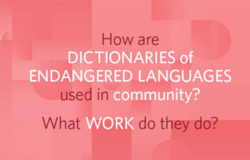
| |
| Course Info | |
| Instructor: | Mark Turin |
| Class Time: | Monday, 9am-12pm |
| Classroom: | Buchanan D216 |
| Office Hours: | By Appointment |
| Website: | http://markturin.arts.ubc.ca |
| Office: | Buchanan E 156 |
| Lexicography Tools - Student Work | |
Welcome to FNEL 382: Lexicography for Endangered Languages
This wiki portal is to support one element of your course - the development of a wiki entry for a lexicographic tool. This is part of the requirement for the critical exploration, review and presentation of your findings related to a product or tool designed to assist in dictionary making.
Wiki Project Specifics
From Week 3 onwards, each Thursday will include a 20-minute student-led presentation on a specific lexicography tool, product or project (such as a software product or an online dictionary of an Indigenous language). Students scheduled to present and lead the discussion in a given class are expected to prepare and create a short wiki entry for the class. Consistent with the genre of Wikipedia editing, basic criteria for a wiki entry include:
- fact based writing rather than persuasive writing
- using formal tone and simple language
- citing sources
- clear section headings
Creating Your Wiki Entry
Here are some steps and resources to help you create your page and have it appear on the index for this portal (right side) , so that it can be easily accessed by your peers and your instructor.
1. Login to the UBC Wiki
Click the CWL button on the top left of the page and login from there.
2. Create your User Page/Profile
Your user page is basically a profile page. Its purpose is to provide a space for you to let other UBC Wiki users know who you are and what your affiliation is with UBC. It can also be a space for testing and experimentation with wiki code or mark-up.
You will need to set up a new page for your lexicography assignment. Read on for directions on setting up your assignment page.
3. Create your Assignment Page
We have made it easy for you to create your assignment page right from here. Just add the week that you are scheduled to present in the form below and click on the create page button. Once you are on the create page - edit the page with a few words and SAVE. If you've created the page successfully, your page link will appear on the infobox index under Lexicography Tools - Student Work (this is the box on the right side of the page).
4. Add Title and Headings
Some suggested headings to get you started are on the sample page that we have created. You will also need to add the [[Category: Lexicography Tools]] somewhere on your page so it can be organized as a resource for others to use. Note that the square brackets, caps and spelling are important. To make it easy, you can simply copy and paste all headings and code from the sample page to your page.
Help
Following are some links to help documentation for some common things people need to do when creating a wiki entry.
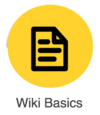
|

|

|
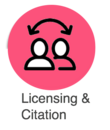
| |
|---|---|---|---|---|
|