Course:CONS200/2016w2/Wiki Projects
| CONS200 Foundations of Conservation | |
|---|---|

| |
| Course Info | |
| Instructor: | M. Fernanda Tomaselli |
| Class Time: | M W F 10-11am |
| Classroom: | FSC 1005 |
| Office Hours: | 11-1 on Mondays or by appointment (Room 4202, Faculty of Forestry) |
| Syllabus: | 2020 Winter |
| 2018-19 Wiki Projects | |
| 2017-18 Wiki Projects | |
| 2016-17 Wiki Projects | |
You (and the other three members of your group) will create a Wiki page on a topic of your choice (Assignment #3). All four members of the group will be able to include the link to that UBC-hosted Wiki page on your curriculum vitae.
Wiki Project Guidelines
Length
The Wiki Paper should be between 3,000 and 4,000 words of text in length (exclusive of references, maps, photographs).
Purpose
You should demonstrate (a) your ability to extract and summarize relevant facts and (b) your capacity to rationalize and present logical arguments for further evolution or progress on some aspect of environmental conservation.
Suggested Structure
(modify as appropriate)
- The nature of the issue or problem – location, duration, scope/scale, intensity/frequency/severity of negative impacts, current and predicted winners and losers if no remedial action(s) is (are) taken;
- Categories of actors – those positively affected and those negatively affected;
- The evidence for the problem – sources, their relevance and reliability, balance of argument (for and against), bias declared or inferred;
- Options for remedial action(s) – a rationalized and comparative evaluation of options from technical, social, cultural, economic, financial, political, legal points of view (not all of these categories will be relevant to all situations);
- Recommendations addressed to each of the main categories of actors;
- Conclusion. You should conclude your Wiki paper with a ‘One Minute Message’ or ‘Elevator Message’ addressed to a relevant senior government or non-government policy advisor. This means a half page with three sections – (1) to summarize the topic, or some aspect of the topic, as a policy problem, (2) rationalization of the preferred option, and (3) a clear and specific proposal in simple language without jargon for policy-level actions.
References
- Use the Wikipedia reference style
- Provide a citation for every sentence, statement, thought, or bit of data not your own, giving the author, year, AND page.
- For dictionary references for English-language terms, I strongly recommend you use the Oxford English Dictionary.
- You can reference foreign-language sources but please also provide translations into English.
Rubrics for ‘Graphics, Multimedia, and Hyperlinks’:
- EXCELLENT - Images, multimedia sources and hyperlinks enhance quality of information; all acknowledged with captions or annotations
- GOOD - Images, multimedia sources and hyperlinks support quality of information; all acknowledged with captions or annotations
- BASIC - Insufficient number of images, multimedia sources and hyperlinks were used to support information
- UNACCEPTABLE - Images and graphics has little to do with the questions
Useful links:
- Draft Course Landing Page - http://wiki.ubc.ca/Course:CONS200
- A course Infobox - http://wiki.ubc.ca/Template:Infobox_CONS200 (which can be added to any wiki page by including {{Infobox CONS200}} on the page).
- A draft Wiki Projects Page - http://wiki.ubc.ca/Course:CONS200/2016w2/Wiki_Projects
- http://wiki.ubc.ca/Course:CONS200/Wiki_Slides. I also added a link to it from the CONS200 infobox.
Here are some samples of UBC Wiki pages:
- http://wiki.ubc.ca/Course:FNH200/2014w_Team09_Beer
- http://wiki.ubc.ca/Course:FNH200/2014w_Team16_Bread
- http://wiki.ubc.ca/Course:FNH200/2013w_Team16_Chocolate
Chosen Topics
Click on a topic to begin writing.
Topics
Formatting Help
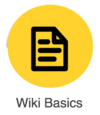
|

|

|
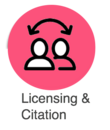
| |
|---|---|---|---|---|
|
Using Images on the Wiki
Images: Please be aware of the copyright status of materials you are going to post on the internet. Here are a few places where you can find public domain, Creative Commons free to use, Creative Commons free to reuse-type of images:
- Wikimedia Commons. Please check licensing status of each image you are going to use.
- Flickr Advanced Search. Remember to click the 'bullet' where filter the search to limit content with Creative Commons-licensed content.
- Google Advanced Image Search. Again, click the 'bullet' to limit your search to only images labeled for reuse.
Adding images to your wiki project:
- Find the image you like
- Make sure you have the proper license before you use it
- Embed the image on your wiki page
- If needed to, upload the image to UBC Wiki
- Name your images with the following file name structure: CONS200_Project_ABC.jpg
- Make sure you put the original source of the image
- Make sure you have the proper license (eg Creative Commons) to use the image
- Link the image to your wiki page
Editing tips:
Click here to get help on adding images and pictures on wiki pages.