Course:ASIA319/Help and Resources
Appearance
| Guidelines | Create Your Wiki Pages | Past Projects | Help and Resources |
Formatting Help
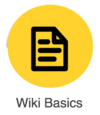
|

|

|
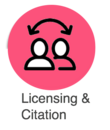
| |
|---|---|---|---|---|
|
How-to Videos
Why Wiki projects?
What is a Wiki?
Editing Basics
Add a Citation
Add an Image
Renaming/Moving Wiki page
Using Images on the Wiki
Click here to get help on adding images and pictures on wiki pages.
Renaming Your Page
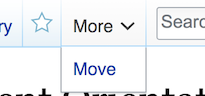
This is done by using the move link in the drop down arrow tab at the top of the wiki. The tab is not visible if you not are logged in.
- Click on the move link
- In the new title box, you'll find the current title of your page. It will look something like ASIA319/2024/Sample Page
- Enter the new name after the prefix ASIA319200/. For example ASIA319/2024/My New Title.
- Click the move page button.
Virtual Drop-in Office Hours
Wiki support staff from CTLT will be holding drop-in hours through the end of November to help you with your projects as needed (click to join):
Help Contacts
- wiki.support@ubc.ca
- will.engle (at) ubc.ca
- rie.namba (at) ubc.ca