Documentation:WordPress Basics/Elearning
What is it?
A weblog, or "blog", is really just a website. Weblogs cover as many different topics, and express as many opinions, as there are people writing them. Some blogs are highly influential, some have enormous readership, some are university course websites, while others are mainly intended for a close circle of family and friends. It is common for people to write blogs to describe their work, their hobbies, their pets, social and political issues, or news and current events. And while blogs are typically the work of one individual, blogs combining contributions of several people, ‘group blogs’, are also popular.
At UBC, there are two services where you can use or create your own blogs: UBC Blogs and Connect Blogs.
- UBC Blogs
- UBC Blogs uses WordPress a personal publishing platform designed to provide individual or group spaces for instructors and students. Some of its features include social networking enabling people with similar interests to connect and communicate. You can join groups, build course websites, allow group authoring on a blog, provide peer review (editing with comments) of authored content, provide class webspace development (adding annotated links/building a shared resource for a class), and provide a personal portfolio for students, faculty and staff (upload media - slides, video, images of your artwork). With Connect's UBC Blogs Tool Link, it's now easier to link your Connect course with UBC Blogs.

- Connect Blogs
- Connect also has a built-in blogging system that is fully integrated with many of Connect's other tools. Depending on your course objectives, you can use a single course blog for full class discussions, provide group blogs for collaboration or individual blogs for personal reflections. All conversations are kept within the course and only available to course participants. Connect blogs are integrated with the Grade Center making student activities easier to grade. You can also attach rubrics to the blog so students understand how they will be graded.
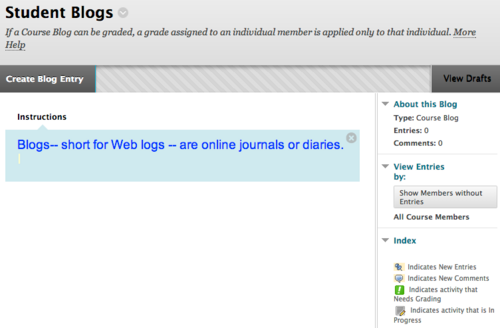
Where else can I get a blog or webspace?
Uses and Benefits
...blogs and wikis have been applied in hundreds of instances for a wide array of teaching and learning applications. Professors use blogs to make big classes feel smaller by sharing resources and news, and allow students a quick means of offering feedback or questions. Graduate students use these spaces to document research processes and to connect with peer communities from around the world. Course blogs give students a unique, personalized platform for finding their own voice and sharing it...The blog is essentially a parallel conversation to the one held in-class, facilitating tangential inquiries, commentaries and responses in a way that not only increases the calibre of class discussions, but actively contributes to an open, web-based intellectual community. - Matthew Blunderfield, Science Fiction and the City [1]
Blogging allows you to share your thoughts, views, ideas, observations and learnings via an online journal of sorts. Most blogging applications allow you to upload your own (or other shared) media files. An important feature of blogging is that (through reader comments) it allows you to build a community of people who are interested in what you write and you want you to read what they write. Blogs can come in many flavors and have many uses beyond the single author, journal type blog. It may look like a website or a portfolio. It may include many authors or just one. It can be about text or just images.
Why would I choose a Blog?
- No use of HTML editors (or even knowledge of HTML) is required.
- A blog is basically an easily updated web page.
- It gets as simple as maintaining an email account.
- You can customize the look and feel of your blog space.
- Multiple authors/readers can contribute to content.
- Visitors can engage with other readers and your content through comments.
Academic uses
- Course website
- group authoring on a blog
- peer review/editing with comments
- class webspace development - adding annotated links/building a shared resource for a class.
- personal portfolio - upload media (e.g. slides, video, images of you artwork)
- connect with others in the university community to share thoughts and resources
Notes
Examples
UBC Examples
Currently, UBC is using weblogs:
- as personal logs/journals to keep track of work/learning activities
- as digital photo albums
- as potential e-portfolio tools
- as course web pages, encouraging discussion and collaboration
- as private management and communication tools for large campus groups, administrative teams, and communities of practice
- to easily update online newsletters
- to keep a collection of useful, searchable links
- as a social networking site
Visit some of these examples:
Student and Faculty Blogs at UBC-V:
Professional/Informational:
- Dean Giustini, Biomedical Librarian, UBC Biomedical Branch Library (http://blogs.ubc.ca/dean/)
- Julian Dierkes, Assistant Professor, Institute of Asian Research (http://blogs.ubc.ca/jukupedia/)
Portfolio:
- Roselynn Verwoord, Evaluation and Research Coordinator, CTLT (http://blogs.ubc.ca/etec565rverwoor/)
- Joanne Fox, Instructor, Advanced Molecular Biology Laboratory (http://www.joannealisonfox.com/blog/)
Student Directed Seminars:
- ASTU 400B: Books on Trial – Modernism, Aesthetics, and Obscenity (http://blogs.ubc.ca/booksontrial/)
- ASTU 400: United Nations & Diplomacy (http://blogs.ubc.ca/astu400e2010/)
- ASTU 400D: Perspectives on Peace: An Examination of Post-Conflict Societies (http://blogs.ubc.ca/sdspostconflict/)
- ASTU 400D: Science Fiction and the City (http://blogs.ubc.ca/sciencefictionandthecity/)
Courses:
- ETEC 522: Ventures in Learning Technologies (http://blogs.ubc.ca/etec522sept11/)
- ENGL 112: Strategies for University Writing (http://blogs.ubc.ca/english112/)
- PHAR 330: Genomics and Personalized Medicine (http://blogs.ubc.ca/phar330/)
- PSYC 320: Psychology of Gender (http://blogs.ubc.ca/ubcpsycgender/)
- SCIE 300: Communicating Science (http://blogs.ubc.ca/communicatingscience2010W200/)
Sites:
- Learning Commons (http://learningcommons.ubc.ca/)
- This Changed My Practice (http://thischangedmypractice.com/)
Worldwide Examples of Wordpress sites
- Speakeasy - Wall Street Journal (http://blogs.wsj.com/speakeasy/)
- University of Mary Washington (http://www.umw.edu/)
- New York Times Blogs (http://www.nytimes.com/interactive/blogs/directory.html)
- City University of New York Academic Commons (http://commons.gc.cuny.edu/)
Get Started
- How to Sign-up and Login to UBC Blogs
- A short step-by-step guide in creating your UBC Blogs account and your first blog.
- UBC Blogs FAQ
- The FAQ page is an excellent resources to get started on UBC Blogs
Get Some Help
UBC Blogs
Contact blog.support@ubc.ca if you need assistance.
Regular support clinics are available for people using UBC Blogs. They are currently held every Thursday from 1:00PM - 3:00PM at the Centre for Teaching, Learning and Technology in the Irving K. Barber Learning Centre.
Resources
For Students
- Student Toolkits: Blogs
- A brief overview of what is a blog and how it can support you in your academic and professional growth.
- Planning Your Website
- Document to help you plan out your blog's purpose and content
UBC Blogs
- WordPress Basics 1 Guide and Basics 2 Guide
- Guides on a self-guided workshop on learning the basics of UBC Blogs.
- Video Resources
- How-to videos for UBC Blogs.
- UBC Blogs FAQ
- A list of frequently asked questions about UBC Blogs.
- UBC Blogs Support
- Email: blog.support@ubc.ca
- Drop-in Clinics: 1-3PM, Mondays and Thursday, Centre for Teaching, Learning and Technology, Rm. 214, Irving K. Barber Learning Centre
Connect Blogs
- Connect Blogs Resources
- A list of resources on using Connect Blogs and the UBC Blogs Tool Link.
- Connect Blogs Support
- Email: See Contacts and get in touch with your Faculty's Instructional Support Unit.
- Drop-in Clinics: 1-3PM, Wednesdays, Centre for Teaching, Learning and Technology, Rm. 214, Irving K. Barber Learning Centre
From Lynda.com
Documentation:WordPress Basics/Resources/Lynda
From WordPress
- WordPress TV WordPress
- A series of how-to video tutorials.
- WordPress Lesson
- Written tutorials on WordPress for learners of all skill levels.
- http://wordpress.tv/2009/02/06/introducing-buddypress/ BuddyPress Features Video
- Video on the BuddyPress plugin, which adds social networking features to UBC Blogs.
|
|
Tips
- Write an About page to inform visitors immediately what your site/blog is about and who are as an author.
- Use tags and categories wisely as they can help you and visitors to see the different you write about.
- Check your privacy settings and think about which one are you most comfortable with.
- Getting an RSS feed for a tag, category or author:
- If you want to get the RSS feed of only a category, tag or author you can use the following conventions:
Teaching
There are several different ways in which you can use WordPress for your course.
See the Examples section of the toolkit to give you an idea on how others have used blogs for their teaching.
Keep your teaching goals in mind throughout the whole process and think about using the SECTIONS framework to help you evaluate your choices.
Send an email to weblogsupport@exchange.ubc.ca identifying yourself as an instructor and you can get all the options explained to you.
Personal
5 questions to ask yourself before you create your blog
- Q: Do I have a topic that is clear, focused, and interesting to me?
- A: Click here for a few tips to help you choose a topic for your blog.
- Q: Is my writing voice effectively portraying the feel and look I want my blog to have?
- A: Click here for tips on how to develop your unique blogging voice.
- Q: Am I protecting my private information, while ensuring there are ways to contact and interact with me?
- A: Visit UBC's Digital Tattoo to find out more about protecting your privacy and preserving your online integrity.
- Q: Have I set a realistic standard for the frequency I will update my blog to ensure I do not disappoint the people following my blog?
- A: Click here for are a few tips on how to not break your commitment to your readers.
- Q: Have I effectively networked my blog with other bloggers to facilitate diverse conversation and feedback for my blog posts?
- A: Click here for a few tips to take your blog to the next level by connecting with more readers.