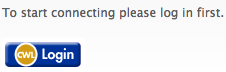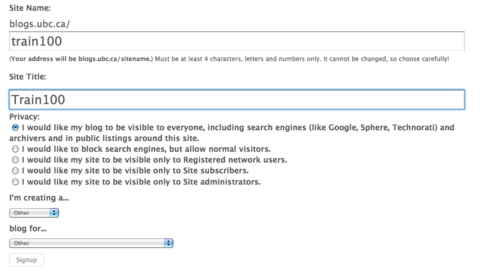Documentation:WordPress Basics/Basics 1 Guide/Sign-up and Login
Appearance
Get a UBC Blogs Account
- Go to https://blogs.ubc.ca/ (bookmark this for the future!) >> click on the LOGIN button and enter your CWL information.
- The “Get your own UBC Blogs account” screen appears
- Enter a Username (only the lowercase letters a-z and numbers allowed), Email address, and Display Name
- Agree to to the terms: "I have read and agree to the terms of service"
- Select "Gimme a Site" and click the NEXT button
Create a Blog
- Choose a Site Name and Site Title.
- Note: The Site Name will become part of your URL and cannot be changed.
- Select the Privacy option you are comfortable with
- Click the SIGNUP button at the bottom of the page