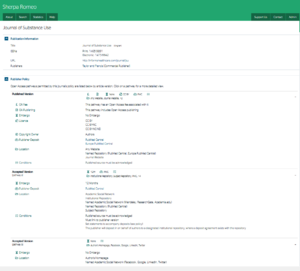Documentation:MRAi cIRcle Submission Workflow
| This article is a candidate for deletion. If you have any concerns, please start a discussion on the talk page. |
MRAi cIRcle Submissions Workflow
This is a user guide to help the MRAi Student Librarian identify, request, and deposit faculty publications relevant to the Downtown Eastside in cIRcle, UBC's digital repository. Changes to the workflow must be reviewed and approved by Aleha McCauley.
Questions regarding permissions, metadata, and deposit in cIRcle should be sent to the cIRcle listserv at circle.repository[at]ubc.ca.
How to Use This Wiki
This user guide is a step-by-step workflow to provide open access to articles of relevance to the Downtown Eastside.
Follow the steps to:
- Select materials for MRAi according to the listed criteria
- Set up an automatic search alert notification for new content
- Check copyright permissions
- Request author permissions
- Submit the article and completed cIRcle Non-exclusive Distribution License to cIRcle
Roles and Responsibilities
MRAi Library Community Engagement Project Lead, IKBLC
Coordinates with the cIRcle MRAi Project Lead to ensure clear and consistent expectations, workflows, and deliverables. Oversees the work of the MRAi Student Librarian Co-Op to ensure deliverables are met and processes are executed accurately. This position is held by Aleha McCauley, Community Engagement Librarian.
MRAi cIRcle Project Lead
Coordinates with the MRAi Library Community Engagement Project Lead/Liaison to ensure clear and consistent expectations, workflows, and deliverables. Oversees the work of the MRAi Student Assistant to ensure deliverables are met and processes are executed accurately. This position is held by Tara Stephens-Kyte, Digital Repository Librarian.
MRAi Student Librarian
Identifies suitable content for inclusion in cIRcle based on MRAi selection criteria and self-archiving permissions, requests permissions from content authors and sends notifications of archived content, and ensures self-archiving conditions are met. Collects pre-populated PDF licenses and submits these with the content to the cIRcle Digital Library Specialist circle.repository[at]ubc.ca for upload. Works closely with the cIRcle Specialist to coordinate deposit of materials and maintains MRAi/cIRcle workflow documentation in consultation with the MRAi Library Community Engagement Project Lead/Liaison. This position is currently held by [new student name] iSchool MLIS Student, [Date of contract] - .
cIRcle Specialist
Responsible for depositing materials for the MRAi project to cIRcle and applying metadata enhancement practices (eg. geo-tagging) to pre-defined materials. Works closely with the MRAi Student Librarian to coordinate deposit of materials including tracking archived/metadata enhanced materials in shared MRAi/cIRcle workflow tracking documentation. This position is currently held by Kelly Gauvin. Please send all submission and licenses to the cIRcle Digital Library Specialist at circle.repository[at]ubc.ca
Selecting Scholarly Materials for MRAi: Our Criteria
Representational Output
Assess whether the material is representative of the goals of the MRAi project.
- A significant portion of the item must be “about” the Downtown Eastside. A study conducted in the DTES, for instance, is a particularly good candidate for inclusion. A study comparing DTES urban environments to urban environments in other parts of the world may also be eligible. A study that mentions the Downtown Eastside only once or twice as an accessory to a broader thesis, however, is a rather weak candidate for inclusion.
- To be deposited into the cIRcle repository, the item must be eligible for open access archiving in some form. For scholarly articles, we follow publisher guidelines to determine which version (pre-print, post-print, or publisher’s version) is acceptable for archival in university repositories. If no version is allowed, or if we cannot access the required version, we cannot deposit the article to cIRcle.
Timeliness
- Scholarly materials should have been published in 2010 or later. cIRcle recommends targeting materials published in the past three years to ensure greater success in obtaining post-print copies from authors (see the Checking Copyright Permissions header below to learn more about post-prints).
UBC Affiliations
- Articles authored by non-UBC affiliates can be added to cIRcle under the scope of the MRAi project. As a general rule, however, prioritize consulting UBC faculty authors first. You may wish to check to see if the author is already in the cIRcle repository. If so, you can include this detail in your communications and supply a URI so they can review the item.
Not Already in cIRcle
- Best practice is to check in cIRcle to see if the title is already available. cIRcle has an automated ingest workflow with BioMed Central (BMC) and Multidisciplinary Publishing Institute (MDPI) so anything from those two publishers should be added to cIRcle within six months. Please note that there may be a delay between the article's publication and it's addition to cIRcle. To check if the article is already in the repository, go to open.library.ubc.ca and enter the first part of the article title. You can also use the Advanced Search to search by author, date, etc.
Setting Up Search Alerts
A search alert is a search string crafted for a specific database that, once saved, will e-mail an alert when new content meeting the criteria is added to that database. This step will describe generally how to pick databases, craft a search string, and set up a search alert.
Selecting Databases
Select databases relevant to subject fields you want to target. You may want to focus on journals that have published a lot of UBC faculty work over the past few years. You might also want to consider focusing on journals that you know have good open access policies. For more information, see Checking Copyright Permissions. You can check Scientific Journal Rankings for journal ideas to narrow your search. We recommend looking in at least two large databases; however, include as many databases as are necessary to cover the field in question.
Crafting a Search String
Create a search string using the search box in your selected database. Make a search string that returns relevant content by UBC faculty contributors within your subject area (in this case, "Downtown Eastside" and "DTES" would be two standard terms). Narrow this by applying an affiliation parameter and/or a proximity operator to the string, if possible. The parameters and operators are often database specific and will likely be defined by the database.
Further target the search by combining an affiliation search with subject specific terms relevant to the field you wish to search. Many databases have their own specific terms to narrow results. This search will return a smaller number of items relevant to your subject.
Setting up Alerts
When satisfied with the amount of relevant results returned in the search string, save the search and/or set up a search alert. The terminology is often database specific, but a link or icon saying "save search" or "create search alert" is usually found in the header or sidebar of the page. Follow instructions to create or log in to an account. Make sure to use the mrai.info@ubc.ca e-mail address when creating your account. Most databases have a “frequency” setting for search alerts. This will set up e-mail alerts for any new results on a query at a specific time. It is recommended you set the frequency alerts to once per week.
|
Tip: Revisit this step every 3 to 6 months. Tweak the searches and databases. Have an up-to-date search string and search fields to help you manage your workload and improve search result content. |
Saving Citations
MRAi uses the rapTracker to track citations and the status of requested materials. The MRAi Student Librarian saves citations for viable candidate articles using the appropriate columns of the spreadsheet.
Checking Copyright Permissions
MRAi's primary resource for discovering and understanding publisher self-archiving policies is SHERPA/RoMEO. Visit the Adding Faculty Publications to cIRcle wiki for detailed instructions on how to identify and interpret these policies.
Understanding Article Versions
Copyrighted versions of scholarly articles are generally divided into three categories: the publisher's version, the post-print version, and the the pre-print version.
- Publisher's versions are the editions of articles that have undergone final text correction and layout.
- Post-prints have not yet undergone the publisher's final correction and layout. They have, however, passed the peer-review phase and have been edited by the author to reflect reviewers' commentary.
- Pre-prints are versions initially sent to the journal. These versions have not been subject to peer review.
For more detailed information on article versions, refer to cIRcle's Workflow Wiki/Understanding Manuscript Versions.
Making Decisions Based on Copyright Permissions
It is easiest to target journals that allow archiving of the publisher versions. The publisher version of the article will likely be available for download from a database or the journal's website. The author would only need to complete the cIRcle Non-Exclusive Distribution License form to have their content added to cIRcle.
However, most academic journals only permit the archiving of a pre-print or post-print version of the article. These versions must be acquired from the author. If the author is submitting in order to comply with the Tri-Agency Open Access Policy on Publications, only publisher version and post-print copies are acceptable.
An embargo is a period of time after an article's publication in which the publisher restricts the article's access to paying individuals or institutions. If an article is currently under embargo, it can still be archived to cIRcle, but access to the article on the repository will be restricted until the embargo end date. Interested parties must make a special request to cIRcle in order to access the embargoed article.
Using SHERPA/RoMEO
Search for the specific journal in SHERPA/RoMEO and read over the table of copyright permissions to determine which article version (author's pre-print, author's post-print or publisher's version/PDF) is permissible for archiving by the author. For example, according to the image at right, the author can archive the pre-print or the post-print (as shown by the green checkmarks) but not the publisher's version/PDF (as shown by the red X).
Read the General Conditions section to check for any conditions attached to the permissions. Pay special attention to any conditions mentioning an embargo or a citation. In this context, a citation is an acknowledgement of the original publishing journal when its articles are uploaded to a repository. The journal in the screenshot to the right, Journal of Substance Use, requires that the published source be acknowledged and that a link to the publisher version be included. SHERPA/RoMEO also specifies that Journal of Substance Use has an embargo period of 12 months.
Sometimes conditional details (especially embargo periods) are not always clear or up to date on SHERPA/RoMEO. If this is the case, check the guidelines on the journal's webpage. These guidelines can be tricky to find, because publishers call their guidelines different things and put them in different places. For example, the best way to confirm embargo periods for Elsevier journals is to go to the landing page of the journal in question (like this one) and download the "Author Information Pack" PDF under the Guide for Authors tab.
If the journal is not available in SHERPA/RoMEO and the journal does not have a self-archiving policy posted, contact the journal editor for more information. If you need assistance with this step, please contact the MRAi cIRcle Project Lead or the MRAi Library Community Engagement Project Lead.
Requesting Author Permissions
Give your e-mail a descriptive subject line, and CC: Aleha (aleha.mccauley[at]ubc.ca). Begin your request by briefly describing the initiative, the RAP, and what MRAi aims to do. Once you've given the recipient some context, move on to the article request. If you are requesting more than one article from the same faculty author, send only one e-mail with a numbered list of all the relevant articles. For each article, include a full citation and a description of the publisher's stipulations for archiving the article (e.g. the permitted version, embargo period, date of embargo expiry if applicable).
After listing the articles, provide the corresponding author clear instructions on how to proceed. If the content does not already have a Creative Commons License, provide them with a pre-populated PDF of the cIRcle Non-exclusive Distribution License Form. [Need to clarify workflow for Creative Commons Licensed material. In cIRcle, we can deposit this content without a cIRcle license but we make it a practice to notify authors when their work has been added to cIRcle. It's becoming more common for academic articles to be cc'd licensed but it's worth deciding on your preference for handling these].
At least one co-author must fill out the license form online for the article to be uploaded to the repository. It is expected that the author signing the cIRcle License will make co-authors aware of their agreement to archive the article in cIRcle. The author who fills out the form assumes license permissions responsibility on behalf of all co-authors. If the author chooses to notify others affiliated with the paper, they may do so by inserting their e-mail addresses into the CC: field.
Style Guide: For consistency, please use Calibri font, size 11 and Canadian spelling when sending emails from the MRAi inbox.
Version Statements
If authors are able to include a version statement and citation on the paper itself, it is very helpful to cIRcle, even if the publisher doesn’t require this. You can do this on the author’s behalf if you sense it would be too much effort for them.
Version Statement Template:
"This is the [preprint/postprint] peer reviewed version of the following article: [FULL CITE], which has been published in final form at [Link to final article using the DOI]. [This article may be used for non-commercial purposes in accordance with [publisher names] Terms and Conditions for Use of Self-Archived Versions]."
The last statement depends on the CC policy of the individual journal. The most important part is the statement of the version and the full citation.
An example of a MRAi archived scholarly article with amended version statement is available at https://dx.doi.org/10.14288/1.0394565
Author Permission Request E-Mail Template: (Email 1A of 3)
Note: This is the initial email to researchers to express interest in specific articles and includes citations.
Subject: Request to add your work to UBC’s open access repository
Dear [Dr/salutation + corresponding researcher’s last name],
I am writing on behalf of the University of British Columbia Library and the UBC Learning Exchange with an invitation to deposit your work in cIRcle, UBC’s open access digital repository, so that it can then be added to the Downtown Eastside Research Access Portal (DTES RAP).
Developed through the Making Research Accessible initiative (MRAi), the DTES RAP was created in response to ongoing consultations with Vancouver’s Downtown Eastside community organizations and residents. It is intended to be an easy-to-use portal that improves access to over [900] items of academic and community-generated research related to the DTES.
In collaboration with cIRcle, I identify items like yours and seek to make them more accessible and easier to discover.
The article[s] I am inquiring about are:
1. [Article 1 citation]
[journal name – include link to SHERPA/RoMEO entry] permits archiving of an article’s [version type] version in an institutional repository [after a[n] XX month embargo (your article’s embargo lapsed [date of embargo expiry])]
2. [Article 2 citation]
[journal name – include link to SHERPA/RoMEO entry] permits archiving of an article’s [version type] version in an institutional repository [after a[n] XX month embargo (your article’s embargo lapsed [date of embargo expiry])].
Archiving your research in cIRcle fulfills open access requirements of the Tri-Agency Open Access Policy on Publications, creates persistent links to your article[s], and provides usage statistics for your item[s].
If you are willing to make your work more accessible, please let me know and I will gladly assist you with the next steps. This will include asking you to sign a cIRcle license and providing me with the permissible version[s] of the above articles. In this case, a permissible version is the version of your [article/work/dissertation] that is permitted by the publisher to be self-archived in an open-access institutional repository.
For more information about self-archiving in cIRcle please see this helpful guide. I am happy to answer any questions you may have and help guide you through the process.
I hope you will choose to share your valuable work and I look forward to hearing from you soon!
Best wishes,
[signature with UBC logo]
|
Tip: If the author sends an incorrect version, you will need to follow up and provide clearer instruction on version types. If an author uses the Item Submission form for an embargoed article, please notify the cIRcle office immediately at circle.repository[at]ubc.ca to request the file be deleted. |
Updating the Tracking Document to Reflect a New Permission Request
- For a given entry, change the text in the cIRcle Update in the rapTracker to "Pursuing for cIRcle."
- Update other fields as needed, and keep track of communications in the item notes.
Following Up With Authors: (1B and 2 of 3)
Note: If we do not receive a response to email 1A, the Student Librarian may send this follow-up email, 1B, after an appropriate time has passed.
Subject: Making Research Accessible initiative - Follow Up
Dear [Dr/salutation + corresponding researcher’s last name],
Hello again, my name is [Student Librarian name] from the Making Research Accessible initiative (MRAi).
I am checking in on [my earlier/last week’s/last month’s] request to deposit your article[s] about the Downtown Eastside into cIRcle, UBC’s open access digital repository so [it/the article(s)] can then be added to the DTES RAP, the Downtown Eastside Research Access Portal.
Developed through the Making Research Accessible initiative (MRAi), the DTES RAP was created in response to ongoing consultations with Vancouver’s Downtown Eastside community organizations and residents. It is intended to be an easy-to-use portal that improves access to over [800] items of academic and community-generated research related to the DTES.
The article[s] I am inquiring about are:
1. [Article 1 citation]
[journal name – include link to SHERPA/RoMEO entry] permits archiving of an article’s [version type] version in an institutional repository [after a[n] XX month embargo (your article’s embargo lapsed [date of embargo expiry])]
2. [Article 2 citation]
[journal name – include link to SHERPA/RoMEO entry] permits archiving of an article’s [version type] version in an institutional repository [after a[n] XX month embargo (your article’s embargo lapsed [date of embargo expiry])].
If you are willing to deposit your articles in cIRcle, please let me know and I will happily assist you with the next steps. This will include asking you to sign a cIRcle license and providing me with the permissible version[s] of the above articles. In this case, a permissible version is the version of your [article/work/dissertation] that is permitted by the publisher to be self-archived in an open-access institutional repository.
For more information about self-archiving in cIRcle please see this helpful guide. As always, please feel welcome to contact me if you have any questions and/or concerns.
I hope you will help us share your valuable work!
Best wishes,
[signature with UBC logo]
Next Steps: (Email 2 of 3)
Note: If the researcher replied to email 1A or 1B with interest, the Student Librarian will reply with an attached completed cIRcle licence form and ask for the corresponding author’s signature and permissible versions.
Subject: Making Research Accessible initiative-Next Steps
Dear [Dr/salutation + corresponding researcher’s last name],
Thank you for your willingness to add your work to cIRcle and the DTES RAP.
To complete the process:
1. Please take a few minutes to sign the attached cIRcle Non-Exclusive Distribution License. I have completed the form with the relevant citations.
2. Reply to this email with the signed license and copies of the permissible version[s] of your article[s]. In this case, a permissible version is the version of your [article/work/dissertation] that is permitted by the publisher to be self-archived in an open-access institutional repository.
I will need the permissible versions for the following article[s]:
1. [Article 1 citation]
[journal name – include link to SHERPA/RoMEO entry] permits archival of an article’s [version type] version in an institutional repository [after a[n] XX month embargo (your article’s embargo lapsed [date of embargo expiry])]
2. [Article 2 citation]
[journal name – include link to SHERPA/RoMEO entry] permits archival of an article’s [version type] version in an institutional repository [after a[n] XX month embargo (your article’s embargo lapsed [date of embargo expiry])].
Once your content is uploaded to cIRcle, you will receive persistent URIs for each item to use. I can then add [the article/the dissertations] to the DTES RAP, making it easier for Downtown Eastside residents, organizations and researchers to discover.
If you need any help with the above steps please feel welcome to contact me.
Thanks so much,
[signature]
If the author does not respond to the follow-up within another 2-4 weeks, mark the item(s) as Unsuccessful in the Status column of the Tracking Sheet and make a note in Communication Notes that the Student Librarian received no response.
Email 3 of 3: Submission Confirmation
Note: Once cIRcle has sent the item confirmation and the Student Librarian has added the item to the DTES RAP, send this email to the researcher/contact.
Subject: Making Research Accessible initiative-Submission Confirmation
Dear [Dr/salutation + corresponding researcher’s last name],
Thank you for submitting your signed license and the permissible versions of your [materials, article, thesis, artwork, podcast] to cIRcle.
I am pleased to let you know that your [item description] has now been archived in cIRcle and added to the DTES RAP.
The article[s] I have included in the DTES RAP is/are:
- APA Citation
You can find the cIRcle URI here: (insert hyperlink)
You can find it on the DTES RAP here: (insert hyperlink)
While your [article, dissertation] continues to be housed in cIRcle; community members, organisations, and researchers can more easily access your [article, dissertation] through the DTES RAP.
If you have other articles or relevant materials about the DTES - such as research summaries, reports, videos - I would be pleased to add these to the DTES RAP; just let me know!
I hope you agree this portal has great potential; if so, I encourage you to use it and share it with your networks, students and colleagues.
Best wishes,
[signature with UBC logo]
Submitting Content to cIRcle
The Submission Process
- The MRAi Student Librarian forwards the correct version of the article content and a completed cIRcle license to the cIRcle Office. Transferring content to cIRcle often depends on file size. Attachments under 21MB may be sent via email to circle.repository[at]ubc.ca For items larger than 21MB, cIRcle recommends using OneDrive to send licenses and content files to circle.repository[at]ubc.ca. The MRAi Student Librarian ensures that relevant metadata is captured in the body of the cIRcle license (e.g., citation, publisher DOI, embargo dates, content version, etc.).
- The cIRcle Specialist reviews the material and, where necessary, follows up with the MRAi Student Librarian if there are questions or need for clarification.
- The cIRcle Specialist submits the content according to the cIRcle Submitter Guidelines (internal documentation) and the cIRcle Metadata Manual.
- The cIRcle Specialist notifies the MRAi Student Librarian by e-mail mrai.info[at]ubc.ca once the content is available in cIRcle (see template message below for reference). The notification will include the URI for the content.
- The MRAi Student Librarian notifies the content creator that the work is available in cIRcle and updates the article tracking spreadsheet.
Consult the checklist at the bottom of this page to ensure you've completed all the steps in the workflow.
Submission Confirmation E-mail Template
Note: Once cIRcle has sent the item confirmation and the Student Librarian has added the item to the DTES RAP, send this email to the researcher/contact.
Subject: Making Research Accessible initiative-Submission Confirmation
Dear [Dr/salutation + corresponding researcher’s last name],
Thank you for submitting your signed license and the permissible versions of your [materials, article, thesis, artwork, podcast] to cIRcle.
I am pleased to let you know that your [item description] has now been archived in cIRcle and added to the DTES RAP.
The article[s] I have included in the DTES RAP is/are:
- APA Citation
You can find the cIRcle URI here: (insert hyperlink)
You can find it on the DTES RAP here: (insert hyperlink)
While your [article, dissertation] continues to be housed in cIRcle; community members, organisations, and researchers can more easily access your [article, dissertation] through the DTES RAP.
If you have other articles or relevant materials about the DTES - such as research summaries, reports, videos - I would be pleased to add these to the DTES RAP; just let me know!
I hope you agree this portal has great potential; if so, I encourage you to use it and share it with your networks, students and colleagues.
Best wishes,
[signature with UBC logo]
Updating the Tracking Spreadsheet
Once the URI has been received, the MRAi Student Librarian updates the rapTracker:
- Change the article's Action Status to "Complete" and update the cIRcle Update to "MRAi Archived."
- Copy and paste the cIRcle URI to the correct column.
- In the Items Notes field, make a final dated entry confirming the article has been archived in cIRcle.
Addendum: Tracking and Adding the Downtown Eastside Geo-Tag
During the Submission Process
During the submission process, the cIRcle Specialist should ensure the following LC Authority geo-tag is added to the Geographic Location field exactly as rendered here: Downtown-Eastside (Vancouver, B.C.)
For Items Already Added to cIRcle
Items already ingested or added into cIRcle (e.g. Electronic Theses and Dissertations (ETDs), BioMed Central (BMC) articles) that fit MRAi criteria for inclusion also require the geo-tag.
- The MRAi Student Librarian is responsible for identifying items that need the geo-tag and placing them in the Geo-tag Remediation Tab sheet within the rapTracker. The MRAi Student Librarian should refer to the Representational Output criteria and use their discretion when determining which items are appropriate for inclusion.
- The cIRcle Digital Library Specialist is responsible for checking the tracking document for new content on a monthly basis, adding the geo-tags to any newly-identified items, and updating the tracking spreadsheet accordingly.
|
Tip: Faculty articles are added to the Faculty Research and Publications collection. Please note that the MRAi (Making Research Accessible) project permits deposit of Non UBC authored articles related to the Downtown Eastside to be added to the UBC Community, Partners, and Alumni Publications collection. The cIRcle Specialist is responsible for uploading content to the correct collection. |
Checklist
| Checklist | |
|---|---|
| Yes/No | Does the article meet repository Material Criteria? |
| Which version of the article is permissible to submit? | |
| Yes/No | Do you have access to it? |
| Yes/No | Does the article version require any special permissions? |
| If yes, what are they? (hint: Does it have an embargo? Does it need a special citation?) | |
| Yes/No | Do you have a copy of the cIRcle Non-Exclusive Distribution License form completed by the author? |
| Yes/No | Have you forwarded a copy of the article to the cIRcle Office at circle.repository[at]ubc.ca? |
| Yes/No | If the article has been archived, have you notified the author and updated the MRAi tracking spreadsheet? |