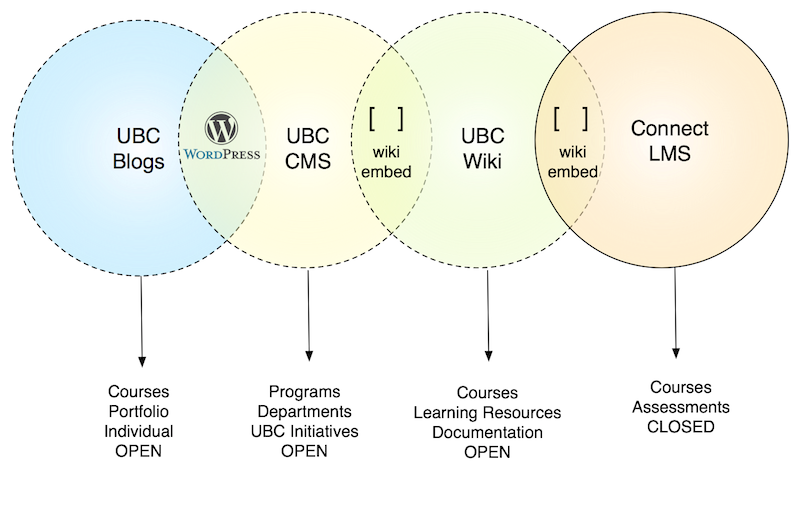Introduction
Increasingly, instructors at UBC are choosing open platforms and practices in the design and delivery of their courses.
This resource is part of a series (in development) to provide a brief overview of the teaching and learning features of UBC Blogs, UBC Wiki and the UBC CMS.
Comparison
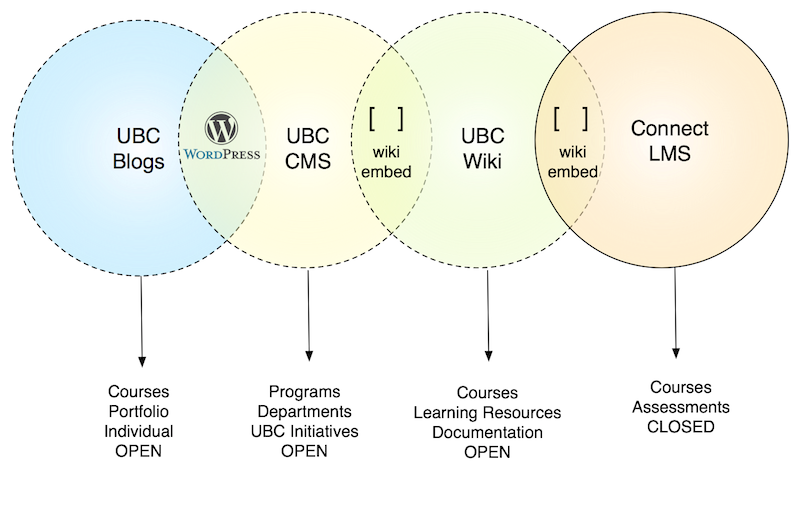
UBC CMS and UBC Blogs are two separate WordPress based web publishing platforms. UBC Blogs is designed to provide free individual or group webspace for the UBC community. It runs on a WordPress Multi-user installation which allows the UBC community to quickly sign up for and customize their own web publishing space with no prior approval needed. UBC CMS runs on a different WordPress Multi-user installation and allows for the creation of UBC Common Look and Feel branded websites for administrative and teaching and learning needs.
| Feature Differences |
UBC Blogs |
UBC CMS
|
| Domain mapping/unique URL's |
No |
Yes
|
| UBC Common Look and Feel |
No |
Yes
|
| Self Creation |
Yes |
No
|
| Availability of Multiple Themes |
Yes |
No
|
The UBC Wiki provides a collaborative workspace for shared content authoring. It also allows you to easily embed a page into the UBC CMS or Connect. This way, resources authored in the wiki can be shared across multiple sites using the embed code. When content is updated in the wiki, it is updated across multiple sites. The UBC CMS offers an embed widget to make the process easy. If you are embedding in other sites, like Connect, you can grab the code by clicking on Embed Page in the Tools section on the left menu of any wiki page. Check this page for an example.
Considerations
Who do I want to be able to access my learning materials?
| Only My Students |
My Students and Others at UBC |
My Students and Everyone
|
| UBC Blogs |
UBC CMS |
UBC CMS
|
| UBC Wiki |
UBC Blogs |
UBC Wiki
|
| UBC CMS |
x |
UBC Blogs
|
| Connect |
x |
x
|
What Sort of Learning Activities Should the Platform Support?
| Discussions |
Quizzes |
Self Learning Assessments |
Individual Student Projects (papers, ect) |
Collaborative Writing
|
| UBC Blogs |
Connect |
UBC CMS ((For example: Using the Gravity Form plugin)) |
UBC CMS |
UBC Wiki
|
| UBC Wiki |
x |
UBC Blogs(For example: Using the Gravity Form plugin) |
UBC Blogs |
UBC Blogs
|
| UBC CMS |
x |
x |
UBC Wiki |
UBC CMS
|
| Connect |
x |
x |
Connect |
x
|
What Sort of Learning Approaches Do I Want to Support?
- Authentic learning (Diana Oblinger)
- Student as Producer (social pedagogy - Derek Bruff)
- Learning Portfolios, portfolio
What Assessment Models Will I Use?
| Peer-based Assessments |
Instructor graded |
Automated Self Learning |
Automated Grading
|
| UBC Blogs |
Connect |
UBC CMS |
Connect
|
| UBC Wiki |
UBC Wiki |
UBC Blogs |
x
|
| UBC CMS |
UBC Blogs |
x |
x
|
| Connect |
UBC CMS |
x |
x
|
What Sort of Course Administration Support Do I Need?
Objectives
- What is the difference between an open and closed learning environment?
- What features of blogs, wikis and CMS support learning?
- What does it look like?
- How do I decide which approach is right for me, my course and my students?
Open and Closed Learning Environments
- features of open - advantages/disadvantages
- features of closed - advantages/disadvantages
Supporting Learning
- features of wikis: this should be an overview - go in depth in other videos in the series (assessment, collaboration).
- collaborative editing (people with different roles can contribute to building course)
- talk pages
- integrating media
- assessment: contributions,...
- user roles can be assigned
- navigation and clustering (themes and ideas): categories, tags, posts and pages?
- integrating media
- comments for discussion
- forms/quizzes?
Examples in Practice
These are examples of how these approaches are used in learning environments at UBC.
Blogs
UBC CMS
UBC Wiki
Video Hosting Platforms
See Also