Documentation:Getting Started With Wiki Editing
5 Steps to Getting Started on the UBCWiki
Uploading Media: Images, Videos, Diagrams and More
If your work on the UBC wiki requires that you upload files such as images or videos, there are two things you need to know.
1. Copyright and open licenses If you are going to be doing anything on the wiki besides writing your own words, you need to think about the copyright rules about what you are putting into the wiki. Images, videos, maps, diagrams and other media may be freely viewable on the web, but that doesn't mean copyright allows them to be downloaded and re-posted into the wiki. You should only upload media that you either have direct permission from the creator to upload, or that has an open license. Please see the following guide on open licenses and how to find media that has an open license.
- Open Licensing For Students - to learn why open licensing is important when creating/contributing to Open Educational Resources (OERs), how to find openly licensed materials, and how to attribute them properly
2. How to upload media to the wiki Please see the 5 steps to getting started video linked above, starting at 2:55.
Creating Your User/Profile Page
Your user page is a place to create your profile on the wiki. It will link to your name (every time you edit a page) and will give people a bit of information about you and your role at UBC and in the wiki community.
- Log into the wiki using your CWL
- Navigate to your name in the top left of the black nav bar (top of page).
- Clicking on your name will allow you to create your user page and use it as a space to experiment with wiki editing.
More about User Pages on the UBCWiki.
Editing Help
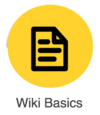
|

|

|
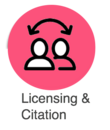
| |
|---|---|---|---|---|
|
- icon image credits may be viewed by clicking on the image.
- More Help on the UBCWiki
- If you are creating a wiki as part of a course or project, the first place to go for help is your instructor or project lead.