Course:CONS370/Help and Resources
| Guidelines | Project Listings | Samples | Help and Resources |
Formatting Help
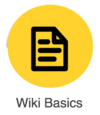
|

|

|
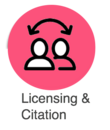
| |
|---|---|---|---|---|
|
Using Images on the Wiki
Images: Please be aware of the copyright status of materials you are going to post on the internet. Here are a few places where you can find public domain, Creative Commons free to use, Creative Commons free to reuse-type of images:
- Wikimedia Commons. Please check licensing status of each image you are going to use.
- Flickr Advanced Search. Remember to click the 'bullet' where filter the search to limit content with Creative Commons-licensed content.
- Google Advanced Image Search. Again, click the 'bullet' to limit your search to only images labeled for reuse.
Adding images to your wiki project:
- Find the image you like
- Make sure you have the proper license before you use it
- Embed the image on your wiki page
- If needed to, upload the image to UBC Wiki
- Name your images with the following file name structure: FRST270_Project_ABC.jpg
- Make sure you put the original source of the image
- Make sure you have the proper license (eg Creative Commons) to use the image
- Link the image to your wiki page
Editing tips:
Click here to get help on adding images and pictures on wiki pages.
Email Support
- wiki.support@ubc.ca
- rie.namba [at] ubc.ca
- will.engle [at] ubc.ca
Virtual Drop-in Office Hours
Click on the link to access:
Sharing Your Work
All wiki project pages have a template on them that allows you to add your name to the resource and indicate if you'd like to share your work via a Creative Commons license. If you would like add a name for who or what project created the resource, add that info after the names parameters. If left blank, it will default to Course:FRST270. If you would like your resource to be reused, add a yes to the share parameter. This will add a Creative Commons license to the resource. If left black or no, no statement about licensing will be added to the project box.
