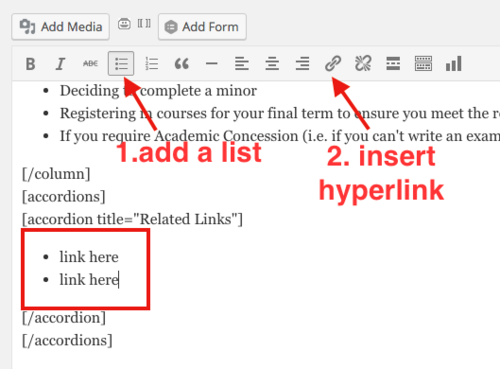Learning Commons:Student Orientation/Working With Content/Adding Media and Links/Adding Links/Adding Related Links
< Learning Commons:Student Orientation | Working With Content | Adding Media and Links/Adding Links
- In order to add related links, Copy the code below, and paste it in the bottom of the page:
[accordions] [accordion title="Related Links"] add related links here [/accordion] [/accordions]
- You will then add links in in the text that says "add related links here". Click on the bullet list icon to create a new list
- After you created the list , type the title of the link. Highlight the text, and click on the Insert/Edit link button.
- In the URL, enter the URL of the link, and then press Add link
- If you want to add more links, press Enter on your keyboard and repeat step 1~2.