Documentation:UBC iClicker User Guide (Mac)
| Information for Students |
|---|
| Information for Instructors |
|---|
| This page is part of the Teaching and Learning Resources Portal. |
What is it?
Clickers (or Student Response Systems) are wireless handheld devices that allow students to respond to classroom polls and quizzes, regardless of class size and common student dynamics. These remote-like gadgets transmit individual student responses to an instructor's computer to record and even share these results directly back to the class. Instructors can use this data to customize their lessons for each learning group.
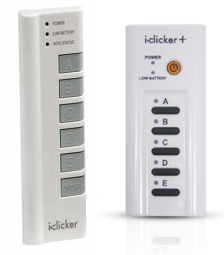
Uses and Benefits

Studies conducted on the usage of clickers demonstrate an improved learning environment for students. Effective use of clickers leads to greater class interactivity, increased student-teacher interaction, and consequently improved conceptual understanding of material for the learners.
Instructors can use clickers as a tool to gauge students' understanding and/or as a low-stakes quiz delivery system.
Clickers also allow instructors to:
- Increase class participation and improve attendance
- Spark debate and discussion in class
- Identify students who need additional assistance
- Instantly gauge student comprehension of a particular topic or question
- Take attendance
- Encourage class discussion among all students
- Instantly grade and record student results
- Give continuous feedback to provide students an active learning process
- Generate student assessment reports
- Easily deliver quizzes and assessments electronically
- Focus more time on teaching and less time on paperwork and grading
Resources
Effective Use
- For the clicker to be used effectively, it is important to take into consideration the structure and format of the question being asked, how often you use the technology and the context in which questions are asked. The use of the clickers for the sake of using new technology does not necessarily improve learning. The following websites provide excellent suggestions on how to best incorporate clickers into your teaching practice:
- An Instructors Guide to the Effective Use of Personal Response Systems (Clickers) in Teaching
- Research on the Effectiveness of Classroom Response Systems
- Experiences of Using an Interactive Audience Response System in Lectures
- Using a Personal Response System in Economics Teaching
- Prof Improves Probability of Learning Stats
- The Joy of Teaching: EOS Profs find new ways to enrich the classroom experience
- Educause Library for Clicker Articles and Reports
- Clickers give students incentive to go to class - The Georgia Straight
UBC Faculty Support Pages
Individual Faculty Support:
 Carl Wieman Science Education Initiative (CWSEI): http://www.cwsei.ubc.ca/resources/clickers.htm
Carl Wieman Science Education Initiative (CWSEI): http://www.cwsei.ubc.ca/resources/clickers.htm
 Applied Science (CIS): http://cis.apsc.ubc.ca/additional-tools/iclickers/
Applied Science (CIS): http://cis.apsc.ubc.ca/additional-tools/iclickers/
 Arts (ISIT): https://isit.arts.ubc.ca/tool/iclicker-cloud/
Arts (ISIT): https://isit.arts.ubc.ca/tool/iclicker-cloud/
 Sauder (Learning Services): http://www.sauder.ubc.ca/Resources/Learning_Services/Knowledge_Base/iClickers
Sauder (Learning Services): http://www.sauder.ubc.ca/Resources/Learning_Services/Knowledge_Base/iClickers
 UBC Okanagan - Centre for Teaching and Learning (CTL): http://ctl.ok.ubc.ca/teaching-development/learning-technologies/interaction-tools/clickers/
UBC Okanagan - Centre for Teaching and Learning (CTL): http://ctl.ok.ubc.ca/teaching-development/learning-technologies/interaction-tools/clickers/
FAQ
Instructors can visit our Instructor Information page or the instructor FAQ for more information
Students can visit our Student Information page page for common clicker issues and more information.
Contact Us
Feel free to contact us at clicker.support@ubc.ca if you have any questions regarding iClickers. We will be very happy to help you.
Script error: The function "navbox" does not exist.