Documentation:UBC Content Management System/Widgets
| UBC CMS Codex | |
|---|---|
| Welcome to the support documentation for the UBC CMS Service. | |
| Contents | |
| UBC Collab Theme | |
|
UBC Collab Theme Overview | |

In the most general sense, a widget is a piece of 'stand-alone' functionality that can be installed on a website by the user, usually without any coding being required by that user.
In WordPress systems such as UBC Blogs and UBC CMS, widgets refer to tools or content that you can add, arrange, and remove from the sidebars of a blog. These tools and content can usually be customized by the website's manager.
Popular widgets include "Search" (which creates a box allowing for full text search of the contents of the blog), "Archives" (providing links to older post entries), "Links" (to manage hyperlinks to other websites), and "Text" (which can be any text or basic HTML, including display of images).
Managing Widgets
Widgets are installed, removed, and configured from the Dashboard interface. The Widgets page can be accessed by clicking on the "Widgets" link under "Appearance" on the left-hand sidebar.

To install a widget, you "drag" the widget you want (select with mouse, click and hold), and "drop" it on the sidebar (move widget over, release mouse button). You can rearrange the order of the widgets you've selected by dragging, moving and dropping within the sidebar section. (Basic Tutorial Video and New Widget System Overview.)
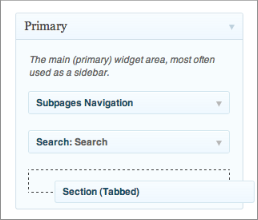
Once widgets have been "installed" you can configure their individual properties by clicking the triangle on the right edge of each widget. Each widget is configured slightly differently depending on what it is supposed to do.
See Also
There are also a number of videos that illustrate how widgets work for WordPress:
- Widgets overview from WordPress.tv
- Adding a widget to your sidebar from WordPress.tv
- Videos on specific widgets from WordPress.tv
- Widgets & Sidebars - from WordPress.com
Note: There is a very large number of WordPress widgets available on the web, and not all of them can be supported by UBC Blogs or UBC CMS. We need to be selective and careful to ensure the stability and the performance of the systems. However, suggestions for plugins and widgets can be submitted to http://support.cms.ubc.ca/