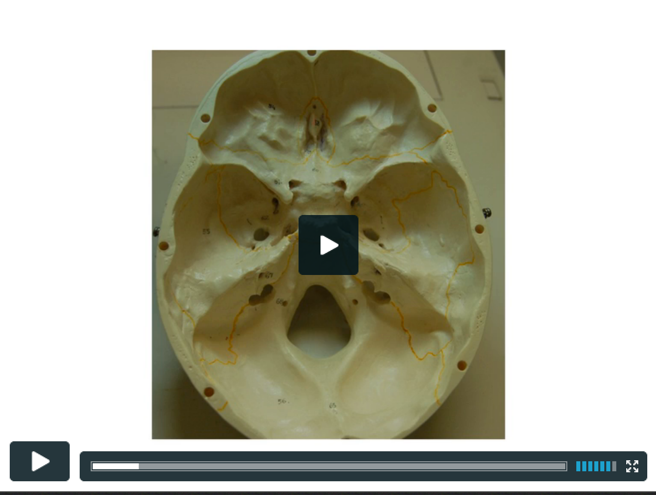Documentation:Testpage
What are Screencasts?
Screencasts are video recordings of the activity on your computer screen, accompanied by audio narration and frequently including special effects like panning, drawing, the inclusion of callouts or arrow, or other visuals which help emphasize particular aspects of the video. The video below is an example of a screencast from the UBC Library.
How do they support learning?
Screencasts are one method of many to create video which supports learning. Uses for screencasts in learning include:
demonstrating how to use a web application or piece of software
illustrating a particular concept via a whiteboard application or animated drawing.

Creating learning wrappers for your screencasts help to support the learning outcomes your students are working towards. Learning wrappers may include:
guiding questions for student to consider when watching your screencast
a self-assessment to follow the watching of your screencast
resources to extend learning
an opportunity to discuss or work with the content in some way: this might be an in-class activity
An excellent example of the learning wrapper format is the Ted Ed initiative, which allows users to work with a Ted video, or any other video hosted on YouTube, to create a learning experience.
We modelled our own version of a learning wrapper to integrate with UBC's CMS, built on WordPress. We're piloting it on the Digital Tattoo site. If you want to test it yourself, the documentation is here.
Instructional design support
Working in Connect? Visit LTHub.
Working in WordPress? Have a look at UBC's CMS page, and register for one of the CTLT's WordPress dropin clinics.
Looking for learning/instructional design resources? Contact your CTLT learning/instructional designer, your Flexible Learning liaison, or your Instructional Support Unit for consultation.
Examples
Here are some examples of effective practice in screencasting.
- Dr. Robert Talbert discusses the pedagogical framework he uses for incorporating screencasts as "lectures" into his classroom.
- By UBC's Learning Commons using Camtasia.
- From Khan Academy using:
- SmoothDraw
- Wacom tablet and pen for annotating
- Camtasia for recording/editing.
- From Dale Ledford at Northeast State Community College
- uses Show Me - app for the ipad.
More examples at Visual Media for Flexible Learning.
What do I need?
| Hardware | Software |
|---|---|
|
While computers won't be discussed (most modern computers are more than powerful enough to record and edit a screencast) your choice of microphone will greatly affect the quality of your DIY media project. Microphones: Here are a few useful links if you're looking at microphones.
|
Recording & editing software
|
How do I do it?
Step 1: Plan |
|---|
Step 2: Script |
|---|
Step 3: Record |
|---|
Step 4: Edit |
|---|
Step 5: Publish |
|---|
Resources
lynda.com courses
lynda.com has an extensive library of tutorials for various programs. For registration information, visit lynda.ubc.ca. Take note that the service is only available to UBC faculty, staff and post-doctoral fellows.
- Screencasting Fundamentals This course will go through the fundamentals of screencasting. Including screencast examples, making decision on various screencast tools, designing a screencast and tutorials on screencasts tool such as Camtasia Studio ( for Windows) and Articulate storyline.
- Camtasia Studio 8 Essential Training
- Camtasia Studio is a screencasting program where you can capture what is happening on your computer. This course will demonstrates how to set up, record, edit, and share screencasts for online lectures and assignment feedback.
- While Lynda.com doesn't offer tutorial for the Mac version of Camtasia, TechSmith has a set here.
How tos
- Plan It resources from UBC's DIY Media project
- Basic storyboarding for explainer videos by Lee Lefever at Common Craft
Forms
Copyright
Do you need to find copyright safe sound or images for your project? The following resources can help:
- Image Sources: UBC's Copyright resource provides an excellent list of various "copyright safe" image databases and also includes some discipline specific ones as well.
- Creative Commons Guide: UBC's Copyright Guide provides lists of databases for free and "copyright safe" sounds, music and video for your digital media projects. It also helps you understand Creative Commons licenses and how and why you may want to apply one to your work.
- Public domain resources: this page provides an overview of what public domain is, how material in the public domain can be used, and much more, including quick tips to check if something is or is not considered public domain in Canada, as well as links to public domain sources.
Students and Copyright
- Why should I care about copyright?: this student-centered guide, put together by the UBC Learning Commons team, answers questions on the subject of copyright and addresses a number of myths and misconceptions surrounding copyright.
Open Educational Resources
- Find OER: Open Professionals Education Network.
- Finding and using Creative Commons materials: UBC's guide to Creative Commons.
- UBC Image Sources Guide: crediting image sources.
Guides
- DIY Media Toolkits Guides/Audio
- DIY Media Toolkits Guides/Video
- DIY Media Toolkits Guides/Video/Kaltura
Research
- DIY Media (UBC collaboration): research section
Highlights
Overview:
- The Media Scholarship Project: Strategic Thinking about Media and Multimodal Assignments in the Liberal Arts. Watts, Simons, and Baird (2010).
Video:
- The Secret to Engagement: Lessons from Video. This video from the Perimeter Institute addresses why why video, on its own, may not be as engaging as you think, and how to fix it. Science filmmaker and communicator Derek Muller, best known for his YouTube channel Veritasium effectively illustrates and explains why addressing misconceptions head on may be key to engagement and learning.
- Using “Slowmation” to Enable Preservice Primary Teachers to Create Multimodal Representations of Science Concepts. Hoban, G. and Neilson, W. (2011)
Audio:
- McGarr, O. (2009). A review of podcasting in higher education: Its influence on the traditional lecture. Australasian Journal of Educational Technology, 25, 309-321.

- This paper examines a possible influence of podcasting on the traditional lecture in higher education. The review explores three key questions: What are the educational uses of podcasting in teaching and learning in higher education? Can podcasting facilitate more flexible and mobile learning? In what ways will podcasting influence the traditional lecture? These questions are discussed in the final section of the paper with reference to future policies and practices.
- Murphy, B. (2008, July). Podcasting in higher education. Retrieved on May 28, 2014, from http://www.bcs.org/content/ConWebDoc/20217
- Reviews how podcasting is currently used in higher education: How it is used in course lectures, pre-class listening materials, and coursework feedback. Includes top tips for podcasters.
Feedback
| Please help us improve this resource with a quick 5 question survey: DIY Toolkit. |