Documentation:Open UBC Website Toolkit Format
Appearance
What is considered as a toolkit?
Examples of Toolkits are:
- How-to Guides
- in-depth guide that goes beyond "Get Started"
Example of Toolkits
The format of toolkit are flexible- it can be
Example 1: OER Accessibility Toolkit
This format is more suitable for toolkit with small amount of content.
- On the website: http://open-2019.sites.olt.ubc.ca/access/toolkits-access/oer-accessibility-toolkit/
- On the wiki: Documentation:Open UBC/Guide/OER Accessibility Toolkit
Style Guide
Below are tips for the style guide:
- The second level headings (The "Headings" in Visual Editor, == heading == in wiki text) in the UBC Wiki will be automatically converted to "accordion tabs" when the wiki content is embedded to the open UBC site . Use second level headings when you want the accordion to show up.
- On WordPress , the accordion will automatically open up the first accordion tab. So make sure that the
Example 2: Learn in the Open
This format is more suitable for toolkit with large amount of content
- On the website: https://open-2019.sites.olt.ubc.ca/education/toolkits-education/learn-in-the-open/
- On the wiki:
Style Guide
Below are tips for the style guide:
- Add multimedia content (it can be video, infographics, etc) on the side
- Split the content in to Why, How, Example (or any other appropriate heading)
- The second level headings (The "Headings" in Visual Editor, == heading == in wiki text) in the UBC Wiki will be automatically converted to "accordion tabs" when the wiki content is embedded to the open UBC site . Use second level headings when you want the accordion to show up.
Example 3: Finding Open Textbook
This format is suitable when the resources are located outside the Open UBC site:
Creating a new Toolkit
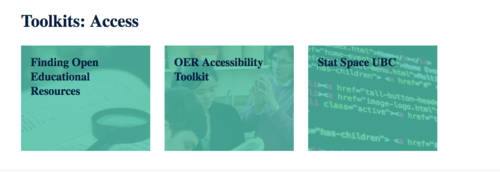
- Find an image for the toolkit. Each toolkits have an image background so that it roughly gives an idea about what the toolkit is about. Look for the images that goes to the new toolkit.The image needs to be larger than 220X220px and it has to be either :
- CC-BY or CC-BY-SA (no CC-BY-ND)or
- Public Domain/CC 0 or
- Images are taken by yourself, and you are intending to publish under CC-BY or public domain.
- If the toolkit is linked to an existing page, write down the link and link to the image to the bottom of this page under "List of Toolkits" . If the toolkit is completely new (not created yet), then create the toolkit on the new wiki page, and then link it under "List of Toolkits"
List of Toolkits
Open Access
https://open-2019.sites.olt.ubc.ca/access/toolkits-access
- Author Rights(WP - Done)
- Creative Commons(LibGuide - Focus on OE)
- How to make research OA (WP - Done)
- Finding Open Textbook (LibGuides-Done)
- Finding OER (LibGuides -done )
- Finding OA journals(LibGuides - Done)
- Author’s Guide to Self-Archiving, Publication Versions, and Permissions(PDF - Can this be added to the Wiki)
- Sherpa Services for checking Funder and Journal Open Access Publication and Compliance Policies(Website - Does this need more description?)
- Unpaywall(Website - Does this need more description?)
Open Research
- UBCO OSF workshop page(Website - Does this need more description?)
- open science ethics
- Sharing Code and Data(Website - Do we need to have our own list or is this stable?)
- using various platforms
- Pre-Registering Your Study (Website in development - Is this enough to link to?)
- Open Science MOOC (Website in development - Is this enough to link to?)
- Finding Open Data(LibGuide - Done)
- Creating a DOI (WP - Done)
- Creating a Data Management Plan (WP - Done)
- Share Your Data (WP - Done)
Open Education
- Open Teaching (UBC Wiki -Done)
- OER Accessibility Toolkit (UBC Wiki - Done)
- Finding Open Textbooks(LibGuide - Done)
- Finding Open Educational Resources(LibGuide - Done)
- Creating OE resources (UBC Wiki - Done)
- Open learning and teaching tools (Separate Guides on Wiki , Blogs, List of Tools - Needs Rethinking and Formatting)
- Why + How +What is learn in the open (Needs Rethinking and Formatting with Teach Guide)
- Spring toolkit - (UBC Wiki - Done)
- Open Workshop Archive (UBC wiki- Done)