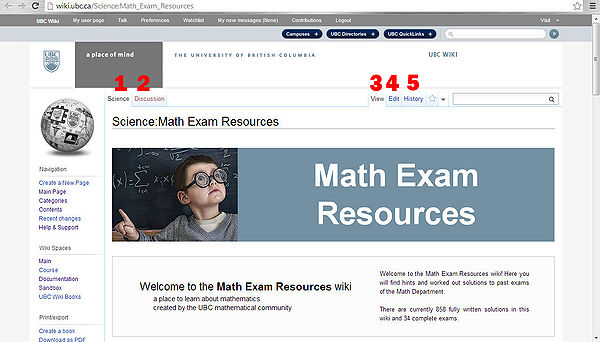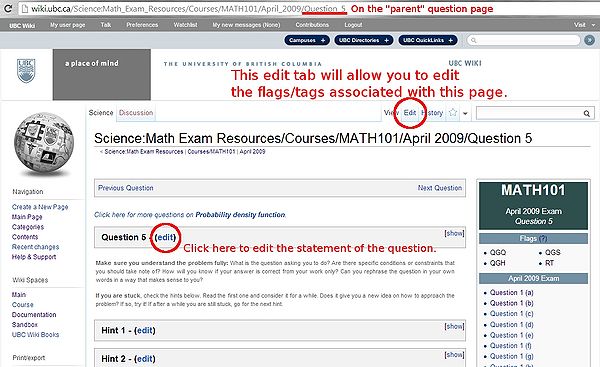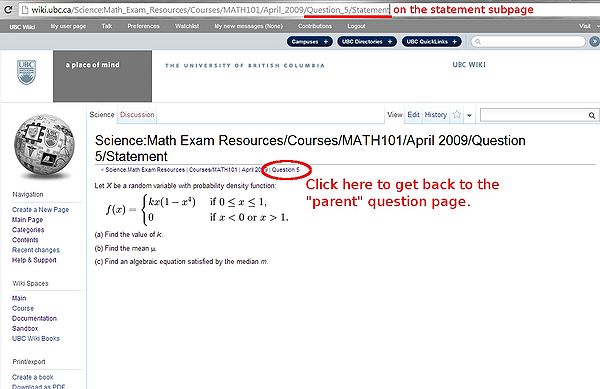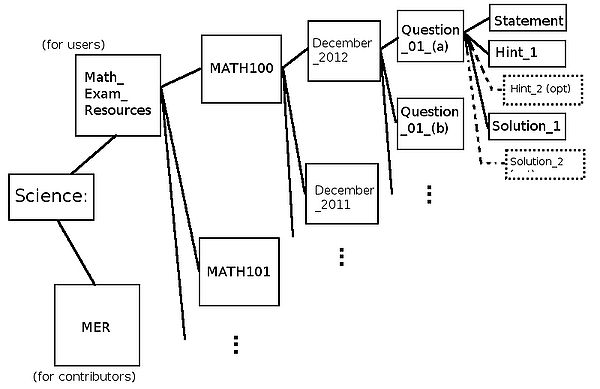Science:MER/Manual/Navigation
| MER Manual |
|---|

|
| Table of Contents |
This page will help you find your way around the Math Exam Resources (MER) wiki.
Wiki Page Layout
The following image illustrates the anatomy of all pages on the UBC wiki:
| 1. namespace | 2. discussion | When you're viewing the page content under the namespace tab (1), the following 3 tabs will appear towards the right of the screen: | ||
| This tab indicates the namespace (general category) where the page is hosted within the wiki. All the pages in the Math Exam Resources wiki are hosted in the Science namespace. This tab is the one that actually displays the content within the page. | Clicking on the Discussion tab reveals a forum page, where you can add/reply to comments on the material shown in the namespace tab. | 3. View - self-explanatory, this is the default. | 4. Edit - this opens an editing window that allows you to make changes to the page. This is where the work is done. Add content or make your changes, then click Save Page to publish those changes. | 5. History - This tab shows you all past edits and who made them. The entire wiki is under [Help:Page_History|version control]. Using the radio buttons on the left hand side, you can compare any two revisions of the page. This is useful when you're trying to figure out who wrote a solution originally, and who may have edited it. You can also easily undo any changes and go back to any previous version. |
MER Question Page
The pages in the MER wiki, however, have a slight twist on the normal wiki page. If you click on the Edit tab for any question page (see a sample here: Sandbox:MER-manual-sample), you won't actually see any of the math content. Instead, you see
- comments. <!-- html syntax for comments -->
- flags. [[wiki syntax for a category or flag]]
- templates. {{wiki syntax for including a template}}
We use the flags for our peer-review system and to organize questions by topic. The template
{{MER Question page}}
is the gateway to the content and is responsible for everything that is actually visible on the page.
For each question page, there is an additional (at least) 3 subpages on the wiki, one containing the question statement, one containing the hint(s), and one containing the solution(s). These pages are included in the "parent" question page via the template listed above.
If you want to actually add content to a page, you need to click the edit button on the corresponding box on the parent page. It will take you to an edit window for the specific question/hint/solution subpage that you want to modify. When you save your changes, you will end up on that question/hint/solution subpage, and to get back to the "parent" page where you started, you will need to go up a level, via the page tree just under the tabs.
The process will look something like this:
Say you click on the edit question box shown above. You enter your changes, then click save. The following page will pop up:
Besides the question page template, the other text that appears when you try to edit a "parent" solution page are category flags. We use category flags in two different ways on the MER wiki.
- Status Flags, to track the status of each question, hint, solution and tag. A sample set of flags from the parent question page looks like this:
[[Category:MER QGQ flag]][[Category:MER RH flag]][[Category:MER QBS flag]][[Category:MER RT flag]]
For details see Status Flags below.
- Topic Tags, to organize questions by topic. These tags look like this:
[[Category:MER Tag Implicit differentiation]][[Category:MER Tag Differentiate]]
For details see Topic Tags below.
Wiki Organization
Questions are sorted by both class and topic on the main page Science:Math_Exam_Resources. All class pages are subpages of this page, exams are subpages of their respective class page, and questions are subpages of their respective exam pages. So if you're searching for the 3rd question of the April 2012 exam for Math 103, the address is (case sensitive):
Science:Math_Exam_Resources/Courses/MATH103/April_2012/Question_03
And, given the first paragraph of this section, the hint for question 3 would be at the address
Science:Math_Exam_Resources/Courses/MATH103/April_2012/Question_03/Hint_1
Note that page addresses in the wiki are case sensitive and that _ and blank are treated as the same symbol!
Subpages of Math_Exam_Resources hold the mathematical content for users. Information only relevant to contributors (like this manual) is listed as a subpage of Science:MER. So MER is like the the control center for Math_Exam_Resources.