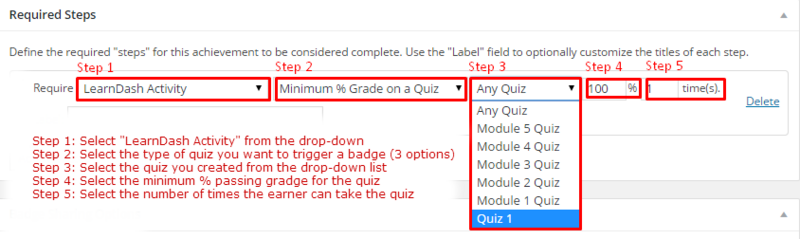Documentation:WordPress/Plugins/BadgeOS/Badging Quizzes
Appearance
Completing a Quiz
In order to make this trigger work, you will have to create quizzes in LearnDash first. Read the instruction for creating quizzes in LearnDash
- Under Required Steps, select LearnDash Activity.
- After you selected LearnDash Activity, you can select the trigger. You can choose from:
- Passed Quiz: When a badge earner pass any/or specific quiz, he/she will earn the badge.
- Minimum % Grade on a Quiz: When a badge earner achieved the minimum % of Grade, he/she will earn the badge. You can set the minimum % of grade.
- Fails Quiz: When a badge earner fails quiz, he/she will earn the badge.
- After you select the trigger, click on Save All Steps.
- From the menu on the right, click Publish.
There are also other triggers available such as: Completed Lesson, Completed Course and Completed course from a tag.