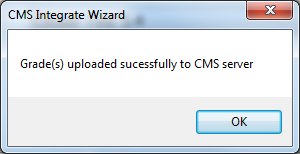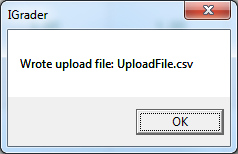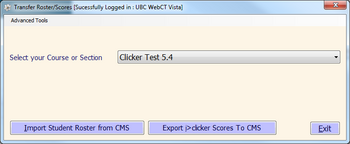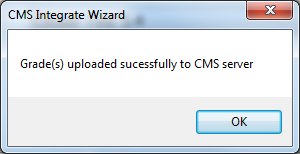Documentation:UBC iClicker User Guide (Windows)/iGrader: Exporting Session Grades to WebCT Vista
Appearance
How do I bring my clicker scores into my WebCT Vista Grade Book?
Note: You have to be on a UBC secured network (eg. ubcsecure, myvpn, office internet port)
- In the iGrader main interface:
- Select the checkbox(es) for session(s) you would like to upload to WebCT Vista and then press "Export Selected Session(s) as CSV(Excel) file" in the bottom left corner:
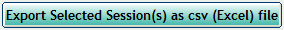
- Or if you want to export all the sessions, press "Export All Session(s) as CSV (Excel) file". You do not need to select any sessions with this option.
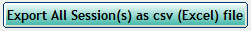
- Select the checkbox(es) for session(s) you would like to upload to WebCT Vista and then press "Export Selected Session(s) as CSV(Excel) file" in the bottom left corner:
- An export success dialog will appear.
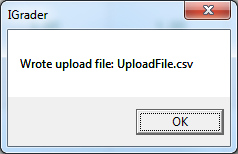
The CMS Integrate Wizard then opens. If you saved your CMS login information, it will appear. Otherwise, re-enter your login information and press the “Login” button. - Select your course from the drop-down menu.
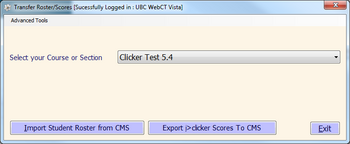
- Press "Export i>clicker Scores to CMS."
- Your students' marks will now be in the WebCT Vista Grade Book.