Documentation:OpenBadges/Faculty Guide/Web Design/Create/Earners/Credly Account
Appearance
Creating a Credly Account
To share your badges on a variety of social network sites, you will need to create a Credly account. Credly provides badge earners with a spaces to store, manage and showcase their badge credentials. The following guide illustrates all the steps to create an account.
For UBC badges, you must connect initially connect your Credly account to your UBC email assigned to your Campus Wide Login (CWL.)
- If you'd like to create a new CWL account, please go to https://www.cwl.ubc.ca/SignUp
- If you'd like to manage your account, including finding the email assigned to your CWL, please go to https://www.cwl.ubc.ca/myAccount
 |
 You can change your primary email to any email you choose once you have an account. |
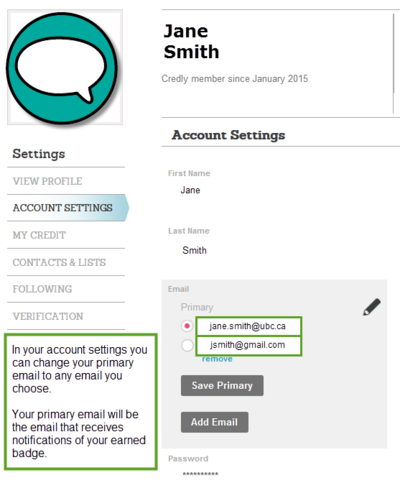 From the "Account Settings" add any email you choose (e.g. gmail, hotmail, etc.) and choose which email you would like as your primary email. This will make all badge earning notifications come to your primary email. You will also login using this email account. |