Documentation:CIS/Canvas/Assignments
Assignment Groups
How do I weight assignments to a certain percentage of the final mark?
Canvas Guide: https://community.canvaslms.com/docs/DOC-10059-415267002
How can I automatically drop the lowest graded assignment of a student?
Canvas Guide: https://community.canvaslms.com/docs/DOC-9880-4152232976
Group Assignments
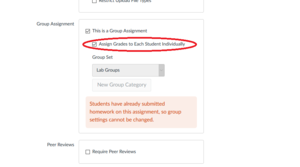
Why are grades not applying to the entire group?
Go to the assignment's settings and disable [Assign Grades to Each Student Individually]. You may need to re-save the grades for Canvas to apply them to the entire group.
If you used SpeedGrader and/or rubrics, you will need to enter each assignment. View the rubric and resubmit the grades.
How do I give individual marks to a group?
Go to the assignment's settings and enable [Assign Grades to Each Student Individually].
Peer Review
Note that students only leave comments in Canvas's peer review.
If you would like peer reviews to account for the grade:
- Ensure that students leave a grade (ex: 5/10) in the comments.
- Create a new assignment column in the gradebook.
- View and manually enter the grades into the gradebook.
Set up Intra-Group Peer Reviews.
Currently Canvas does not have this feature, but this script enables Intra-Group Peer Reviews.
Please refer to this guide for instructions: Documentation:CIS/Canvas/Scripts#Assigning Intra-Group Peer Reviews
Rubrics
Setting up rubrics can make marking much faster and easier. You can simply click on the appropriate criterion, and Canvas will tally up the marks automatically.
How do I make a rubric?
This guide shows how to make a Rubric: https://community.canvaslms.com/docs/DOC-12861-4152724129
Canvas is particular about rubrics, it must be highest score on the left to lowest score on the right.
Can I manually enter a mark into a rubric criteria?
Yes, click on the box to edit.
Can students see an assignment's rubric?
Yes, it will appear in the assignment page for a student.
You can share courses with rubrics in the Canvas Commons.
- Create assignments and rubrics in a course.
- Export that course to the Commons.
- Canvas Guide: https://community.canvaslms.com/docs/DOC-12785
How do I import rubrics from a course?
In your desired course, import the course with the assignment and rubric.
- Select [Specific items on import] to specify the desired rubric.
- Course from the Commons: https://community.canvaslms.com/docs/DOC-12783
- Another course you are an instructor of: https://community.canvaslms.com/docs/DOC-12935-415257077
How do I import a rubric from a spreadsheet?
Currently Canvas does not have this feature, but you can download a script that allows importing rubrics.
Please refer to this guide for instructions: Documentation:CIS/Canvas/Scripts#Importing Rubrics from a Spreadsheet
Currently Canvas does not have this feature, but you can download a script that sorts rubrics.
Please refer to this guide for instructions: Documentation:CIS/Canvas/Scripts#Sorting the Find a Rubric dialog
Settings
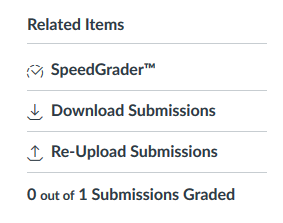
Can students submit multiple files for an assignment?
Yes.[Download Submissions] will download all files in a student's current submission, you do not have to create multiple dropboxes for an assignment.
If a student submits multiple times, which submission will I see?
When you click [Download Submissions], it will include only student's most recent submission.
In the SpeedGrader, it will default to showing the most recent submission.
How do I view previous submissions (not the most recent)?
Previous submissions will appear in the right sidebar through a dropdown menu.
How can I upload a submission file for a student?
Canvas Guide: https://community.canvaslms.com/docs/DOC-10003-415275096
How do I add an inclass quiz/assignment/test?
In the assignment settings under assignment type, select [On Paper]. This will add a column which you can edit in the Grades page. You can also upload an spreadsheet with an assignment in a column.
Canvas Guide: https://community.canvaslms.com/docs/DOC-12959-4152406523
How do I set assignments to automatically open on a date?
Canvas Guide: https://community.canvaslms.com/docs/DOC-10327-415273044
Quizzes
How can I export quiz results?
You can export quiz results to a spreadsheet.
Canvas Guide: https://community.canvaslms.com/docs/DOC-13094-415263225
Quiz improvements
This collection of scripts add features such as automatically assigning 0 or partial marks to unanswered text entry questions and more.
Please refer to this guide for instructions: Documentation:CIS/Canvas/Scripts#QuizWiz: Enhancements to SpeedGrader and Quizzes
SpeedGrader
SpeedGrader is a convenient tool that allows you to view student assignments and grade them quickly using rubrics. However, it lacks Turnitin integration for checking plagiarism, so you might opt to use Turnitin as a dropbox instead.
How do I leave annotations?
Canvas has a great guide on using annotations: https://community.canvaslms.com/docs/DOC-15081-4152719763
I'm having issues using a stylus for free draw annotations!

When using a stylus (Surface, Yogabook, iPad, etc), the document might jerk around because of the horizontal scroll. A workaround is to enter full screen mode which prevents such scrolling.
How do I access an assignment's rubric?
In the right sidebar, click on [View rubric].
SpeedGrader improvements
This collection of scripts add features such as auto-advancing to the next student, automatically opening Rubrics, and more.
Please refer to this guide for instructions: Documentation:CIS/Canvas/Scripts#QuizWiz: Enhancements to SpeedGrader and Quizzes