Documentation:CIS/Canvas/Scripts
Generating a Token
Tokens allow users to access the Canvas API to integrate external tools and scripts. Many of the scripts below require a user to generate and enter a token.
Canvas Guide: https://community.canvaslms.com/docs/DOC-10806-4214724194
Browser Scripts
These scripts were created by community members and therefore are unofficial. They add functionality to Canvas and are listed in full here: https://community.canvaslms.com/docs/DOC-8591-canvancements-canvas-enhancements
We have adapted and tested the extensions below to faculty members here for download and use.
Installing a Browser Extension
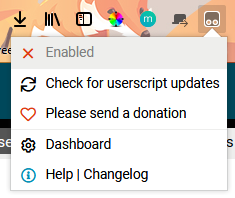
For these scripts to work, you will need to download TamperMonkey for Chrome, Firefox, or Safari.
- Download the relevant scripts in the links below.
- Click on the TamperMonkey extension in the browser's menu.
- Click on Dashboard in the dropdown menu.
- In the top right menu, go to the Utilities tab.
- In the ZIP row, click import to install the script.
- You can enable/disable installed scripts will appear in the Installed userscripts tab.

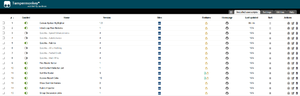
Assigning Intra-Group Peer Reviews
This script allows for Peer Reviews within student groups in Canvas.
Instructions: https://community.canvaslms.com/docs/DOC-14465-assigning-intra-group-peer-reviews
Download here: https://drive.google.com/open?id=1or0I6otwHdfzw97Hhwjd583VSqJ6u3pJ
Importing Rubrics from a Spreadsheet
This script allows importing Rubrics from spreadsheets, providing an easier means to manage and edit them.
Instructions: https://community.canvaslms.com/docs/DOC-8844-importing-rubrics-from-a-spreadsheet
Download here: https://drive.google.com/open?id=1x3SON7c94DWl2b-HHsDbT8K2MymIC7VM
QuizWiz: Enhancements to SpeedGrader and Quizzes
QuizWiz adds functionality to SpeedGrader and Quizzes, streamlining the workflow for grading assignments.
Instructions: https://community.canvaslms.com/docs/DOC-8251-quizwiz-enhancements-to-speedgrader-and-quizzes
There are several configurations of QuizWiz; choose and install only ONE version of QuizWiz. They are described below:
Scripts that focus on speed enhancements
All of these scripts enable the automatic expansion of the comment box, duplicate the question headers, and duplicate the footer at the top when not using Grade by Question. Do not install more than one script, regardless of the type. Instead, find the one closest to what you want and then edit the configuration (see the second video).
- Speed enhancements only contains just the common features listed above.
- Auto Advance includes the common features and adds the advance to next users buttons, but does not automatically show the rubrics on advance.
- Math Whiz is the configuration used by Avi Naiman in the first video. It takes the common features and adds automatically assigning 0 points to unanswered questions and full points to answered essay and file-upload questions.
- Rubrics is a configuration that may be useful for those who grade with rubrics. It includes the common features, the advance to next user buttons, and automatically opens the rubrics when you advance via the save rubric and advance to next user button. It also includes automatically assigning 0 points to unanswered essay questions.
Scripts that focus on regrading
All of these scripts enable the automatic expansion of the comment box, duplicate the question headers, and duplicate the footer at the top when not using Grade by Question. Do not install more than one script, regardless of the type. Instead, find the one closest to what you want and then edit the configuration (see the second video).
- All or Nothing includes those common features and adds buttons for regrading multiple-answers, fill-in-multiple-blanks, and multiple-dropdown questions as all or nothing.
- Partial Credit includes those common features and adds a button for assigning partial credit based on the percentage of responses correctly answered.
This script adds links to provide quick access to individual group discussions.
Instructions: https://community.canvaslms.com/docs/DOC-9174-better-group-discussion-navigation
Download here: https://drive.google.com/open?id=1lcrHWm8nKZbibAJ9fz1UAD3U3pRSpP30
Sorting the Find a Rubric dialog
This script sorts the Rubric dialog for better organization.
Instructions: https://community.canvaslms.com/docs/DOC-11001-sorting-the-find-a-rubric-dialog
Download here: https://drive.google.com/open?id=10nWXJgNBqnLCtIcH_qoniTBj2v022bhP
Sorting the Course Roster
This script allows sorting of the course roster by columns in ascending and descending order.
Instructions: https://drive.google.com/open?id=1bMOymZR-HaDcYNsJLXzEKeETR9cQ9fSi
Download here: https://community.canvaslms.com/groups/higher-ed/blog/2015/09/03/roster-enhancements
How to List Items Alphabetically when Adding to a Module
This script alphabetizes items when adding them to a module.
Instructions: https://community.canvaslms.com/groups/designers/blog/2015/08/26/how-to-list-items-alphabetically-when-adding-to-a-module
Download here: https://drive.google.com/open?id=1lyh0_hPSfqcci9a2KUN9G6fwSVAFqpYE
Obtaining and using Access Report data for an entire course
This script compiles the course's Access Report data, where the total number of students and views for a specific page of a course can be derived.
Instructions: https://community.canvaslms.com/docs/DOC-6061-obtaining-and-using-access-report-data-for-an-entire-course
Download here: https://drive.google.com/open?id=1FPynKY1vpgb7Mvy_k1GRn2wZ5OiQUd6p
Show student names for Differentiated Assignments
This script shows student names in the summary for multiple due-date assignments.
Instructions: https://community.canvaslms.com/docs/DOC-6232
Download here: https://drive.google.com/open?id=1DWVpD8neZx2e2Lyn5WkMvjzpKJAaGUqP
Canvas Syntax Highlighter
This script adds a better formatted HTML/text editor in Canvas.
Instructions: https://community.canvaslms.com/groups/canvas-developers/blog/2018/09/11/html-editor-syntax-highlighter
Download here: https://drive.google.com/open?id=1yoONDlPrMrUBn9qBP6l8OyE99_DwOVKb
Python Scripts
Coming soon!
Upload group lists from a CSV file, export group lists, upload grade comments for assignments and more!
Google Docs integrations
Please note UBC's privacy policies and FIPPA: As Google Docs is hosted on external servers outside of Canada, sensitive data such as student information cannot be stored.
We have ensured that these scripts do not host sensitive data and can be used.
Setup
These scripts require a token to be generated as well as a Google account to access a spreadsheet. Please see the above section on Generating a Token.
Adjust All Assignment Dates on One Page
This script allows for bulk editing of assignments in Canvas:
- Change due dates/times
- Change available from and until dates/times
- Change quiz show and hide answer dates/times
- Publish/Unpublish assignments
- Mute/Unmute assignments
Instructions: https://community.canvaslms.com/docs/DOC-8585-adjust-all-assignment-dates-on-one-page
Make a copy of this sheet: https://docs.google.com/spreadsheets/d/1Mh1e89AuhT92FkxwUjMWH6df6gPm3Ofx7VAgIv7VSp8/edit#gid=1438788560
Bulk Publish / Delete Pages
This script allows for bulk deleting and publishing of pages in Canvas.
Instructions: https://community.canvaslms.com/docs/DOC-5676
Make a copy of this sheet: https://docs.google.com/spreadsheets/d/1EZXnDWKcUPIvAHZ91d_UhjFn08xbxp8WcEK0AD2B2VY/edit#gid=1438788560