Library:Searching in databases/First Steps
First Steps
Databases typically contain full-text journal articles and/or citation information about articles. Searching in databases is not always straightforward. Here are some tips which will help make the process simpler, faster and bring up more relevant results lists.
Choosing Keywords
Knowing how to find what you need in electronic databases is a powerful research skill and the keywords you use are a huge part of the success or failure of your search. Keywords, or search words, are words or short phrases that represent the main ideas or concepts in your topic. For example, if you want to find out if caffeine has an influence on academic achievement in teenagers, then caffeine, "academic achievement" and teenagers are obvious keywords to use.
Tip:
- Single words or short phrases work best as search words.
- Type " " around your phrases. Otherwise the database will bring back results which contain your phrase words in any order, anywhere in the content.
- If you type in a long sentence most databases will search for all the words in the sentence - and you may get zero results or results which are not relevant.
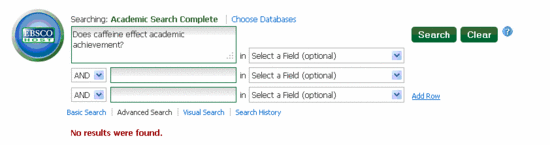
The power of synonyms
Include synonyms in your search whenever possible. Databases only bring back results which contain the exact words you typed in. If you don't include synonyms you could miss a great deal of relevant material.
- For example, if you are researching a candy-related topic take a moment to jot down as many synonyms as you can think of - such as confectionery, snacks, "snack foods," sweets, "junk-food" etc.