Library:Searching in databases/Combining Keywords
Appearance
Combining keywords
Many databases open to an advanced search screen showing two or more empty search boxes. To begin searching, type in keywords which represent your ideas - one idea per search box.
AND - links search terms together:
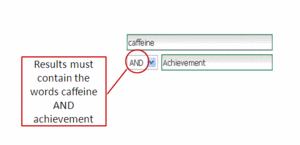
OR - allows you to work synonyms into your search:
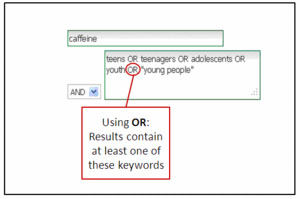
NOT - eliminates results which contain specific words. **Note, this can have unpredictable results so you should only use NOT when you need to use keywords which have multiple meanings/uses:
- Pancake NOT makeup
- Grizzlies NOT hockey
- most databases have a NOT option in the AND drop-down menu.

- Google search has a similar function but you will have to use the dash symbol rather than typing out the word NOT. Type: Grizzlies -hockey