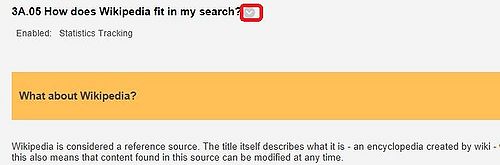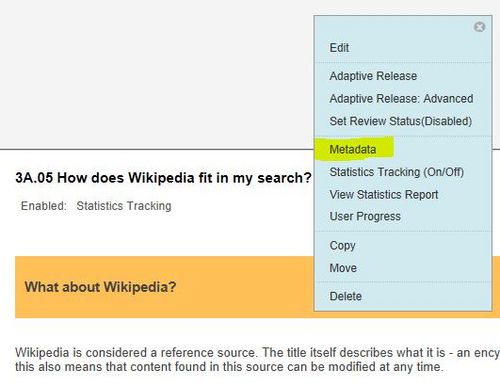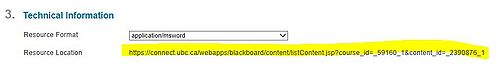Library:Research Skills For Engineering Students
Tutorial home page for: Library Research Skills for Engineering Students
Editing This Tutorial
Please consult with Sarah Parker prior to making changes to these tutorial pages.
You are very welcome to reuse this content via transclusion or to copy the content.All Tutorial Files
Category:Research Skills For Engineering Students/All-Pages
Introduction
Table of Contents
- Research Skills For Engineering Students/Introduction/Page 01 Learning objectives
- Research Skills For Engineering Students/Introduction/Page 02 Why is research important to your education & career?
- Research Skills For Engineering Students/Introduction/Page 01
- Research Skills For Engineering Students/Introduction/Page 02
Module 1: Thinking about your research problem
Table of Contents
- Research Skills For Engineering Students/Module 01/Page 01 Introduction
- Research Skills For Engineering Students/Module 01/Page 02 The problem
- Research Skills For Engineering Students/Module 01/Page 03 Brainstorming concepts & keywords
- Research Skills For Engineering Students/Module 01/Page 04 Conclusion
- Research Skills For Engineering Students/Module 01/Page 01
- Research Skills For Engineering Students/Module 01/Page 02
- Research Skills For Engineering Students/Module 01/Page 03
- Research Skills For Engineering Students/Module 01/Page 04
List of included YouTube Videos:
Module 2: Types of engineering information
Table of Contents
- Research Skills For Engineering Students/Module 02/Page 01 Introduction
- Research Skills For Engineering Students/Module 02/Page 02 Evaluating information
- Research Skills For Engineering Students/Module 02/Page 03 Popular vs. scholarly sources
- Research Skills For Engineering Students/Module 02/Page 04 Conclusion
- Research Skills For Engineering Students/Module 02/Page 05 Introduction
- Research Skills For Engineering Students/Module 02/Page 06 Primary & secondary sources
- Research Skills For Engineering Students/Module 02/Page 07 The research cycle
- Research Skills For Engineering Students/Module 02/Page 08 Peer review
- Research Skills For Engineering Students/Module 02/Page 09 Conclusion
- Research Skills For Engineering Students/Module 02/Page 01
- Research Skills For Engineering Students/Module 02/Page 02
- Research Skills For Engineering Students/Module 02/Page 03
- Research Skills For Engineering Students/Module 02/Page 04
- Research Skills For Engineering Students/Module 02/Page 05
- Research Skills For Engineering Students/Module 02/Page 06
- Research Skills For Engineering Students/Module 02/Page 07
- Research Skills For Engineering Students/Module 02/Page 08
- Research Skills For Engineering Students/Module 02/Page 09
List of included YouTube Videos:
Module 3: Google & Google Scholar
Table of Contents
- Research Skills For Engineering Students/Module 03/Page 01 Introduction
- Research Skills For Engineering Students/Module 03/Page 02 What is Google good at?
- Research Skills For Engineering Students/Module 03/Page 03 What about Google Scholar?
- Research Skills For Engineering Students/Module 03/Page 04 Google operators
- Research Skills For Engineering Students/Module 03/Page 05 Conclusion
Category:Research Skills For Engineering Students/Module 03
- Research Skills For Engineering Students/Module 03/Page 01
- Research Skills For Engineering Students/Module 03/Page 05
- Research Skills For Engineering Students/Module 03/Page 02
- Research Skills For Engineering Students/Module 03/Page 03
- Research Skills For Engineering Students/Module 03/Page 04
List of included YouTube Videos:
Module 4: Summon
Table of Contents
- Research Skills For Engineering Students/Module 04/Page 01 Introduction
- Research Skills For Engineering Students/Module 04/Page 02 Why use Summon?
- Research Skills For Engineering Students/Module 04/Page 03 Searching & applying limits
- Research Skills For Engineering Students/Module 04/Page 04 Limitations of Summon
- Research Skills For Engineering Students/Module 04/Page 05 Conclusion
Category:Research Skills For Engineering Students/Module 04
- Research Skills For Engineering Students/Module 04/Page 01
- Research Skills For Engineering Students/Module 04/Page 02
- Research Skills For Engineering Students/Module 04/Page 03
- Research Skills For Engineering Students/Module 04/Page 04
- Research Skills For Engineering Students/Module 04/Page 05
List of included YouTube Videos:
Module 5: Academic Databases
Table of Contents
- Research Skills For Engineering Students/Module 05/Page 01 Introduction
- Research Skills For Engineering Students/Module 05/Page 02 What’s an academic database?
- Research Skills For Engineering Students/Module 05/Page 03 Database operators & tools
- Research Skills For Engineering Students/Module 05/Page 04 Conclusion
- Research Skills For Engineering Students/Module 05/Page 05 Introduction
- Research Skills For Engineering Students/Module 05/Page 06 Compendex
- Research Skills For Engineering Students/Module 05/Page 07 Accessing an article
- Research Skills For Engineering Students/Module 05/Page 08 Conclusion
- Research Skills For Engineering Students/Module 05/Page 09 Introduction
- Research Skills For Engineering Students/Module 05/Page 10 Web of Science
- Research Skills For Engineering Students/Module 05/Page 11 Conclusion
- Research Skills For Engineering Students/Module 05/Page 12 Introduction
- Research Skills For Engineering Students/Module 05/Page 13 UBC Library research guides
- Research Skills For Engineering Students/Module 05/Page 14 Conclusion
Category:Research Skills For Engineering Students/Module 05
- Research Skills For Engineering Students/Module 05/Page 01
- Research Skills For Engineering Students/Module 05/Page 02
- Research Skills For Engineering Students/Module 05/Page 03
- Research Skills For Engineering Students/Module 05/Page 04
- Research Skills For Engineering Students/Module 05/Page 05
- Research Skills For Engineering Students/Module 05/Page 06
- Research Skills For Engineering Students/Module 05/Page 07
- Research Skills For Engineering Students/Module 05/Page 08
- Research Skills For Engineering Students/Module 05/Page 09
- Research Skills For Engineering Students/Module 05/Page 10
- Research Skills For Engineering Students/Module 05/Page 11
- Research Skills For Engineering Students/Module 05/Page 12
- Research Skills For Engineering Students/Module 05/Page 14
- Research Skills For Engineering Students/Module 05/Page 13
List of included YouTube Videos:
Module 6: Standards & Patents
Table of Contents
- Research Skills For Engineering Students/Module 06/Page 01 Introduction
- Research Skills For Engineering Students/Module 06/Page 02 Standards
- Research Skills For Engineering Students/Module 06/Page 03 Patents
- Research Skills For Engineering Students/Module 06/Page 04 Finding standards & patents
- Research Skills For Engineering Students/Module 06/Page 05 Conclusion
Category:Research Skills For Engineering Students/Module 06
- Research Skills For Engineering Students/Module 06/Page 01
- Research Skills For Engineering Students/Module 06/Page 02
- Research Skills For Engineering Students/Module 06/Page 03
- Research Skills For Engineering Students/Module 06/Page 04
- Research Skills For Engineering Students/Module 06/Page 05
List of included YouTube Videos:
Module 7: Citing your information
Table of Contents
- Research Skills For Engineering Students/Module 07/Page 01 Introduction
- Research Skills For Engineering Students/Module 07/Page 02 Why do you cite?
- Research Skills For Engineering Students/Module 07/Page 03 Plagiarism
- Research Skills For Engineering Students/Module 07/Page 04 When/what do you need to cite?
- Research Skills For Engineering Students/Module 07/Page 05 Conclusion
- Research Skills For Engineering Students/Module 07/Page 06 Introduction
- Research Skills For Engineering Students/Module 07/Page 07 How do you cite?
- Research Skills For Engineering Students/Module 07/Page 08 Citation styles
- Research Skills For Engineering Students/Module 07/Page 09 Conclusion
Category:Research Skills For Engineering Students/Module 07
- Research Skills For Engineering Students/Module 07/Page 01
- Research Skills For Engineering Students/Module 07/Page 02
- Research Skills For Engineering Students/Module 07/Page 03
- Research Skills For Engineering Students/Module 07/Page 04
- Research Skills For Engineering Students/Module 07/Page 05
- Research Skills For Engineering Students/Module 07/Page 06
- Research Skills For Engineering Students/Module 07/Page 07
- Research Skills For Engineering Students/Module 07/Page 08
- Research Skills For Engineering Students/Module 07/Page 09
List of included YouTube Videos:
Conclusion
Table of Contents
- Research Skills For Engineering Students/Conclusion/Page 01 Summary
Need Help?
Category:Library Research Skills For Engineering Students/Need Help
References and Credits Files
Category:Research Skills For Engineering Students/Credits
The Structure for Storing this Content:
- On the library instruction space: http://wiki.ubc.ca/Library:Instructional_Materials, we will post only one page (a home page to this tutorial) under the category Library Tutorials http://wiki.ubc.ca/Library:Instructional_Materials#Library_Tutorials
- The tutorial home page is a simple list of the module home pages. This structure will facilitate easily finding all of the pages in each module. (This page is the tutorial home page for the "Library Research Skills for Land & Food Systems Tutorial".)
- The module home page will include the pages of only the one module. Example, http://wiki.ubc.ca/Category:Library_Research_Skills_For_Land_and_Food_Systems/Module_01
- All-Pages page in the tutorial. To facilitate maintenance of this tutorial, we will add the category "All-Pages" to each page in the tutorial.
History of this Tutorial
The Library Research Skills for Land and Food Systems tutorial began as the tutorial Library Research Skills for Biologists co-written by Sally Taylor and Katherine Kalsbeek assisted by Web Designer, Suzan Zagar in 2000. In the fall of 2000, Sally Taylor in collaboration with Director of First Year Biology, Carol Pollock designed a marked library assignment that included a research tutorial originally created in WebCT, then migrated to Vista. In November 2011, we worked on the migration of the content in the Biology Research Skills tutorial to UBC wiki with the presentation into Connect. In July 2013, the content of Biology Research Skills was used to form in part the tutorial for Library Research Skills for Land and Food Systems on Blackboard.
This tutorial was licensed under Creative Commons License Attribution, Share Alike and donated to ALPS LINK in 2008. The creators, Katherine Kalsbeek, Sally Taylor and Suzan Zagar were recognized by a panel of their peers and awarded the 2008 Laud a Librarian Award. Since 2008, it has been updated and maintained by Katherine Miller and Suzan Zagar.
In the 2011-2012 academic year, the Library Research Skills for Biologists tutorial was used by 1377 BIOL 140 students (88% of the students registered in the class) who reviewed 5 or more pages in the tutorial.
In 2014, based on assessment with students (card sorting exercise) and a survey of faculty members in the Faculty of Land and Food Systems, the tutorial was completely restructured and there was a major rewriting of the content. This restructuring and rewriting was co-authored by Katherine Miller and Megan Brown. Suzan Zagar was the key technical creator, making changes to UBC wiki content and Blackboard Learn.
How to Direct Link to this Tutorial
If you want to provide a URL to users that will take them directly to a course, or a specific page/tool:
- Copy the URL (e.g. for a course, right click on the course link in the Courses module and copy the link)
- Encode the URL (e.g. http://meyerweb.com/eric/tools/dencoder/)
- Place the encoded URL after returnUrl= in the following URL:
This should generate a functional direct link. If the user is already authenticated, they'll be taken directly to the URL. If they are not authenticated, they'll be redirected to CWL and upon successful authentication, they'll be redirected to the desired URL.
- Problems getting this to work? Note these Details:
- Click on the drop down arrow next to the page title. The instruction in step one mentions to copy the URL. The URL you use is found by clicking on the drop down arrow next to the page title. In this example, I want a direct link to module 3 page 5 that I can share.
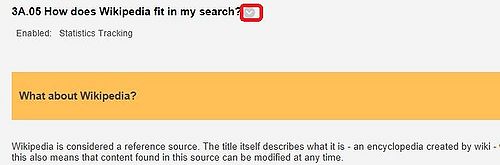
- Click on Metadata
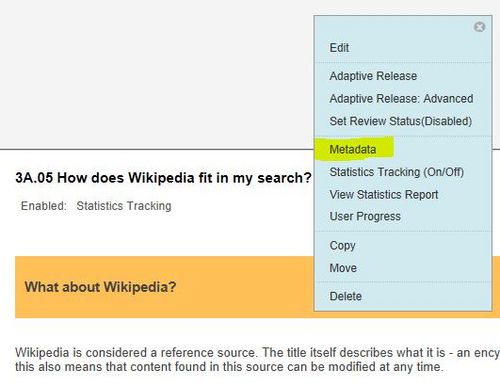
- Select Resource Location URL. For step two in the instructions above, note that you need to encode the Resource Location URL.
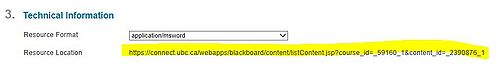
Populating the Tutorial in Courses
To have students from a course added automatically into one of the UBC Library's tutorials in Connect, after confirming permission from the course instructor, contact Yvonne Chan before the term starts. Note: in courses where there is a T1 section, the library populates the courses into the second term too, by default. In Connect, you may not see a specific course showing as part of either 20XX1-2 or 20XXW2 classes because the course is by default grouped under 20XXW1. This grouping occurs during the course creation process, when it was required that the course be associated with a primary section and Yvonne will pick one section. For some courses, there is no section that spans term 1 and 2, otherwise, she will select that section and make the course shows up under the grouping, 20XXW1-2. With this in mind, you can then assume that all Connect Library tutorials that are labelled "20XXW" are enrolled with users from all sections from both Term 1 and Term 2 by default. (This information is summarized from an email from Yvonne dated Dec 8, 2014.)