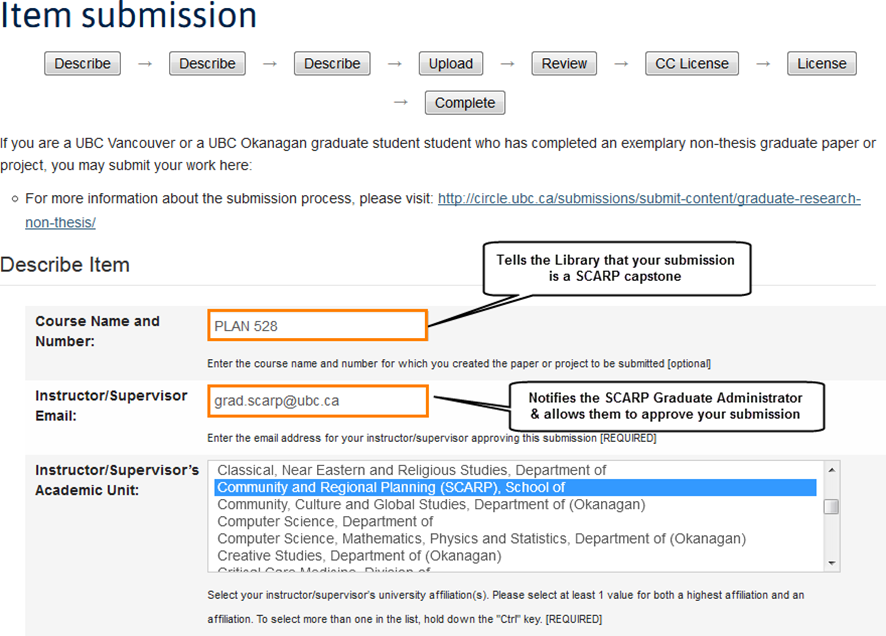Library:Circle/SCARP Graduate Submissions
Overview
This guide is for SCARP graduating projects to be submitted to cIRcle, UBC's digital repository. If you are an instructor interested in adding your own work to the repository, please visit the cIRcle submissions page or contact cIRcle at circle.repository[at]ubc.ca.
Why cIRcle?
What is cIRcle and why should I use it?
cIRcle is UBC's open access digital repository. It acts as a permanent place to digitally store, access, and share research outputs created by the UBC community and its partners. Like a blog or personal website, cIRcle makes your paper or project available to the public online, however, using cIRcle has some big advantages:
- Permanence - Unlike a blog or personal website, material on cIRcle is permanent. It won't be subject to site deletions, dead links, or become buried in a long archive of posts.
- Credibility - Posting material on cIRcle affiliates your work with the UBC community, and affirms that you have done quality, vetted work. Include your cIRcle link in your online portfolios or resumes to show your work to prospective employers or clients.
- Visibility - Search engines such as Google crawl cIRcle regularly, increasing the visibility of your research by making it quick and easy for others to find and access your work. cIRcle also records view and download statistics for each item in cIRcle so you can track interest in your work from around the world.
Explore previous SCARP Graduating Projects in cIRcle via UBC Library's Open Collections.
Before You Begin
What You Should Know
For instructions on preparing your submission prior to adding it to cIRcle, please contact your SCARP Graduate Administrator, Janet Lam, at graduate.scarp@ubc.ca.
Before you begin depositing your work to cIRcle, please review the following guiding principles:
- You cannot edit or change your submission once its deposited
- You will be asked to complete a cIRcle Non-exclusive Distribution License
- The SCARP Graduate Administrator approves your submission
No Further Edits or Changes Once Uploaded
cIRcle is a permanent archive for UBC research and teaching materials. Once the Capstone is uploaded to cIRcle, no further edits or revisions to the file can be made. This helps to ensure consistency for people accessing or referencing your work. Be sure to give yourself plenty of time to review your final version before you deposit. If you notice an error after your submission has been archived, the cIRcle office may add an addendum pending approval from the SCARP Graduate Administrator.
In some circumstances, Capstones may be withdrawn from cIRcle in accordance with cIRcle Policies section 6.b. Please note that withdrawn items are removed from public view but not deleted. Please contact the SCARP Graduate Administrator if you wish to withdraw your submission from cIRcle.
cIRcle Non-exclusive Distribution License
You will be asked to complete the cIRcle Non-exclusive Distribution License agreement during the online submission process. This license permits cIRcle to make your work openly available and to preserve it long-term. If you are submitting on behalf your group, be sure everyone has read and agreed to the terms of the license before you upload it to cIRcle.
Approval for Submission into cIRcle
During the submission process in cIRcle, you will be asked to provide the email address of your course/instructor or supervisor. Please use grad.scarp@ubc.ca as Janet Lam, SCARP Graduate Administrator, will be approving your submission in cIRcle.
|
IMPORTANT! DO NOT enter your Faculty Advisor’s email in the course instructor/supervisor field. Doing so will cause delays with your submission. |
Checking Copyright
All submissions to cIRcle must comply with copyright law. If your paper or project contains copyrighted materials, those materials must be used with proper permission. UBC has a guide to copyright for students here and a set of copyright guidelines including a flow chart here.
Determining if your paper or project has copyrighted materials
Generally speaking, any material which was not created by you or your group may be under copyright. Some questions you should ask yourself to determine if your paper or project contains copyrighted materials are:
- Does it include any images, including stock images, that were not made by members of the group?
- Does it include images that were made by members of the group but incorporate images made by others, such as edited versions of other peoples' images?
- Does it include videos that were not shot by group members?
- Does it include graphs that were not made by group members?
- Does it include logos or graphics of community partners?
If your paper or project contains copyrighted materials
If your paper or project contains copyrighted materials, you must obtain permission from the copyright holder to use them. Then these permissions must be included in your paper or project. You can also consult the UBC Copyright page for public domain or Creative Commons resources to use instead. You may also choose to omit the copyrighted material from your submission. The UBC Copyright Office provides instructions for how to acknowledge removed sources that may be integral to your project.
Help with Copyright
Copyright can be complicated. If you aren't certain if your paper or project contains copyrighted material or how to properly use your copyrighted material, check out these resources from the UBC Copyright Office tailored to theses but applicable to graduate projects.
Preparing your project for submission to cIRcle
To avoid delays in your submission, ensure that you have done the following:
Step 1: Remove personal information
- Remove all personal or private information from the paper or project. This includes student ID numbers, phone numbers, addresses, signatures, etc.;
- Delete annotations on the copy you're sending to cIRcle;
- Confirm you are submitting the complete, edited version. Once a project is submitted to cIRcle, it cannot be changed or updated!
Step 2: Create a title page for your project.
There are no formatting guidelines for title pages, but the following information is required:
- Title of the paper or project
- Your name/name(s) of group members
- Course name, term, year and supervisor
- Include a statement that this is your graduating project
See an example of a correct title page in cIRcle: http://hdl.handle.net/2429/75836.
|
IMPORTANT! Please follow the instructions for creating your title page closely. These elements are essential to make your paper findable via Google and other search engines. If you don't include the appropriate details on your title page, your submission may be rejected and you will be asked to resubmit your paper with the corrected title page. |
Step 3: Save your project as a PDF and name the file
- Save your project as a PDF File. See cIRlce's File Format Guidelines for more information.
- Apply the following file naming convention:
- lastname_firstinitial_et_al_coursename_term_year.pdf.
e.g. If John Smith wrote a paper PLAN 547C in Winter 2020, they would name their paper 'Smith_J_PLAN547C_Winter_2020.pdf'.
See cIRcle's File Naming Conventions guide for more examples including group projects.
Step 4: Agreeing to the cIRcle License
In order to submit to cIRcle, every paper's author must agree to cIRcle's Non-exclusive Distribution License. Agreeing to this license means cIRcle can host your work, make back-up or preservation copies of it, and distribute the work to the public. You retain all rights to your work. If you are submitting on behalf of a group, ensure that all members have read and agreed to the terms of the license. You will be asked to complete this license as part of the online submission process in cIRcle.
Please note, when cIRcle distributes your work, it protects it with a Creative Commons (CC) license. This license is you telling the public how your work can be used.
The default is CC License 4.0 BY-NC-ND, and agreeing to this default license means:
- Non Commercial - All use of your work without your express approval must be for non-commercial purposes. (Your work cannot be used in advertisements or to help a business)
- No Derivatives - Your work may not be altered and presented in a new form (for example - a remix of a song would be a derivative of the original song)
- Attribution Required - Anyone using your work must give you proper credit for doing so
You can change your paper's CC license to be less restrictive. During the submission process you will be asked to agree to the terms of the cIRcle license and will be given the option to change the terms of the CC license. A full explanation of Creative Commons license options can be found here.
Submitting Your Project to cIRcle
You will be uploading your project to the Graduate Research (non-thesis) collection in cIRcle. Step by step instructions for submitting to this collection are available on wiki: Graduate Research (non-thesis) submissions instructions.
Please note, however, that SCARP submissions have a few specific requirements which must be followed to avoid errors and delays. Be sure to review these instructions before your submit your project to cIRcle.
When you begin your submission, you will be prompted to identify your course and the person responsible for approving your submission:
Step 1: Enter your course name and the SCARP Graduate Administrator’s email address
- Under Instructor/Supervisor Email, please enter grad.scarp[at]ubc.ca Do not enter your Faculty Advisor’s email address in this field.
- Under Course Name & Number, please enter PLAN 528
Step 2: Describe your submission type
- Under Text Attributes, select “Graduating Project”
Instructions for completing the remaining fields can be found in the standard Graduate non-thesis submissions guide.
Step 3: Notification, Approval, and Archiving
Once you submit your work to cIRcle, there is a two-step review process to help make sure everything was entered correctly. The review process is as follows:
- The SCARP Graduate Administrator (Janet Lam) receives an email letting her know that you have submitted your Capstone to cIRcle. She reviews the submission in cIRcle using the instructions for course instructors/supervisors.
- If there are problems with your submission, the SCARP Graduate Administrator may reject it and ask you to make changes so you can resubmit. Be sure to check your email frequently to ensure you respond promptly to these requests.
- Once the Grad Administrator approves your submission, the Library’s cataloguers review it again, checking for accuracy and completeness.
- If everything is correct, the Capstone is archived in cIRcle, and you receive a notification email containing a persistent link to your project within 7-10 business days.
After your project is uploaded to cIRcle
After your project is uploaded to cIRcle, it is assigned a persistent URL. Entering this URL will always take you to your paper or project, and this URL will not change. This allows you to easily link to and find your paper or project in the future.
To find your project in and persistent link in cIRcle, you can search Open Collections, UBC Library's repository search portal.
- Go to Open Collections
- Type the name of your paper into the search bar. You can also use the Advanced Search to limit your search by author name, date, affiliation, etc.
- Click on the result that matches your paper to be taken to the item record
- Scroll down on the record until you find the label 'URI'. The link next to that label is your paper or project's permanent URL.
You can also view statistics that tell you how often your project has been viewed or downloaded within the last six months. To do this, scroll down to the bottom of your project's item record and click 'Usage Statistics'.
Help
Contact SCARP Graduate Administrator, Janet Lam, via email at grad[at]scarp.ubc.ca for questions about depositing your paper to cIRcle.