Library:How to Search CCOHS
| This article is a candidate for deletion. If you have any concerns, please start a discussion on the talk page. |

Content in CCOHS
The Canadian Centre for Occupational Health and Safety (CCOHS) offers a number of resources on occupational health and safety and chemicals. Some of the resources that UBC subscribes to include:
- MSDS: Material Safety Data Sheets from manufacturers and suppliers
- CHEMINFO: Comprehensive health and safety information on pure chemicals
- RTECS: Registry of Toxic Effects of Chemical Substances
- Canadian enviroOSH Legislation: Access to legislation for British Columbia, Alberta, Saskatchewan, Manitoba, Yukon, Northwest Territories, Nunavut and Canada (Federal)
- OSH Answers: Answers to hundreds of frequently asked health and safety questions.
- INCHEM: Chemical publications from United Nations agencies
- Workplace Health Promotion Resources: Access to workplace health information
- CHEMINDEX: Chemical names, CAS Registry Numbers and Synonyms
- WHMIS Classifications: Identifying the WHMIS hazards of common workplace chemicals
- Fatality Reports: Information on workplace fatalities including preventive measures
How to access CCOHS
- Go to the information page for CCOHS at: http://resources.library.ubc.ca/286
- Click on Connect Via The Web
How to conduct a basic search in CCOHS
CCOHS can be acessed from
You can either search across all the resources on CCOHS or you can search in each individual resources. Searching across all resources is quicker but searching in individual resources gives you more control. In the following examples we will be searching across all resources.
| Search String | Search Explanation |
|---|---|
| inspect | Searches for all forms of the word "inspect" including: inspect, inspects, inspected, re-inspection, etc. |
| hydrogen sulfide | Searches for all forms of both words |
| "hydrogen sulfide" | Searches for the exact phrase "hydrogen sulfide" |
Note: Putting a search string in "double quotations" will result in a more exact search and reduce the number of results you retrieve. Carefully consider if this is appropriate for your search. For example, are other forms of the word commonly used to describe the concept you are interested in that a more exact search would miss?
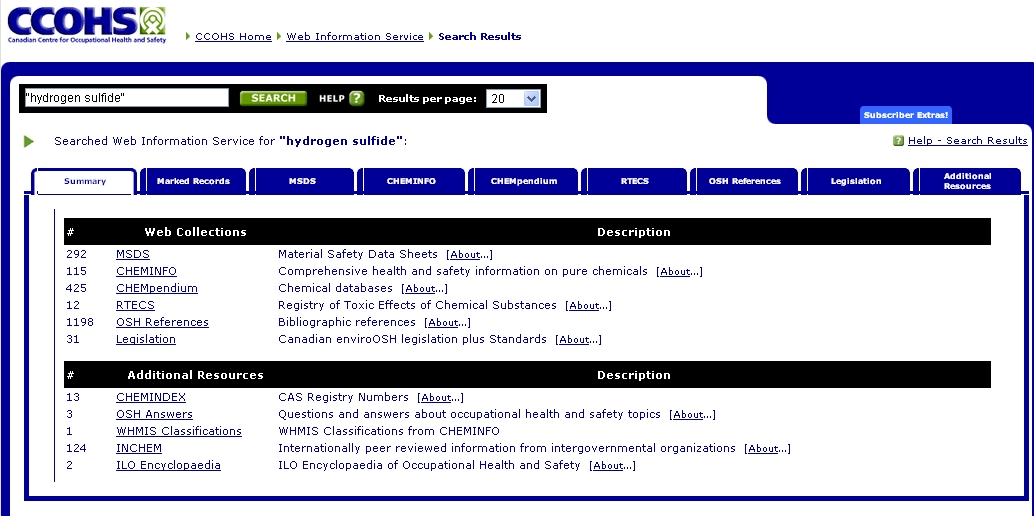
Getting more results with wildcards
Although CCOHS automatically tries to find all forms of a word you can also use wildcards in order to expand the root or suffix of a word in order to get more results. For example:
| Search String | Search Explanation |
|---|---|
| environment | Searches for all forms of the word "environment" including "environments" etc. |
| carcino* | Searches for all words that start with the root "carcino" |
| *flammable | Searches for all words that end with the suffix "flammable" for example, inflammable, non-flammable |
| a?sorption | retrieves both "absorption" and "adsorption" |
Note: Use the "?" search operator is especially useful when searching for both British and American spellings of a term
Combining search terms with AND / OR / NOT
| Operator | Search String | Search Explanation |
|---|---|---|
| AND | hazardous AND waste | Searches for "hazardous" and "waste" together |
| OR | headache OR nausea | Searches for either "headache" or "nausea" |
| AND with OR | (headache OR nausea) AND chlorine | Searches for either "headache" or "nausea" with the term "chlorine" |
| NOT | headache NOT nausea | Searches for occurances of the term "headache" where the term "nausea" does not also appear |
Marked Records
Marked records can be used to collect together results from each resource on CCOHS so you can save or print them all at once, however:
- Marked records cannot be used to export results to bibliographic software such as Refworks, Zotoro, or Mendeley. You must record the citation manually.
- MSDS fact sheets are PDFs and not included in the page generated in Marked Records. These files must be download/printed separately.