Library:How to Find Articles/On a topic/Specific Search
Specific Search (Databases)
Searching one database at a time can be more time consuming but is also more precise and comprehensive. Some of the advantages of searching within databases include:
- Databases usually only include content from a specific discipline (E.G. Psychology, Medicine) so you're less likely to get irrelevant results.
- Databases usually let you search by more specific characteristics, such as journal name, age/sex/gender of subject, research methodology, geographical location of research subjects, etc.
- The ability to do complex searches
Choosing a Database
To find a database in your subject area, search the Indexes & Databases portal or look at the Research Guide for your discipline or topic. Research guides are written by subject librarians to bring together the best sources on a subject in one place.
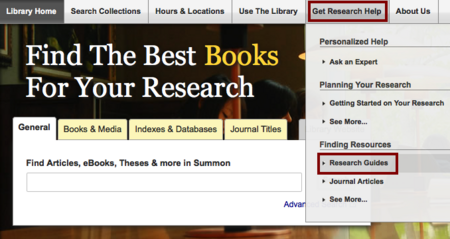
Enter the general term for your subject, e.g. physics. You may retrieve more than one guide: choose the guide that seems best for your research, e.g. Engineering Physics
Once inside the research guide, look for a tab labeled Articles or Indexes and Databases or Getting Started. This will provide you with a list of databases you can search for subject specific articles.
To learn more about database searching, go to the Searching in Databases guide.