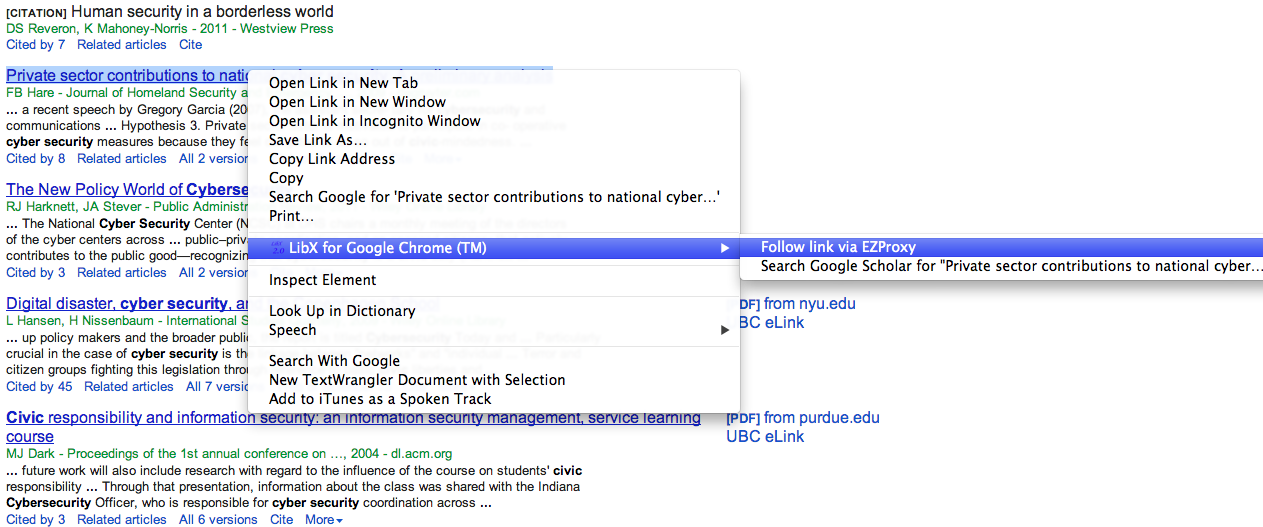Library:EZproxy/Tools/LibX/Use
You can use LibX in one of two ways:
1. As a drop-down toolbar from your browser, featuring a search box for the UBC Library Catalogue, Google Scholar, the UBC Journal Collection, and Summon and links to popular content on the UBC Library website; and
2. As a right-click context menu within webpages.
You can access EZproxy support with both of these options; it's up to you to decide how you want to use LibX!
To active EZproxy when in the toolbar, click on the Proxies tab in the left sidebar navigation menu and, under EZproxy, select "Reload page with this proxy."
To activate EZproxy with the context menu, right-click anywhere on a page and choose the option "Reload page via EZproxy."
For Chrome Users
To proxy a link to a new page when using Chrome, right-click on the link, mouse over "LibX for Google Chrome (TM)", then select "Follow link via EZproxy."