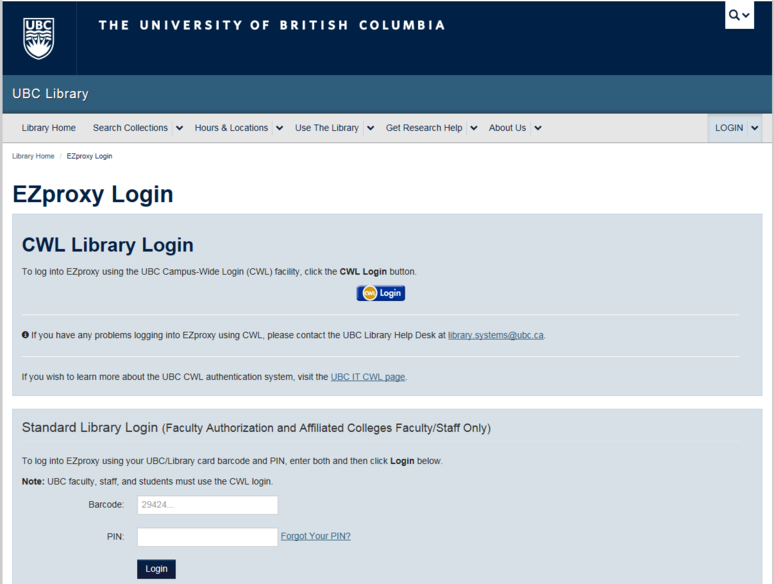Library:EZproxy/About
What is EZproxy?
EZproxy is a web proxy server which acts as an authentication system, verify that users are current UBC authorized users. Many of the journals, ebooks, streaming videos and other online resources to which the Library has licensed access, require this verification for off-campus access because of license agreements between the library and its vendors. Once signed in to the EZproxy server, EZproxy dynamically rewrites URLs of electronic resources and uses its own IP address, producing the same effect as if the off-campus user was on the UBCSecure network or at a Library computer terminal.
Who can use EZproxy?
Current UBC students, faculty, and staff members are able to log into EZproxy using their authorized CWL.
Alumni with Alumni Cards (A-Cards) can also use their authorized CWL to access select resources.
Affiliates College faculty & staff and Faculty Authorized users can log in using their authorized UBC/Library card Barcode & PIN.
If you are having trouble logging in, please contact the UBC Library Help Desk.
Is EZproxy the only way to access UBC Library resources?
Generally, you do not need to use EZproxy if you are connected to the UBCSecure wireless network, (not ubcvisitor), or are using a computer located within the UBC network, such as a Library workstation. However, a few resources always require EZproxy.
Some faculty members, staff and graduate students may not need to connect via EZproxy if they have set up a remote desktop on a home computer; simply open the browser on a campus computer to connect as if on campus. Note: Remote desktop software is managed and supported by departmental IT units, not the Library.
EZproxy connectivity is also not necessary for library resources free of subscription-based licensing agreements such as those in cIRcle (UBC's digital repository), UBC Library’s Open Collections, DOAJ Directory of Open Access Journals, or Open Access Indexes & Databases.
Can myVPN be used to connect to UBC Library resources?
UBC's myVPN service does not provide direct access to UBC Library’s electronic resources. The combining of MyVPN and EZproxy can cause access problems. Only use EZproxy.
How do I connect to EZproxy?
To connect to EZproxy, simply go to the Library homepage at www.library.ubc.ca
Click on ‘Login’ on the right side of the top navigation menu.
Select ‘EZproxy Login’ from the drop-down as shown below.
Note: Logging in to your My Library Account is not the same as logging into EZproxy.
Or, search for a resource via one of our discovery gateways such as Summon. When you click on a link to a resource, you will be presented with the EZproxy login page.
On the EZproxy Login page enter your CWL or (for Faculty Authorized researchers, Affiliated Colleges Faculty/Staff) your Library Barcode/PIN.
Alternatively, you can also bookmark the EZproxy login page.
If you are off-campus, it is recommended that you log in to EZproxy before accessing the Library and its resources.
Known Problems
- If you can't connect to a resource via EZproxy, check first to make sure that the problem isn't on the side of the resource. UBC Library has an eResources: Service Bulletins blog that provides the latest news on database and system periods of downtime.
- If you are having difficulty connecting to EZproxy from a business, corporate, or other secure network it may be due to firewall restrictions and you will need to consult the network admin or IT department in order to configure your firewall settings to allow you access.
- You may receive an error message when trying to access an electronic resource for which UBC Library does not provide access. You will only be able to access electronic resources which are licensed by UBC Library and have been added to the Library's EZproxy configuration file. If you receive an error message and are denied access to an academic resource that you think the Library may have a license for, please contact the Library's Collections Services Department via the Electronic Resources: Problems, Questions and Comments form.
Getting Help
CWL and Standard Library Login (Barcode/PIN)
For issues related to your CWL account, contact UBC's IT Service Centre Help Desk by:
- Online via the: Contact UBC Information Technology form.
- Phoning UBC IT (Vancouver): 604-822-2008
- Phoning UBC IT (Okanagan): 250-807-9000
If you are having trouble with your Standard Library Login, invalid PINs can be reset:
- Online via the Forgot Your Pin? form.
- Phoning UBC Library (Vancouver): 604-822-2406
- Phoning UBC Library (Okanagan): 250.807.9107
Note: New PINs may take up to 20 minutes to take effect.
Resource Access
If you cannot access the resource for any other reason, please contact UBC Library's Collections Services unit using the Library Electronic Resources: Problems, Questions, Comments form, and consult the eResources: Service Bulletins blog for access news.
If there is an urgency to the problem, you can also reach Collections Services' eResources & Access unit by phone at 604-822-4192 between 8:30 a.m. and 4:30 p.m. Monday to Friday.
Tips, Tools, & Troubleshooting
For more on using EZproxy, check out the Library's EZproxy Tips & Troubleshooting page and the EZproxy Toolkit.