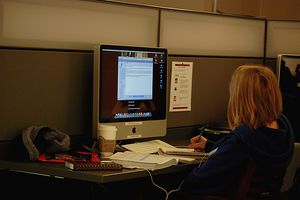Learning Commons:Chapman Learning Commons/Technology
Support
Walk-in technology support is available at the Chapman Learning Commons Help Desk on Level 3 of the Irving K. Barber Learning Centre. Assistance is provided with:
- Basic Wireless set-up (on laptops and mobile devices)
- Printing from your laptop in the library
- Basic library computer workstation tips,support & troubleshooting (Mac & PC)
- DIY Media Studio questions
- iClicker serial number retrieval (For other iClicker support, please email clicker.support@ubc.ca)
Computers & Software
Chapman Learning Commons (located on level 3 of the Irving K. Barber Learning Centre) has computers available for you! We have 10 PC and 30 Mac workstations located in our main space. 8 quick scanners are also available for use.
Students, faculty and staff can access our computers with a CWL login. Community members can access our computers using an OpenAthens guest login.
If you are experiencing technical issues, please contact the Learning Commons Information Desk during operating hours or submit a ticket to UBC IT. (Please include your name, email address, CWL and the specifics of the issue, including workstation number)
The software available at our computer workstations is outlined below:
- The 10 PC Workstations have the following software installed:
- All PC workstations have sound cards, USB ports, and a DVD-RW drive.
- Mac Workstations
- 30 Mac workstations are available on level 3 of the Chapman Learning Commons. More Macs are available on level 3 of the Music, Art & Architecture Library, on level 3 of Koerner Library and on level 2 of the Law Library.
- All Mac Workstations have the following software installed:
- Microsoft Office for Mac 2016 (includes Word, Excel and PowerPoint)
- Apple Pages, Numbers and Keynote
- Apple Photos, iMovie and Garage Band
- Audacity
- Camtasia
- LibreOffice 6
- Sketchup
- Skype
- Google EarthWikitext
- CyberDuck (for FTP)
- Safari, Google Chrome and Mozilla Firefox
- Xcode (in Applications) and BBedit
- Filezilla
- VLC
- Mac workstations in the Chapman Learning Commons also have:
- Adobe CC These programs include: Acrobat DC; After Effects CC 2017; Animate CC 2017; Audition CC 2017; Bridge CC 2017; Character Animator CC (Beta); Dreamweaver CC 2017; Extension Manager CC 2017; Fireworks CS6; Flash Builder 4.7; Illustrator CC 2017; InCopy CC 2017; InDesign CC 2017; Lightroom; Media Encoder CC 2017; Muse CC 2017; Photoshop CC 2017; Prelude CC 2017; Premier Pro CC 2017; Scout CC; SpeedGrade CC 2015; Adobe XD - Coming soon!
- Final Cut Pro X
- Redcine-x Professional
- Mac workstations in the Music, Art & Architecture Library also have:
- In the Chapman Learning Commons, there are 8 scanners available at the Mac workstations, including an express scanning station with a ten minute time limit. All Mac workstations come with an SD card reader on the back right side of the monitor.
- Multimedia Mac Workstations
- The Chapman Learning Commons and Music, Art & Architecture Library offer Multimedia Mac Workstations with additional software, including:
Scanning

UBC Library offers scanners at all library branches, specifically:
- 8 flatbed scanners attached to Mac workstations in the Chapman Learning Commons, including one express scanning station with a 10-minute time limit. Slide and film scanning attachments are available at the Information Desk on level 3 of the Irving K. Barber Learning Centre.
- 1 flatbed scanner connected to a Windows computer workstation in Asian Library, Education Library, Koerner Library, Law Library, Music, Art & Architecture Library, Biomedical Branch Library, Woodward Library, Xwi7xwa library.
- Scanning is also now enabled on many UBC Library copiers. Please note that there is a 2¢ per page charge on these machines and an unecrypted USB drive is required.
- A large format flatbed scanner is available on level 4 of the Music, Art & Architecture Library. It is capable of scanning documents up to 12.2" x 17.2".
Equipment Lending
At the help desk on level 3 of the Irving K. Barber Learning Centre, we have the following equipment available for loan to UBC students, faculty & staff:
Associated Pages:
- Chapman Learning Commons/Equipment/360Fly Camera
- Chapman Learning Commons/Equipment/Adapters and AV
- Chapman Learning Commons/Equipment/Android Chargers
- Chapman Learning Commons/Equipment/Audio and Film
- Chapman Learning Commons/Equipment/Calculators
- Chapman Learning Commons/Equipment/Camcorders
- Chapman Learning Commons/Equipment/Cameras and Camcorders
- Chapman Learning Commons/Equipment/Cannon
- Chapman Learning Commons/Equipment/Categories
- Chapman Learning Commons/Equipment/Chargers
- Chapman Learning Commons/Equipment/DJI Osmo Mobile Stabilizer
- Chapman Learning Commons/Equipment/DSLR Camera
- Chapman Learning Commons/Equipment/DSLR Stabilizer
- Chapman Learning Commons/Equipment/Digital Voice Recorder
- Chapman Learning Commons/Equipment/External DVD Writer
- Chapman Learning Commons/Equipment/Film Slide Holders
- Chapman Learning Commons/Equipment/GoPro
- Chapman Learning Commons/Equipment/GoPro Max
- Chapman Learning Commons/Equipment/GoPro Mounts
- Chapman Learning Commons/Equipment/Graphics Tablet
- Chapman Learning Commons/Equipment/Handheld Microphone
- Chapman Learning Commons/Equipment/Headphones
- Chapman Learning Commons/Equipment/Kill A Watt Meter
- Chapman Learning Commons/Equipment/LCD Projectors
- Chapman Learning Commons/Equipment/Laptop
- Chapman Learning Commons/Equipment/Laptop Chargers
- Chapman Learning Commons/Equipment/Lavalier Microphone
- Chapman Learning Commons/Equipment/Lighting Kit
- Chapman Learning Commons/Equipment/Mac Chargers
- Chapman Learning Commons/Equipment/Mac Dongles
- Chapman Learning Commons/Equipment/Mac SuperDrive
- Chapman Learning Commons/Equipment/Markers
- Chapman Learning Commons/Equipment/Microphones and Equipment
- Chapman Learning Commons/Equipment/Mini VR Glasses
- Chapman Learning Commons/Equipment/Misc Supplies
- Chapman Learning Commons/Equipment/Office Supplies
- Chapman Learning Commons/Equipment/On-Camera Microphone
- Chapman Learning Commons/Equipment/Oristand Standing Desk
- Chapman Learning Commons/Equipment/PC Charger/
- Chapman Learning Commons/Equipment/Policies
- Chapman Learning Commons/Equipment/Portable Blu-Ray DVD Player
- Chapman Learning Commons/Equipment/Projector Remote Control
- Chapman Learning Commons/Equipment/Projectors
- Chapman Learning Commons/Equipment/Ricoh 360 Camera
- Chapman Learning Commons/Equipment/Ring Light Kit
- Chapman Learning Commons/Equipment/Rulers
- Chapman Learning Commons/Equipment/Scissors
- Chapman Learning Commons/Equipment/Smartphone Tripod Kit
- Chapman Learning Commons/Equipment/Tripod
- Chapman Learning Commons/Equipment/USB Mircophone
- Chapman Learning Commons/Equipment/USB Powered Mouse
- Chapman Learning Commons/Equipment/Virtual Reality 3D Headset
- Chapman Learning Commons/Equipment/Webcam
- Chapman Learning Commons/Equipment/Wireless Presenter
- Chapman Learning Commons/Equipment/Zoom Recorder
- Chapman Learning Commons/Equipment/iPhone Chargers