LFS:Workshops/iPeer for Students
Appearance

What is it?
"iPeer Project - a web-based platform/database independent application (written in PHP) to develop and deliver peer evaluations, review and release student comments, build rubrics and progress report forms online, configure email notifications and etc."
- Rubric-based evaluations
- Guides students of what is expected
- Clearly breaks down grading scheme
- Reduces the workload for everyone
- Quick feedback for students
- Easy management of evaluations for instructors
Access
- Access iPeer: https://ipeer.elearning.ubc.ca/
- There is also a link in the sidebar of your course in Connect
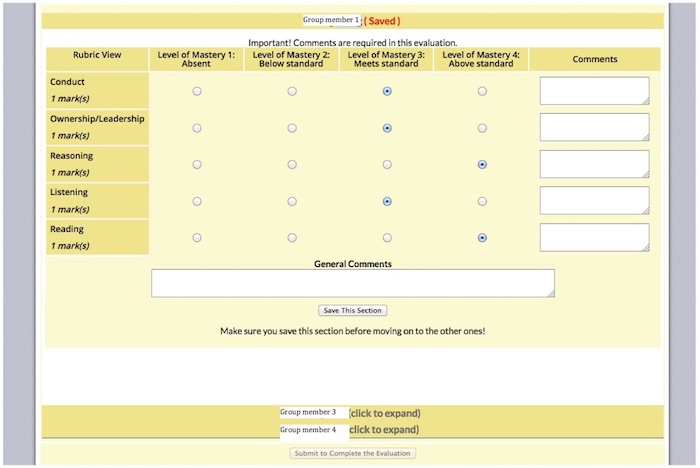
Tips for students
- After students log in to iPeer for the first time, they may want to update their email address. The email address specified is where instructors send evaluation due date reminders.
- In the student portal, 3 sections are displayed showing the evaluations needed to be completed, submitted evaluations and surveys.
- To complete an evaluation, click on its title on or before the due date.
- To view answers to an evaluation, click on its title. A new window or tab will pop up with the evaluations answers and results. If you do not see any results, the instructor has not released your evaluation. Please contact your instructor.
Help with iPeer
- UBC's iPeer Frequently Asked Questions page: http://ipeer.ctlt.ubc.ca/wiki/FAQs#General
- Faculty of Arts iPeer info page: https://isit.arts.ubc.ca/ipeer/
- The LFS Learning Centre: http://lc.landfood.ubc.ca/contact-us/