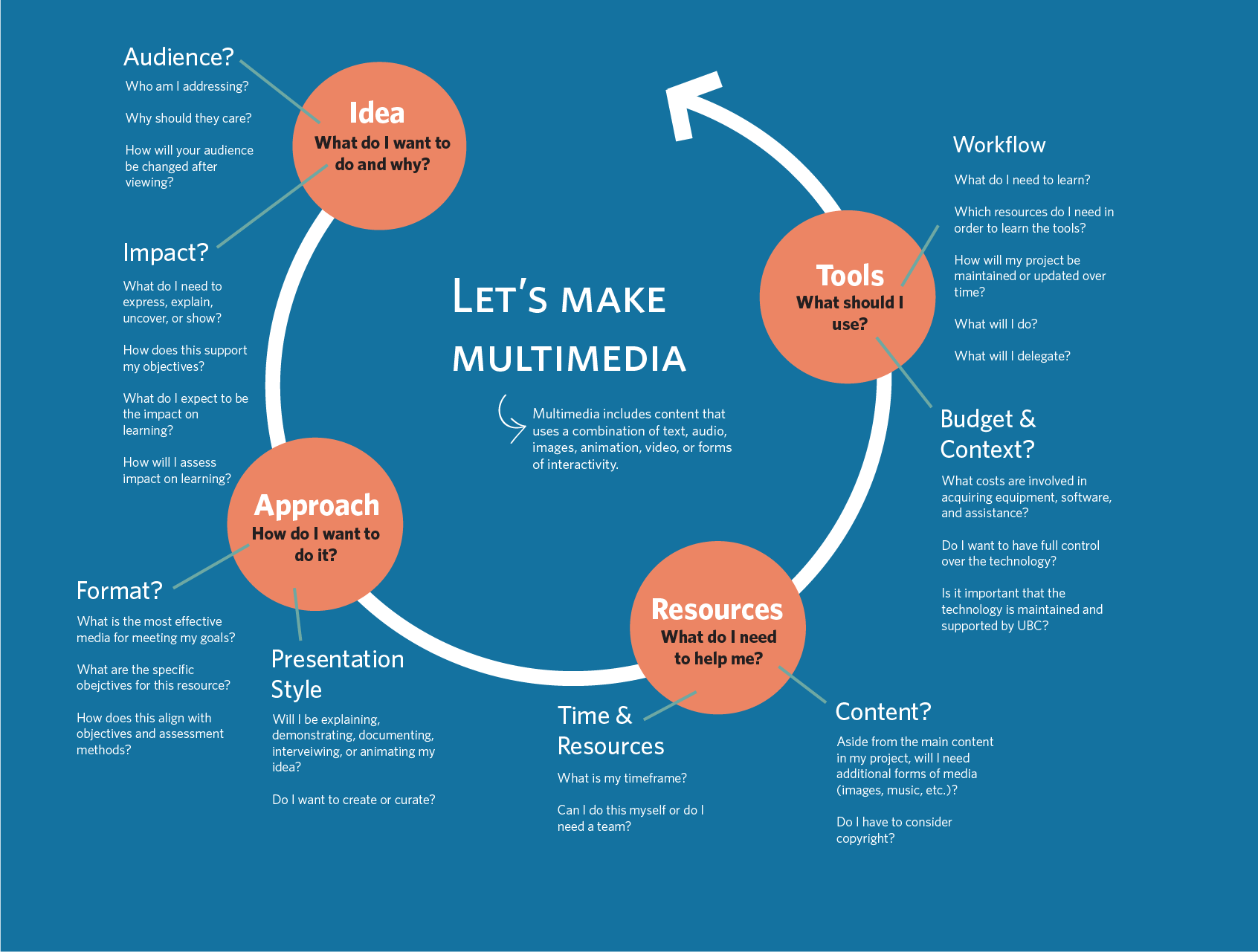LFS:Workshops/Videomaking with Smartphones
Appearance
TerreWeb video, as mentioned in the NY Times.
Plan it!
UBC's DIY Media guide
Video capture
Equipment
- Smartphones (4k!)
- Feature films are being filmed on iPhones
- Soderbergh's testimonial
- A brief history of movies shot with phones
- LFS Learning Centre
- UBC resources
Getting the best shot
- The 'rule of thirds'
- Stabilizing the camera
- Tripods
- Binder clips
- Using sunlight
- Thinking of your background
- Smartphone apps
- iPhone: Filmic Pro & Pinnacle Studio
- Android: Cinema fv-5 & Kinemaster
- Smartphone specific tips
- Make sure to have enough memory and that phone is charged
- If necessary, delete older photos, videos, apps
- Go into Airplane Mode (or else you might record interferences on the audio)
- Shoot horizontally not vertical (think of cinema and your eyes)
- Audio: background noise & avoiding wind
- Look into external mics
What to capture
- Multiple angles
- Room for edits
- B-roll
Alternate Video Formats
- Screencasts with Camtasia in Canvas
- Recorded lectures
- Whiteboard videos & Videoscribe
- Whiteboard thesis
Video editing & sharing
Editing
- Camtasia allows for basic editing
- Free download for UBC community
- iMovie & MovieMaker
- Adobe Premiere Pro is available for more sophisticated projects (also free for UBC users)
- On campus facilities (Learning Centre Media Lab is also available)
Creating a story
- Logging your footage
- Storyboarding
- What makes a story?
- Scripting
- MediaMakers resources
Permissions
Who and what can you photograph?
- People in a public place
- Buildings
- Public art
What can you publish?
- People who have given consent
- Minors whose parents or guardians have given consent
- ‘Newsworthy’ photos
Get permission
- Oral consent is okay
- Written consent is better
- The law does not address ethical concerns that may arise
- Respecting people’s wishes
Copyright concerns
Copyright basics
- UBC Copyright office
- Your copyrighted works
- Other people’s copyrights
- Fair dealing / fair use
Creative Commons
- The licenses
- Allow commercial uses?
- Allow modifications? Yes, Yes but, No
- Attribution is always required
- Licenses are irrevocable
- Does not account for privacy issues
Creative Commons resources
- Learning Centre wiki page
- Photos: Flickr / Compfight
- Music: Free Music Archive
- Video, etc.: The Internet Archive / Wikimedia Commons
Sharing
Sharing online
Kaltura
- UBC's Kaltura
- integrated with Canvas
- you and your students should not be posting videos directly to Canvas. Much better to use Kaltura or, if it's appropriate, another platform.
- integrated with Canvas
YouTube
- YouTube: public / unlisted / private
Thanks!
Duncan